Review of Adobe's Illustrator CS2
Illustrator CS2 opens with a Welcome Screen that has a "Show Me What's New" feature. It contains excellent demonstrations of some of the new features of Illustrator CS2. This upgrade definitely has some really nice new features.
the system requirements are:
Windows
- Intel® Pentium® III or 4 processor or equivalent
- Microsoft® Windows® 2000 with Service Pack 3 or 4, or Windows XP with Service Pack 1 or 2
- 256MB of RAM (512MB recommended)
- 820MB of available hard-disk space
- Color monitor with 16-bit video card
- 1,024x768 monitor resolution
- CD-ROM drive
- For Adobe PostScript® printers: PostScript Level 2 or PostScript 3™
- Internet or phone connection required for product activation
- Broadband Internet connection required for Adobe Stock Photos (The Adobe Stock Photos service may not be available in all countries, languages, and currencies and is subject to change. Use of the service is governed by the Adobe Stock Photos Terms of Service. For details, visit Adobe Stock Photos.)
Macintosh
- PowerPC® G4 or G5 processor
- Mac OS X v.10.2.8 through v.10.4 (10.3.4 through 10.4 recommended)
- 256MB of RAM (512MB recommended)
- 960MB of available hard-disk space
- Color monitor with 16-bit video card
- 1,024x768 monitor resolution
- CD-ROM drive
- For Adobe PostScript printers: PostScript Level 2 or PostScript 3
- Internet or phone connection required for product activation
- Broadband Internet connection required for Adobe Stock Photos (The Adobe Stock Photos service may not be available in all countries, languages, and currencies and is subject to change. Use of the service is governed by the Adobe Stock Photos Terms of Service. For details, visit .)
The full version of Illustrator CS2 costs US $499.00 while the competitive upgrade is US $349.00. The upgrade version is US $169.00.
For an over view of some of the new features in Illustrator CS2 as well as those features common to CS2, see the review of Creative Suite 2 . This review will mainly deal with the new features of Illustrator CS2.
First of all there is a Context Sensitive Control Palette which can dock right under the tool bar, at the bottom of the screen, or free float. This control palette lessens the need for multiple menus. It changes depending on the type of object on the artboard. Shown below is the control palette for a vector object. By clicking on the down arrows or words, one can access the various menus.
![]()
Then there is the customizable workspace accessed from Windows.
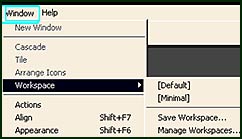
Next are the new additions to Illustrator's arsenal of tools. ![]() Live Paint is an amazing new feature of Illustrator CS2. One can create a complex vector illustration and then fill in the sections with colors. Once the Live Paint bucket is selected and the item is selected, as the cursor moves over different areas, the lines defining the areas to be filled will be highlighted.
Live Paint is an amazing new feature of Illustrator CS2. One can create a complex vector illustration and then fill in the sections with colors. Once the Live Paint bucket is selected and the item is selected, as the cursor moves over different areas, the lines defining the areas to be filled will be highlighted.
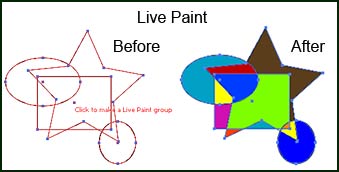
![]() Live Paint also has a Gap Detector which can prevent paint from spilling over into other sections because of a break in a line. The Gap Detector is set to ignore this break. In the star, the cyan marquee is placed to show the tiny gap. The size of the gap is customizable.
Live Paint also has a Gap Detector which can prevent paint from spilling over into other sections because of a break in a line. The Gap Detector is set to ignore this break. In the star, the cyan marquee is placed to show the tiny gap. The size of the gap is customizable.
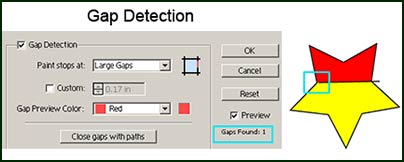
Live Trace is a new tracing program that is now a part of Illustrator CS2. For those who remember Adobe Streamline, it is similar. It has a context sensitive menu and immediate update. Upon placing a raster or bitmap image in Illustrator CS2, the relevant context sensitive control palette appears. One can create line art, vector control points and images "in between".
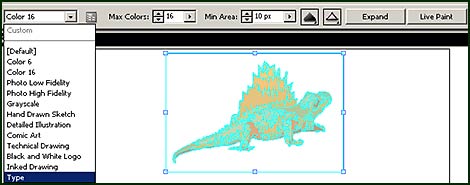
Another new feature of Illustrator CS2 is the ability to colorize grayscale placed images with black, white, a process, or a spot color. The example below shows two grayscale images from Illustrator CS and Illustrator CS2. One could be colorized while one couldn't.
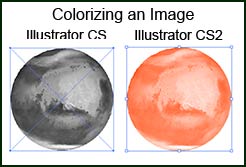
In Illustrator CS2, a lot more effects for raster images can be used on a placed object than in Illustrator CS. Basically almost all of the standard Photoshop filters can be applied. However, if applied to a bitmap sphere, notice that it will also apply to the box around the sphere. But these same filters can now be applied to vector images.
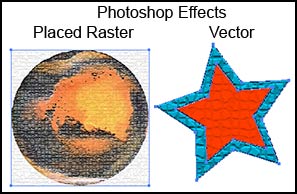
Custom stroke placement is a useful addition to Illustrator CS2. Strokes can be placed on the outside, inside or center of a path.
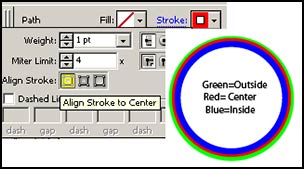
Illustrator CS added 175 new type enhancements. Now in CS2 Underline and Strikethrough are added.
Illustrator CS2 has also expanded its support for mobile devices with the ability to save an image as a Scalable Vector Graphic. This ties into and complements the capabilities of Adobe GoLiveCS2.
Exporting to Macromedia Flash in the form of SWF files has been very popular for a number of years. There are many options for exporting these files, some of which are: AI file to SWF file, AI layers to SWF frames, and AI layers to SWF files. In addition, files can be protected from being able to be imported by other applications.
Printing for overlapping tiles is supported. The user can specify how much of an overlap should be created. Also, Illustrator CS2 can save tiled pages to a multi-page PDF file instead of a single PDF file.
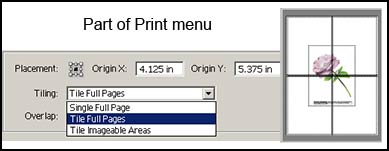
There are certain aspects of Color Management that are handled in the same manner in Illustrator CS2 and InDesign CS2. As stated by Adobe, this method is called a Safe CMYK Workflow. Here the embedded CMYK profile is ignored in lieu of the raw numbers. This, according to Adobe, will preserve raw numbers up to the final output device.
Also, again, as stated by Adobe, one can decide to display and output a rich black which will appear jet black on the screen or CMYK black which in comparison can appear dark gray. If one looks closely at the two blacks, one can see a difference.
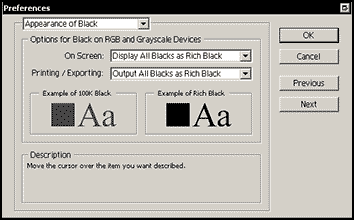
Illustrator CS2 has a special relationship with the Wacom Intuos3 and the Cintiq 21UX graphic tablets in conjunction with the new Wacom 6D Art pen. This pen works on the principle of rotation. It adds a new dimension to Illustrator CS2's Calligraphic and Scatter brushes. See the review of the 6D Art pen.
There are other new features in Illustrator CS2 that I haven't mentioned. I have tried to highlight the major ones. For more information, see New Features on the Adobe web site.
This is a pretty hefty upgrade. If there were only the additions of Live Paint and Trace, it would be more than worth the upgrade price. However, many other additions have been added to enhance the work for the Illustrator user. I hate to add a downer at the end of this review for a terrific product, but if you use an inkjet printer, you need to read about the color management system for printing that Adobe had adopted in CS2. It is possible that if you do not have an inkjet printer that supports individual profiles, you might have printing color problems because the only system Illustrator CS2 and InDesign CS 2 use involve the necessity of the Adobe program dictating the color management while your printer is supposed to have its color management turned off. However, for this to work it is necessary to have a printer that supports multiple paper profiles. However, my printer only had the generic profile for the printer (no good for this). I did not turn my printer color management off, but instead used both the color management from Illustrator CS2 as well as from the printer. The color matched the monitor. When I tried to turn off the color management in the printer, the results were disastrous since I did not have the correct profiles.
![]()