Review of Adobe's Creative Suite 2
The goal of Adobe's Creative Suite 2 (CS2) is all about improved team work, communications, and workflow with new features that blur the boundaries between strict vector and raster based graphic programs. CS2 is heavy on integration of programs; I will be discussing the theme of integration throughout the review as it relates to individual programs and CS2 as a whole.
CS2 Standard edition contains: Photoshop CS2, Illustrator CS2, InDesign CS2, and Version Cue, Adobe Bridge, and Adobe Stock Photos. The Premium edition has also Adobe Acrobat 7 Professional and Adobe GoLive CS2 added. There are other additions like Designer for designing business forms. Whether the media is the printed page, a mobile device, or a web page, Adobe Creative Suite 2 has been designed to be all the tools that you need in one standardized package. If you have tried to learn different interfaces and various methods of product integration, with CS2 you basically only need to learn one.
The cost of the Standard edition is US $899.00 with upgrade prices varying on the products used for the upgrade. See Prices. They vary from US $ 449.00 to US $749.00 (The latter is an upgrade from Photoshop only).
The cost of the Premium edition is US $1,199.00 with upgrade prices varying on the products used for the upgrade. See Prices. They vary from US $ 349.00 to US $499.00 (This latter is upgrade from Photoshop only).
Even though it appears that the suites are expensive, in actuality, if you need these programs, they are a bargain; if these programs were purchased separately, the cost would be considerably higher.
Adobe Creative Suite 2 requires activation as do all of the individual components if installed separately.
The System requirements are:
Windows
- Intel® Pentium® III or 4 processor
- Microsoft® Windows® 2000 with Service Pack 4, or Windows XP with Service Pack 1 or 2
- 384MB of RAM to run any one creative application with Adobe® Bridge and Version Cue® Workspace
- Additional RAM required to run multiple applications simultaneously (512MB to 1GB recommended)
- 2GB of available hard-disk space to install all applications for the Standard edition or 3GB for Premium edition. Installation of common files requires at least 1GB on primary hard disk
- 1,024x768 monitor resolution with 16-bit video card (24-bit screen display recommended)
- CD-ROM drive
- For Adobe PostScript® printers: PostScript Level 2 or PostScript 3™
- Internet or phone connection required for product activation
- QuickTime 6.5 required for multimedia features
- Broadband Internet connection required for Adobe Stock Photos and additional services (The Adobe Stock Photos service may not be available in all countries, languages, and currencies and is subject to change. Use of the service is governed by the Adobe Stock Photos Terms of Service. For details, please visit Adobe Stock Photos.)
Macintosh
- PowerPC® G4 or G5 processor
- Mac OS X v.10.2.8 through v.10.3.8 (10.3.4 through 10.3.8 recommended; G5 requires v.10.3 or later), Java™ Runtime Environment 1.4.1
- 384MB of RAM to run any one creative application with Adobe Bridge and Version Cue Workspace
- Additional RAM required to run multiple applications simultaneously (512MB to 1GB recommended)
- 3GB of available hard-disk space to install all applications for the Standard edition or 4GB for Premium edition. Installation of common files requires at least 1GB on primary hard disk.
- 1,024x768 monitor resolution with 16-bit video card (24-bit screen display recommended)
- CD-ROM drive
- For Adobe PostScript printers: PostScript Level 2 or PostScript 3
- Internet or phone connection required for product activation
- QuickTime 6.5 required for multimedia features
- Broadband Internet connection required for Adobe Stock Photos and additional services (The Adobe Stock Photos service may not be available in all countries, languages, and currencies and is subject to change. Use of the service is governed by the Adobe Stock Photos Terms of Service. For details, please visit Adobe Stock Photos.)
This review will deal with Adobe Creative Suite 2 Premium edition. CS2 comes with 4 installation CD's; 2 CD's packed with goodies, documentation, fonts, tips, and tricks, etc.; a small manual with projects to create; and a 60 minute training CD. CS2 can be installed in its entirety and requires 3.45GB of hard disk space or its individual components can be installed separately. All the documentation on how to use the programs is contained in pdf docs. For a suite as large as this, I find not having a manual in front of me a hindrance. Adobe does offer guides separately. There is a guide for CS2 Standard for $49.00 and one for CS2 Premium for $59.00. I, however, have not seen them. In addition, as of this writing, June 2005, there are not any 3rd party books available on CS2 as a whole. There are some available for individual programs. A link to an Adobe "Help Center" comes with the program. There are two types of support available: Complimentary which includes only problems connected to installation and product defects and Expert Support which covers;
- Direct access to senior technicians
- Extended service hours
- Priority queuing
- Unlimited toll-free calls
- Flexible support plans for both individuals and workgroups
- Case submission via the Internet
However, for an individual user of CS2 it would cost an annual fee of almost $300. For businesses who have multiple users and want unlimited toll free services, the cost starts at a little under $400. For more information, see Expert Support.
Three items can be considered independent of the individual programs and yet integrally tied to them. These are: The Adobe Bridge, Synchronized Color Management, and the Adobe Stock Photo Service. Incidentally a fourth, the ability to create consistent PDF's could be added. A separate document will be written on Color Management.
As stated in the beginning of the review, Adobe has added tools geared toward product integration. A new addition is Adobe Bridge. This product replaces the browser in past versions of Photoshop. However, Adobe Bridge spans all the programs. It is, in a way, a hub to a all the programs. While exploring all the programs, I came to rely on the Bridge. It is a fabulous addition and has save me countless hours of work. The more I used it, the more I cannot imagine not having it available.
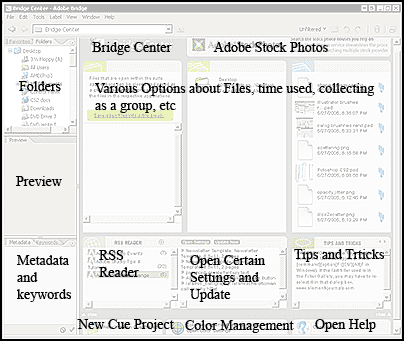
The best place to start to explore the Bridge is at the Bridge Center which is pictured above. Since it would have been too large a screen capture, I have highlighted some of the functions. One can group all the open files that pertain to a specific project created in the Suite and save them as a group; search for Adobe Stock Photos; find Adobe tutorials, events, etc. The Bridge can also be personalized through Edit>Preferences as well as through a tab located bottom center called Open Settings. But the Bridge is a lot more. It basically is a "short cut" repository for all data files that you have on the computer. Most pictures can be previewed and opened through the Bridge. I clicked on some assorted programs to see what they would open. An html file will open the associated Suite program (GoLive CS2) and display the file; a click on an Extensis Portfolio subject will open that subject in Extensis Portfolio; however a Corel cdr file previewed and tried to open in Illustrator CS2 but could not be opened because the extension was not recognized.
Also in the Bridge is an Open Help. This is very useful. However, all non-printed help is best used if you have a separate monitor so you can follow along as you work.
Another tool for integration is Version Cue. This tools works closely with Bridge. Working with Bridge, one can even include in a Version Cue Project files that were not created in the Adobe Suite. For all collaborative work, creating projects is a key.
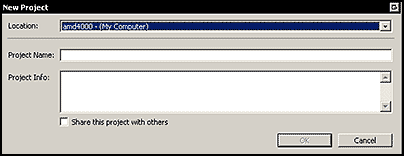
The Bridge also has Color Management Synchronization with the goal that colors will appear uniform throughout the programs on the monitor and in print. When you click on the box, a synchronization menu appears. One can also check the Show Expanded List of Color Setting Files which includes a Color Management Off setting. Each setting give information about the properties of the color file. Along with the settings is a pdf that describes how to set it up for various situations such as for professional prepress, digital photo professional, etc.
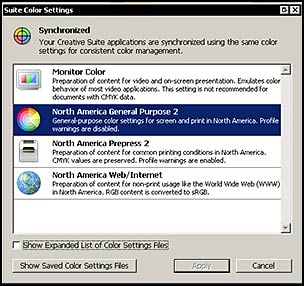
Another feature contained in all the programs is consistent pdf creation. Below is an example of a screen from Photoshop CS2. Adobe CS2 ships with 6 presets which can be modified and saved for particular workflow. The pdf's created can be compatible with version 4 through 7. They can be opened and read with Acrobat 5.0 or later.
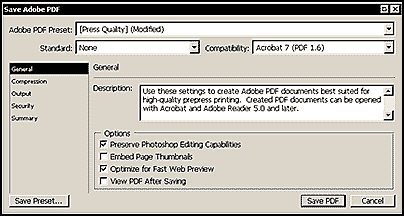
It is very easy to use the Adobe Stock Photos, also available from the Bridge. Basically one can:
- search for photo using keywords,
- download non-watermarked low resolution comps,
- edit these in Photoshop CS2,
- place edited or originals in InDesign CS2 and rename them without losing Metadata,
- fill your shopping cart and check out all within Adobe Stock Photos,
- maintain account history.
For more information see, Adobe Stock Photos.
This review of Adobe Creative Suite 2 gives highlights of the various new components of the CS2 as a whole and the individual programs. However, at the end of the review are links to the separate programs where I explain in more detail the new features in each, how they work, and how they relate to each other.
In 2004 I reviewed Photoshop CS and Illustrator CS. Both these programs have been augmented tremendously in CS2. In order to best describe them, I will present separate reviews of the programs while listing some of the highlights here. In Photoshop CS2, some of the improvements have to do with various types of image correction, new ways of creating physical distortion, and enhancement of objects such as:
- creation of a vanishing point in a scene
- warping of an image with customizable presets and adjustments
- reduction of noise with digital camera files and jpeg artifact reduction
- one click red-eye correction
- smart sharpen to counteract common photo blurring such as motion blurring
- optical lens correction for barrel and pincushion distortion
- correction with the spot healing brush
- the creation and editing of 32-bit high dynamic range images
- the editing of 16-bit images with special filters
There are also many improvements that have to do with increasing workflow and interactivity. Some of these are:
- creating smart objects that can be edited non-destructively and integrated with Illustrator CS2
- the new video preview
- WYSIWYG font menu
- enhanced memory usage by devoting more than 2 gigs of ram to Photoshop for systems running 64-bit processors
- use of Adobe Bridge and Version Cue
Photoshop CS2 can also be customized:
- menus can be customized with color keyed commands
- event base scripting can be created so commands occur at certain points in the workflow
- automation has been enhanced for film and video production
The above are just a sample of some of the new features of Photoshop CS2.
Some of the new features for Illustrator CS2 in the content creation area are:
- Live Trace which converts bitmap images to vector images
- Live Paint which can automatically fill in closed areas and detect gaps
- expanded stroke options for inside, outside, or centered
- colorization of grayscale images with spot colors
- optimization of graphic content for mobile devices
- creation of standard "PDF/X" press ready layouts
- improved Macromedia Flash exporting
- page tile overlap control for oversized docs on standard desktop printers.
Illustrator CS2 also has added new features to customize the workplace and increase the interactivity.
- Adobe Bridge
- customizable workspaces that can display only the needed palettes
- increased interactivity with Photoshop CS2 by controlling the visibility of Photoshop layer comps from within Illustrator
- ability to find things faster using the context sensitive control palette which eliminates some of the need for multi-palettes
- sharing of PDF presets across programs
The new features of InDesign CS2 also lead toward integration and speed. The following are a sampling of the new features:
- Adobe Bridge
- ability to apply and globally update object level formatting
- ability to display layers in Photoshop comps
- ability to export InDesign objects as Snippets
- backward compatibility with InDesign CS
- improved Microsoft Word and RTF support
- ability to create precisely anchored objects
- greater XML support in many areas
- ability to export objects or complete document to GoLive and generate an XHTML web site automatically
- ability to utilize InCopy CS2 to assign only sections of a document to an editor
- ability to repeat transformation of objects automatically
- ability to use buttons for shape to shape conversions
- ability to paste text without new formatting - the formatting goes along with the text
- footnote support so that the footnotes move with the text as necessary
GoLive CS2 has added many new features in the area of CSS dev elopement and mobile design and development among other new additions. Some of the new features of GoLive CS2 lead also to ease and speed of use:
- enhanced live rendering gives one the ability to preview changes to web and mobile content in real-time
- increased CSS support through more visual tools for both web and mobile content
- visual SVG-t inspection and authoring for mobile and mobile dev elopement
- easy creation of favicons
- ease of tracking for collaborative efforts
GoLive CS2 and InDesign CS2 have become closely integrated:
- export whole documents from InDesign CS2 to GoLive CS2 to become web content
- view layers in InDesign CS2 from GoLive CS2
- import selected page elements from InDesign CS2
- detect errors in the site creation workflow
Acrobat 7 Professional came out as a stand-alone version in the beginning of 2005 and has been added to CS2 Premium edition.
- assign rights of PDF documents to users who can access them through Adobe Reader and apply more tools to them such as comments, etc.
- create forms using Adobe Designer which comes as a part of the professional package
- save precious files with a new autosave feature in case of a power failure
- view 3D content in PDF files with the new 3D plug-in
- create archivable PDF/A files
- scan paper documents into searchable PDF files
- search your computer or network folders containing PDF's for specific words or phrases including bookmarks, comments, etc.
- see different pages of the same file at the same time using a new window command
- subscribe to digital periodicals and journals
- create PDF documents from Microsoft Outlook
- add customized header, footers, and watermarks that keep their size and position even when printed
- use new preflight and prepress tools
Acrobat 7 professional has also added a lot in the area of print production such as:
- color space conversion within Acrobat and conversion to a target CMYK color space
- output preview and preflight profiles
- production of JDF files
- creation and previewing of color separations
- support for large paper sizes
For reviews of the individual programs, click on the links below. In the reviews, I will treat the programs as stand-alone's as well as, when applicable, show how they can integrate with each other. Most of the time I will be discussing what is new to the individual programs and how those features work.
Review of Synchronized Color Management
I had some problems with activation when CS2 was first installed (05/31/05) on my AMD 64 with Windows XP using a Raid configuration. From what I have been able to gather through my own experience and through the Creative Suite and Acrobat forums on the Adobe site, this is a problem that exists and causes incorrect reactivation messages. This is what happened in my case. Whenever Acrobat 7 was activated, even if a pdf was accessed without separately opening up the program, it caused a screen to appear that stated there had been a configuration change when in fact there had not and CS2 had to be reactivated. Then the next program thought that the license configuration data was no longer valid and you had to reactivate again. The only way I could solve this was to uninstall Acrobat 7 Professional and remove it from the system. When I put it on another computer by itself, it worked and the other programs in CS2 worked on the AMD 64. When I installed Acrobat 7 Professional from the CS2 disk, Acrobat Bridge was also installed. But I cannot use Acrobat Bridge because it states it needs one CS2 program to be on the computer in order to work. One would think since Acrobat 7 professional is part of CS2, that it should qualify as a program. As of 6/28/05 I can report that Adobe has publicly stated that they are aware of the problem and are working on a patch which should be out shortly. For up to the minute information, see the Adobe forums , look for Creative Suite, win and once in the forum, search under activation.
I guess I should describe my view of the whole upgrade since I am looking at CS2 from the basis of What is New. First, I need to reiterate that I use Adobe Photoshop and Illustrator regularly and I have for years. I am next familiar with GoLive because I reviewed the CS version but did not publish it since it overlapped with the release of CS2. I have reviewed and used past versions of InDesign, GoLive, and Acrobat but not on a regular basis. I tried to use most of the new features in the programs. If they are in the review, especially with a graphic illustration, I definitely tried them out. In this brief overall description of Adobe's Creative Suite 2 Premium as a whole, I mainly listed them.
As a whole, if you are a new user and do not own any version of the Creative Suite but publish to print, I recommend getting CS2 Premium. Acrobat is always a must in any toolbox. Check the math for your individual situation, but you will probably find that getting CS2 Premium will be the least expensive way to go with the most benefits. Even with the "Activation" problems, since I use Acrobat, I wanted it anyway because I had not upgraded it since Acrobat 5. In brief, I found the new Adobe Bridge to be a marvelous feature. Illustrator CS 2 has some of the most powerful new additions, but its printing setup along with the one in InDesign could be a problem for some users. Photoshop CS 2 had some very nice new features compared to even its immediate predecessor, the CS version. Unfortunately, I could not experiment with the new features for digital cameras since my camera is too old to be on the list of ones supported. I had not used InDesign since version 2. I found it was very easy to regroup and use it again. Some features like font menus that are finally WYSIWYG are overdue and very welcome. I liked the way it interfaced and integrated with Illustrator and felt more comfortable using this version than either of the two previous ones I had used.
The only program I did not like was GoLive. However, I have never liked GoLive. But, if it is your program of choice, then the improvements and additions in the field of mobile device authoring and visual CSS are extremely plentiful. While I cannot comment on mobile device authoring because I do not know anything about it, I can say that what Adobe has done to make CSS more user friendly is extremely good.
As for the individual programs, it is best to see the individual reviews. Most have excellent new features although some do have some "filler" features that don't really work or are not necessary. I have documented them in the individual reviews.