Review of greenworks XfrogTUNE
XfrogTUNE can be used as a companion product to Xfrog 3.5 or any other version or as a companion product for any of the XfrogPlant Libraries in which there are trees or models that consist of tree and leaf components. These can be bushes or even certain cacti. There are 21 plant libraries including the one in Xfrog 3.5 which is their Basic collection. I will review the plant library of the USA Southwest in a future review. Through the use of XfrogTUNE, one can reduce the complexity of branching structures and, thus, reduce the number of polygons. While any vast decrease in polygons can be noticeable, XfrogTUNE gives the user the ability to control the decrease manually by setting up parameters, branch level by branch level, or by doing it automatically. Even the automatic controls gives users a choice. The latter can set up the automatic controls to work with branches, foliage, or both. XfrogTUNE is on a CD and retails for $149.00. One can download the combination manual and a tutorial from the greenworks' web site. One can also download a working demo. However, Save-Export are disabled.
When one opens XfrogTUNE, the first shot is basically a black screen with an overhead tool bar. One then opens an XFR file which is an Xfrog file. The golden tree in XfrogTUNE is the same tree as the green tree that appears in my review of Xfrog 3.5.
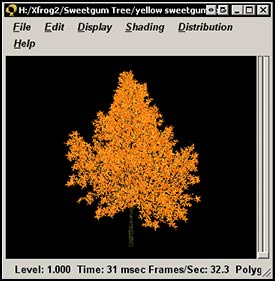
I found only two problems with this program - one was the black background color of the display screen. If there was a way to change it, I couldn't find it. The tree's trunk and branches tended to get lost in the background. See below.
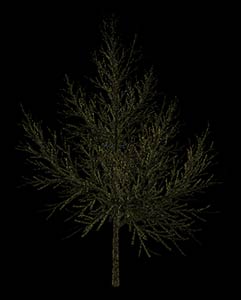
When the program is first opened, a default of 97.4% automatic reduction is displayed. Notice the branches on the left and the right are without leaves. Even though this reduced the polygon count to 88,854, the result was not acceptable for this tree. However, that was not a problem. All it meant was that the procedure would not be done fully automatically - using both branches and foliage. Please note that none of these trees was fine tuned. These are all basically rough examples to show how easily one can reduce polygons and still have a good looking product.
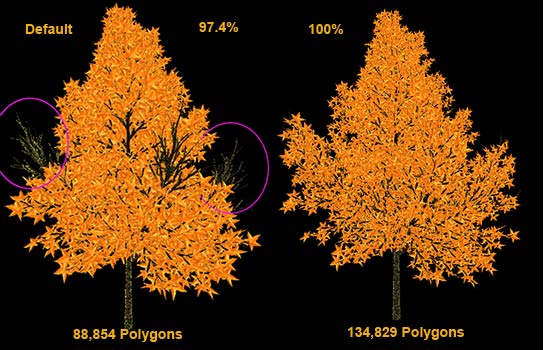
Before I show trees with reduced polygons created using manual parameters, notice the tree on the right in the above screen capture. At 100% in XfrogTune the count was 134, 829 while at 100% in Xfrog 3.5, (shown two images below in green) it was 474,507 polygons.
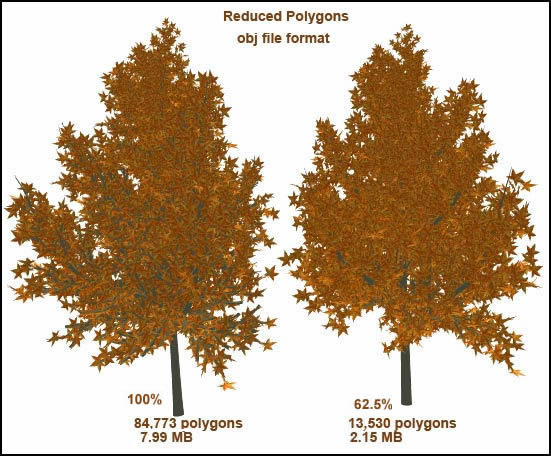
Notice the tree on the above left has fewer polygons than the previous tree on the left (in the earlier picture). However, I feel it looks better. The tree on the right, has even fewer polygons and a very small file size. I will come back to file sizes shortly. The trees above were created manually setting up individual parameters. Below are the default parameters. I set up my own, but since each circumstance is different, I felt it better to show the default ones.
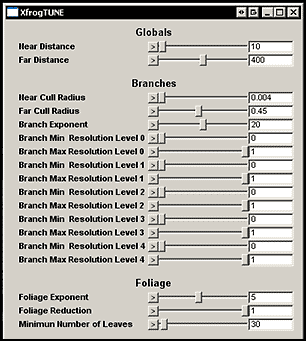
When one decides on parameters, one takes into account where the tree is placed in a scene. One can visually test this under Display on the tool bar and place multiples of the tree in a scene.

Lastly, we can compare these trees to the ones created in Xfrog 3.5.
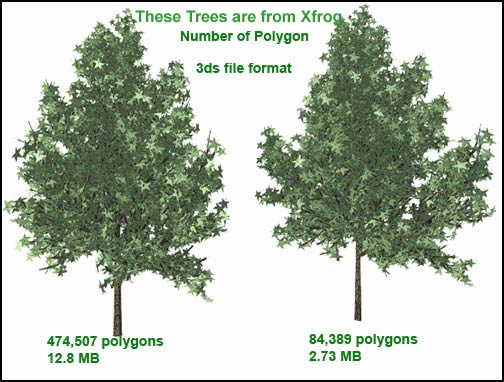
I stated that I would discuss file size. Xfrog 3.5 gives more of a choice of file formats for export. than does XfrogTUNE. If one compares the file sizes of 3ds and OBJ files, one will see that OBJ files are much larger. The same tree in Xfrog 3.5 as an OBJ was 49.4 MB and as a 3ds it was 12.8. However, XfrogTUNE only has file formats for export of OBJ and WRL. While OBJs can go almost anywhere, they can be quite large. Of course with smaller polygon counts, the file size becomes very manageable. I feel the lack of export choices a little confining, but not limiting, since it is possible to convert OBJ or WRL to other formats; however, that doesn't always work perfectly.
XfrogTUNE requires as the minimum system configuration: a computer equipped with an Intel Pentium II 200 processor and Windows 95/98, 2k or NT 4.0 or later, 32 MB free RAM, 10 MB free hard disk space and a graphics board that supports OpenGL.
I believe that XfrogTUNE is a great companion to Xfrog 3.5 and XfrogPlants even though it only works on trees and "tree" type models. Even if you only use a few Xfrog trees, I believe it is an excellent investment.
If you missed my review on Xfrog 3.5, go to my Xfrog 3.5 review . Also, look for my future review on XfrogPlants, USA Southwest DVD.
![]()