Genuine Fractals 4 Print Pro by Lizard Tech
The best word to describe this program is awesome. Genuine Fractals 4 Print Pro is a Photoshop plugin that through the use of fractal technology can enlarge an image by 600% and in conjunction with Photoshop's bicubic resampling technique by 800%. And the best way to describe is to look at images.
In order to see all the images uniformly, I kept all of them at 300 dpi and viewed them in Photoshop CS at print size. (View>Print Size)
The first image was 10MB. It was an 8" x 5" at a dpi of 300. Its pixel measurements were 2400 x 1500 pixels. Of course, this was too big an image to use. So keeping the size the same (View>Print Size), I screen captured a portion of it.
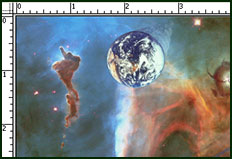
With the 10 MB image in Photoshop, I did File>Automate>GF PrintPro. I, then, enlarged it by 600%. This image turned out to be 370MB. Below is the screen capture of a tiny portion of the resultant image.
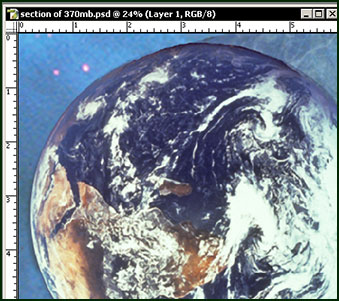
All the Genuine Fractals plugins are resolution independent so you can have a "master" file of a few MB and be able to increase the size of this file by as much as 800% without loss of quality. All the images here were increased by 500% or 600% and initially printed on an older Epson 1270 printer at 1440 x 1440 on Epson heavyweight paper. The detail was excellent.
Genuine Fractals can be used with files from a digital camera as well as used to output to a large format or offset printer. LizardTech, the company behind Genuine Fractals, states that using Genuine Fractals one can crop a picture and save it to the Genuine Fractals scalable and resolution independent format of .stn. Saving to this format, one can save storage space of up to 100% for lossless and 500% for visually lossless which creates a file size of 1/5 the original size.
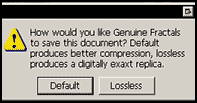
If file space is not an issue, one can also save to other graphic file formats.
There are two current (March 2005) and recently released versions of Genuine Fractals - Genuine Fractals 4 and Genuine Fractals 4 PrintPro. The product comparison is from LizardTech's website.
Product Comparison
Genuine Fractals Version -> |
Genuine Fractals |
Genuine Fractals |
Create-Edit-Print |
Yes |
Yes |
Preview imagery before encoding |
+ |
+ |
Resize and crop .STN images |
+ |
+ |
Photoshop and Photoshop compatible API plug-in |
+ |
+ |
Print imagery at any printer resolution |
+ |
+ |
Convert & Encode |
Yes |
Yes |
Renders in different color modes |
+ |
+ |
RGB |
8-bit |
8-bit |
CMYK |
8-bit |
|
Grayscale |
8-bit |
8-bit |
Encodes in 2 modes (lossless & visually lossless) |
+ |
+ |
Convert any standard image file format to .STN |
+ |
+ |
View |
Yes |
Yes |
View Images |
+ |
+ |
Platform |
Yes |
Yes |
Windows 2000/XP Home Edition & XP Pro Edition |
+ |
+ |
Mac OS 10.2 and higher |
+ |
+ |
System Requirements:
Windows
- Windows® 2000 or XP®
- Adobe Photoshop 7.0 or later
Macintosh
- Mac OS 10.2 or later
- Adobe Photoshop 7.0 or later
- Mac OS 10.2 or later
- Adobe Photoshop 7.0 or later
There are a number of excellent new features in this version. I remember the rather cumbersome way, in an earlier version, I had to save all files as .stn files before I could scale them. In Genuine Fractals version 4, all the standard graphic file types that work in Photoshop are scalable. The beauty of the .stn file format is that it will save files in smaller sizes. Other new or improved features in Genuine Fractals 4.0 are:
- Improved scaling workflow within Adobe Photoshop
- Intuitive user interface
- Faster scaling and access speeds
Genuine Fractals 4.0 new is USD $159 and the upgrade price is USD $39. The price for Genuine Fractals Print Pro 4.0 is USD $299 and the upgrade price is USD $59. One can download it or a purchase a CD. The upgrade price will vary depending on the version owned. Click on Purchase to see the various options.
I am always impressed when a company is willing to offer a trial version of the product, especially the latest version. To download a trial version, click on Trial .
When I had used Genuine Fractals many years ago, I purchased it to blow up images because few of us had enough ram to create monster images in Photoshop and few of us had enough storage space. This time, however, I am reviewing it from a different perspective.
The first image (see above) proved that I could take a 10 MB .psd file and enlarge it to a 370 MB .psd file. Once I printed a section of it, I knew that this product still had the ability to enlarge images of a certain size. However, I wanted to know whether this product could enlarge a very small file so I could use it for Vue and Poser images. Happily, the answer is a resounding YES.
For those individuals with 3D programs and Photoshop 7 or CS, this relatively inexpensive programs should save a lot of time and frustration in rendering. The image below is half the size of the one I used as the source image. It is only 400 x 300 pixels since the original was too large to put on the screen in a review. The original size of the image was 800 pixels x 600 pixels or 2.66" x 2" @ 300dpi and was 1.37 MB.

After using Genuine Fractals, the image was 4000 pixels x 3000 pixels or 13.33" x 10"' @ 300dpi and was 34.3 MB. This is an enlargement of 500%. Although screen resolution can appear to lie, these images, as I stated before, were all printed. This Image called Before the Storm was created in Vue 5 Esprit and Photoshop CS.
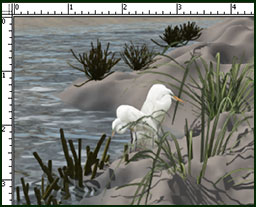
This program is also very useful if you have created an image for use on the internet and it is similar in size, for example, to the one mentioned above (800 pixels x 600pixels at 72 dpi) and now you want to create a good print of it. As I have demonstrated, it can be done through the use of Genuine Fractals 4.
The last image is from Poser 5. The image was rendered in Poser 5 at 1024 pixels x 1316 pixels which is equal to 3.412" x 4.387" at 300 dpi. After it was brought into Photoshop and cropped in Genuine Fractals 4 PrintPro, it was 443 pixels x 434 pixels or 1.477" x 1.447" @300 dpi; its size was 563K. If anyone had asked me could I enlarge this 600% and still get a good image, I would have said no. However, I would have been wrong. Using Genuine Fractals 4 PrintPro, after I cropped it, I enlarged it to 2658 pixels x 2604 pixels or 8.86" x 8.68" at 300 dpi with an image size of 19.8 MB.
Genuine Fractals 4 also has a cropping feature whereby you can do all your cropping from within the program. The three screens below show the progress of an image.
| As Initially Seen in Photoshop | Genuine Fractals 4 PrintPro | Genuine Fractals 4 Cropping |
 |
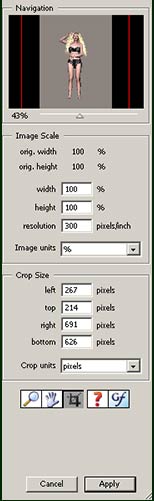 |
 |
There was enough information in the 563K file to print an excellent image on my older Epson 1270 at 1440. Had I not seen this with my own eyes, I would not have believed it possible, and people who know me know that I am not easily satisfied. Below is a piece of the 19.8 MB file.

I feel that this program is an excellent addition to any tool box. Whether you are a Photoshop fanatic and want to create mural size pictures, want to conserve hard drive space, or are a 3D devotee and don't have the time to wait for rendering or enough memory or machine, this program is a must. For more information go to the LizardTech's website.