Review of Filter Forge Professional
It is very exciting to create your first filter. While I will probably look back at this filter and see that it didn't do much, I will know that it was my first step in understanding the program, and it did not take me long. So, I decided to share it.

Now, onto the program. Filter Forge is a program to create filters. It is a Photoshop plugin that also will work with other programs that are compatible with Photoshop plugins. When you install it, it asks where you want the plugin to go. It will go into Photoshop CS-CS3, Corel Painter IX and Corel Photo-Paint X3.
Rather than describe Filter Forge in my own words, the description from the Filter Forge website is much better.
"1. You can create your own filters. Filter Forge comes with a visual node-based editor allowing you to create your own filters – textures, effects, distortions, backgrounds, frames, you name it. All filters automatically support 16- and 32-bit modes in Photoshop, real-world HDRI lighting, bump and normal maps, huge resolutions and seamless tiling.
2. You get free access to 3137 user-created filters. Anyone can contribute their textures and effects to the online filter collection so it grows with every submitted filter. This means the more people use Filter Forge, the better it gets.
3. Contributors You submit filters, they get popular with the users, we send you a free copy of Filter Forge. Sounds simple but don't expect a giveaway, you will have to earn it."
There are three versions of Filter Forge. Again, I will use their words to describe the differences rather than just paraphrase them.
"Basic Edition:Ideal for people who want quick results now. The Basic edition cannot create filters, but you have 3137 user-created filters at your disposal. – at $99, that's just $0.03 per filter!"
"Standard Edition: Best value for money – you save $100 and get everything except specialist features such as 16- and 32-bit image modes, large resolutions and bump/normal maps." It costs $199.
"Professional Edition: Filter Forge in all its glory – high-precision imagery, ultra-large bitmaps up to 65000x65000 pixels, bump and normal maps, and an unlimited number of CPU cores." It costs $299.
I will be discussing Filter Forge Professional. The interface of Filter Forge is very easy to use.
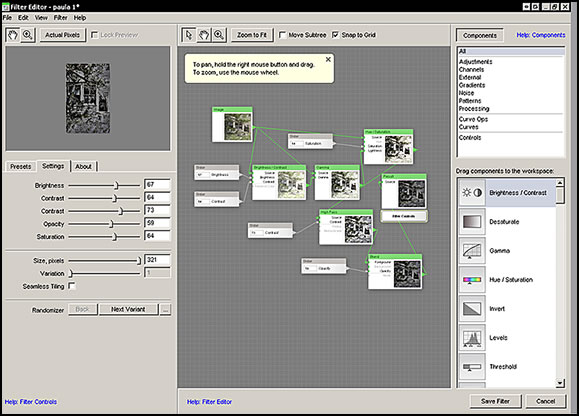
On the left are the settings of the filter that you are creating. In the middle are the filter components that you have chosen and linked together along with sliders. And on the right are the choice of the various type of components.
I am not in love with this filter, even though it is my first, but I want to demonstrate how it can be applied to another image, then, changed. For this image, I decide to keep hitting the Next Variant button which will keep bringing up similar variants of the initial filtered image. While each variant was different, they all had the similarity produced by the filter.

When using Filter Forge, it is necessary to know that it needs to work on the background layer. It will not work on other layers. The image will not appear correctly. I read on the Filter Forge website that the reason that Filter Forge filters will not work on layers is because if it did, it would not be as compatible with programs other than Photoshop. Still, I believe it is a factor to know.
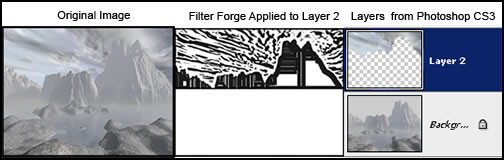
However, it does work with selections. The image below had three selections. One was the sky. The filter was applied to the sky only.
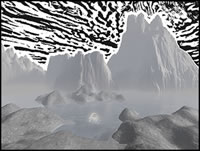
The next filter I decided to make was one that basically created a texture that could be tiled. I started with a blank canvas and created the texture in the same way as I created the filter except that I created it on the surface instead of as a simple filter.
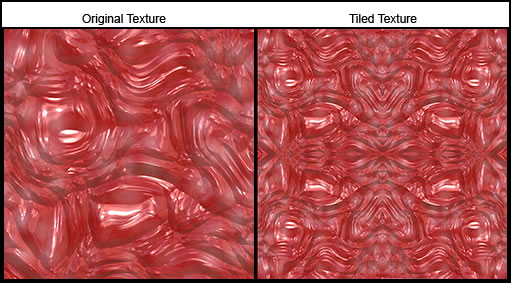
If you are used to editing materials in 3D programs and using nodes and functions, you should feel right at home. In addition, being familiar with Photoshop layers is a plus because blending modes as well as other adjustments such as gamma, saturation, levels, etc. are used.
Once you start to use Filter Forge, you will see that it is really easy. The best way to learn, if you are not sure what you are doing, is to pull other people's filters apart and learn what components work well together and how they work.
There is also a forum on the Filter Forge website with hints and great information. In addition, you have access to a gallery of a tremendous number of filters created by others which you can use as well as built upon, as I stated earlier.
For more information, go to the Filter Forge website. I really enjoyed working with this program and found it easy to use. It is really exciting to visualize a filter and, then, be able to create it. In addition, for the price, you are getting the use of a lot of different filters with more being developed continuously. I definitely recommend this program.
I have also written a beginner's tutorial.