Review of Carrara 5 Pro
One day after this review was first published (5/06) everyone learnt that DAZ had purchased Carrara 5 Pro and other programs from Eovia. At this time, the links still work. Sometime soon they will be transfered to the DAZ web site.
I first became interested in reviewing Carrara 5 Pro after hearing many good comments about it in various Renderosity forums other than Carrara's.
Carrara 5 Pro can be described as a solid 3D mid level package that offers a variety of specific avenues in the field of 3D that one can pursue. The basic components in Carrara 5 Pro are:
- spline modeling
- vertex modeling
- metaball modeling
- animation
- landscape creation
- foliage creation
And, of course, using shaders (known as materials in other programs), boning and rigging, rendering, placing lights, and last but not least, importing Poser and Daz characters. I will discuss these aspects in various degrees of detail as well as the features new to Carrara 5 Pro. I will also highlight some of the features that I found really great to use even if they are not new to this version.
I am reviewing this program as one who is new to Carrara, but not new to 3D programs. I always believe it is useful to know a little of the viewpoint of a reviewer.
Carrara is made up of rooms. Many people who use Carrara also use Poser by e frontier. The room arrangements are similar and very easy to use. The Assemble Room is the main room as is the Pose room in Poser. Then, there is the Model room, Storyboard room, Texture room, and Render room.
Next in importance after the rooms would be the Properties tray, Browser, and Sequencer. All the information is kept, numerical changes are made, shaders reside, etc. in the Properties tray. The Properties tray can be moved to a second monitor if one has one as can a number of other dockable trays. One can place the render window on a second monitor and open it up so that one can do large quick renders if one desires. If one has a dual core processor, one will see both cores working (represented by squares 1 and 2) to render the image.
In Carrara 5 Pro, one can build a landscape, create objects for it, and people it with Poser or Daz people. This is accomplished without ever leaving Carrara. The control one has with landscapes can be extremely fine if desired. There are many controls available for determining where flora and fauna should coexist environmentally. This can be set up according to slope and altitude, for example.
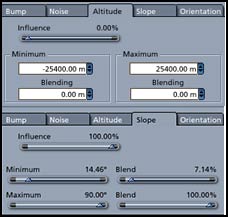
One can set up a mountain structure whereby there is snow on the top of peaks, rocks next, and grass in the valley. These are called Terrain layers and are set up in the Texture Room and controlled by the Shader Tree Editor.

Working with shaders can be as simple or as complicated as the user desires. The above screen capture represents a preset shader. Thus, although the setup looks complicated, it has already been prearranged. All the user has to do is apply it. In this configuration, there are two types of rock and two colors of grass. Each will have their own altitudinal boundaries, for example. However, to really control the Shader Tree and make use of its many options takes time, experimentation, and experience. The preset Shaders are good teaching tools as well as the plentiful information in the Reference Guide that is available for purchase from Eovia.
New to both Carrara 5 and Carrara 5 Pro is a newly designed Material (Texture) Editor which I have partially described above. One of its features is the ability to preview each change made to a shader so it is easy to immediately undo or make a change. The Shader Tree is very deep. For example, I can click on color, and choose a texture Map as the modifier. However, I also could have chosen an number of other modifiers.

New is also the ability to do Microdisplacement Mapping using a shading function, (texture map or procedural shader.)
When creating landscapes, the user has many options for setting up an atmosphere. Even though there are a lot of sky controls such as regulating the value of the sun at a certain time on a certain day, etc., I would have liked more controls over the sky presets. There are no sky color gradients (light blue to dark blue) so even though there is a Realistic sky setting, it is hard to have "control" over the sky. However, one can use the Haze Color Control to give an approximation of a gradient. Below is the basic Atmosphere Editor although there are additional settings available at the time of Rendering. The sun can be moved so that an object can be lit from a different direction; thus, causing the shadows to fall in different directions.
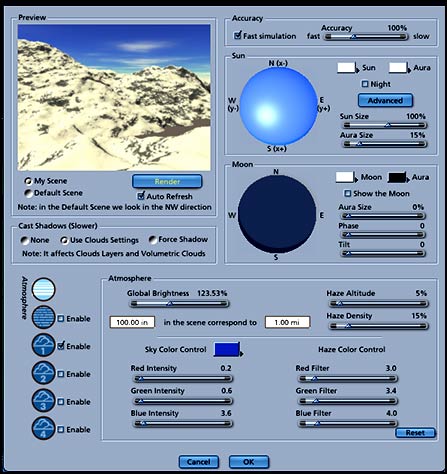
New to Carrara 5 are Volumetric Clouds that realistically scatter the light. Below is the default cloud that is generated before one accesses the many options that are available for modifying it.
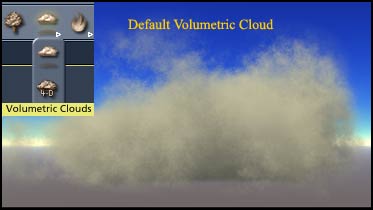
When a landscape is created with the moon in the sky instead of the sun, the default setting for the sky is sky, and not Realistic sky. The sky can be seen through a regular lens or a fisheye lens.
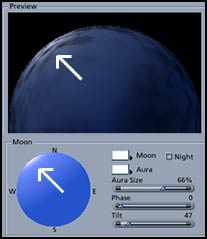
You can move the moon as you do the sun, and place it in different parts of the sky.

I could probably continue on describing how one is able to create not only a good looking landscape in Carrara 5 Pro, but also how well one can control their creation. While I stated earlier that I would like the ability to use a gradient when creating the sky, I would also like to be able to create more easily oceans with waves or sea with foamy water. The water shaders that are part of Carrara 5 could be better or more varied. I found that I could create waves and foam, but it was initially a lengthy process using many different shaders and layers.
Carrara 5 Pro comes with 28 different plants which are mainly trees. One can modify these from the curvature of the trunk to the twist of a leaf. New trees can also be created as leaves can be modeled. The Tree Modeler has been improved in the 5.1 Carrara update. It can now create wind simulation in plants and has a new interface for ease in handling as well as working with very specific parts of a tree.

Two new features that can have an effect on creating landscapes are the Replicator and Surface Replicator found in the Insert menu on the top toolbar. With these you can not only quickly duplicate objects, but you can also place them and determine the number to create. There are a lot of controls that help determine how the items are replicated.
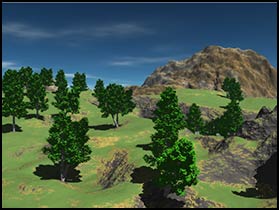
Both Poser and Daz figures can be brought into Carrara 5 Pro. Poser 6 is supported in both Carrara versions. A native importer comes with both the Pro and regular versions while Transposer 2 comes with the Pro version only. Only Transposer 2 can handle Dynamic Hair and Clothes. Below is the Native Importer which did not import the dynamic hair.
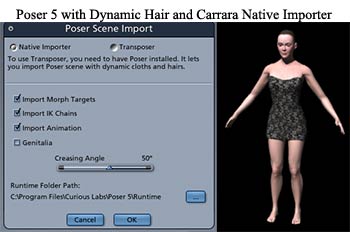
Below is the screen capture using Transposer 2 from Carrara 5 Pro. Notice everything was imported. All these imports were at the default level and nothing was modified. It has been my experience that one always has to modify to some degree strand based or dynamic hair when it is brought into a non-native 3 D program.

The Particle Generator has been improved In Carrara 5 Pro. Below is a chimney created in the Vertex Modeler with a Particle Generator emitting smoke.

While I would like to illustrate most of the new changes, if I did, this review would go on forever since this update has seen a great number of additions and enhancement.
Other than the improvements and additions I have already mentioned, the rest fall roughly into four major categories and then some. These categories are: Lighting and/or Associated Rendering; Animation; Modeling; and Import and Export. Some of the features are only in the Pro version, but many appear in both the Standard and Pro versions. When they are only found in the Pro version, it will be noted.
In the Model room, one works with spline modeling, vertex modeling, and terrain modeling. Which form of modeling one chooses, determines the tools to be used. In Carrara 5. Some of the same or similar tools are also available in the Assemble room. With this version, one can smooth single or multiple objects without leaving the Assemble room.
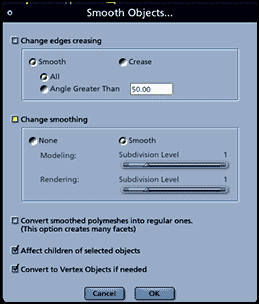
In the Texture Room one, can find the new Sub Surface Scattering option which also utilizes translucency. Also, the Fresnel Effect can now be incorporated when creating bodies of water, etc. All of these new features take practice and experimentation utilizing different shaders. The settings that would work to make a candle translucent, for example, would be different than what would be used to give human skin a glow. The only downside to these new features is that they demand a lot of resources when rendering, especially if you add indirect lighting to the scene which can bolster the effect of sub surface scattering.
Carrara 5 allows shadows and light to be used more creatively. Anisotropic lighting is implemented which allows light to be scattered in a non-uniform pattern on certain surfaces. Another new feature is Ambient Occlusion which controls the amount of ambient light objects receive depending on their placement, etc. This can mimic Global Illumination in certain situations and cut rendering time. There are a number of lighting choices available.
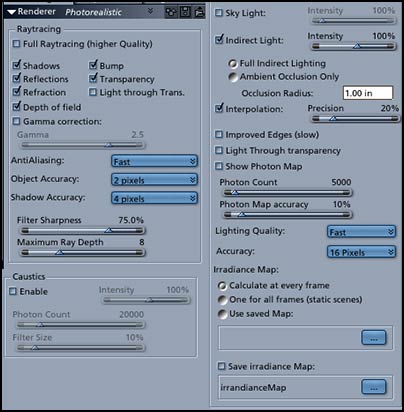
Modeling has also received many new updates in Carrara 5. There are a number of new selection tools as well as other new tools. The new selection tools that are found on the Properties tray are shown below. Having so many of the modeling tools as well as actions, such as selecting a subdivision level, on the Propertied tray, makes for an easy work flow. In Carrara 5, one can select one subdivision level for modeling and a different one for rendering.

These other tools below are in the Modeling room on the main toolbar.
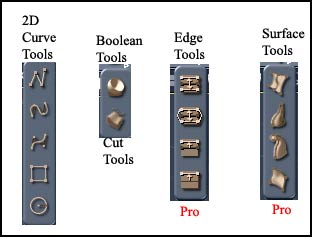
Another new tool to Carrara 5, one that is used in the Model room, is the Universal Manipulator. With this tool one can move, rotate, and scale an object. With the update of 5.1, the Universal Manipulator can also be used in the Assemble room.
The animation component has also been expanded. A Graph Editor has been added to the Pro version of Carrara 5. With it have come handy tools such as a flat tangent manipulation tool.
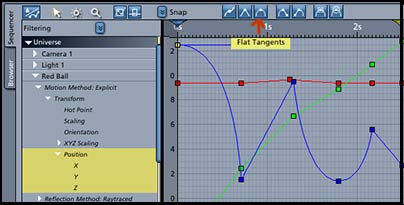
To make the behavior of objects more realistic, one can also change their shape through the morph "control" on the Properties tray.

Since I do not create animation characters, I will just describe a few of the new improvements for character animation. One can now control the orientation of the joints in the skeleton. When one creates the bones, an automatic orientation is performed. One can also paint the weights directly on the surface of the character. Also, one can increase speed by displaying skinned models using bounding boxes.
Some of the other new features that I have not expanded upon are:
- Improved OpenGL
- Inclusion and Exclusion lists for lights
- Save/Load Irradiance maps (Pro)
- Soft Selection
- And more.....................
I found Carrara 5 Pro's interface easy to follow. I, personally, like the room arrangement setup because I find it an easy way to navigate through the completion of a project. The Shader Tree was deeper than I realized at first glance and I found myself realizing the growing capabilities of the program as I continued to learn more and more about it. Modeling is easy in Carrara 5 Pro because visually the steps necessary to create a model were easy to find on the various menus and trays. I believe this program is excellent for many levels. Beginners, who are not sure if they want to pursue work in 3D or what area of 3D is of interest to them, will find they can explore most areas since all are "under one roof." For the experienced user who wants a good all around program and wants to keep the cost moderate, Carrara 5 Pro has branched into the professional arena with its updates and new tools.
While Carrara 5 Pro does not come with a Reference Guide, one can be purchased for $29.00 plus shipping from the Eovia webStore. I definitely recommend it. While as far as I can tell it is very similar to the online reference manual (the number of pages is different), I found it serves a very different purpose. I used the online reference manual for its PDF searching ability and the book, the Reference Guide, while I worked or to read whole sections.
More information about features and new features can also be found on the following links on Eovia's web site: Full Feature List and New Features Link. In addition, a demo can be downloaded from the Eovia web site.
Eovia takes care of its customers. Not only do they upgrade frequently, but in their upgrades they fix bugs and add new tools and/or capabilities to their program. This review was started before the 5.1 update, but some of the new features from that update have been mentioned. Also, Carrara 5 and Carrara 5 Pro include a large bundle of characters from DAZ Productions free of charge.
Below are the minimum system requirements. And in my opinion these are very bare minimum.
WINDOWS
- Pentium II 300Mhz or better
- Windows 2000/XP/ME (with SP3 or later)
- 128 MB of RAM (256 MB recommended)
- 16-bit Color Display (24-bit recommended)
- CD-ROM Drive
- 300 MB free hard drive space
- 3D graphics accelerator card recommended
MAC® OS X
- Power Macintosh G3 266Mhz or better
- Mac OS X 10.1 or later
- 128 MB of RAM (256 MB recommended)
- 16-bit Color Display (24-bit recommended)
- CD-ROM Drive
- 300 MB free hard drive space
- 3D graphics accelerator card recommended
The purchase prices listed are for the US even though they might apply to other countries. Carrara 5 Pro boxed is the same price as downloaded except with boxed is added the cost of shipping. The base cost is $549. The cost of Carrara 5 is $249. The upgrade to Carrara 5 Pro is $169 depending on the previous version. The upgrade to Carrara 5 is $99. For the latest cost of upgrades click on this link (programs). Also Eovia has many special purchasing options for their various programs.
I am leaving the above paragraph in the review for reference; however, I have no idea about specials, etc. For more information, check the DAZ web site as well as the pertinent links on the Eovia web site for now.
If you are not sure whether you want to purchase Carrara 5 or Carrara 5 Pro, there is a comparison of features including those of Carrara 4 Std and Carrara 4 Pro on the Eovia web site.
There are a number of forums that deal with Carrara in many languages.