As I have written in my articles, I am so grateful that I learned photography though a manual Nikon and a darkroom using black and white film. I will say the same for the computer. I started graphics on a PC about 20 years ago, way before the PCs could handle graphics smoothly. It was there, and I couldn't afford to switch to a MAC. I, initially, used Dos and then windows 3.0 and 3.1. I realized that the Windows OS's didn't handle graphics well, but I could not afford a change. I struggled with learning all I could about the computer and how the programs worked to try to fix problems and have some control over them. As I started reviewing programs, yes, it was frustrating because what worked for the MAC didn't always work for the PC and most of the books only related to the MAC.
Now in computer software, especially in graphic programs, we have a multitude of ways to speed up processes . These Actions, Batch processing, Macros are used to to repeat the same action as many times as needed. A lot is automated. With that, as with everything else that is automated, we lose track of the importance of HOW and WHY. I am not against using any of these quicker processes. If you are working against a clock or in a business environment, they are mandatory. What I have found over the years is that simple processes are so misunderstood that there is not transference from one process or situation to another.
Years ago, when I was teaching basics at the Tulsa Computer Society, I had a gentleman who could not understand folder creation and cut and paste. Over the years I found that this was not an uncommon phenomenon. These same people could get mail and go on the internet, but that involved a few definitive steps.
So, what is the problem? The way I see it is that there is not a basic understanding of the computer and how steps are related to each other. I have helped people with many programs in the last 18 years. I am basically culling from that experience. We are going to take a concept as an example that is very easy, but seems to confuse people. While they might be able to do it, they don't understand WHAT they are doing so they can't apply it to the necessary situations.
I am going to use this duck and Adobe Photoshop as an example because it is simple to use. I took a number of pictures of a duck to use in later work.

There are many ways I could select the duck from the back ground image. For now, what I do with this selection afterwards is irrelevant. What are some of the ways? I could use a single tool or a combination of tools:
- the magic wand
- lasso tool or magnetic lasso
- quick mask to paint on what I want to save and what I want to remove
- extract tool
- and the list goes on
The point is not how do I do it, but what am I doing? If that is understood, than most of the work is accomplished. That leaves the task of getting proficient at a tool, all the tools, or a combination of the tools.
So for this example I will roughly separate the duck from the background image.
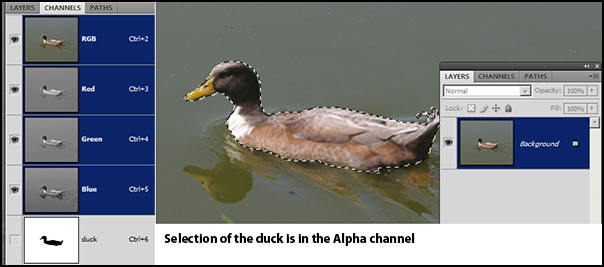
My duck is now a selection. If I do Select>Save, it goes into the alpha channel as an alpha image. I can always load it again by going to Selection>Load and navigate to it. It is still a selection to be accessed when desired.
I can cut it out or I can just copy it. How can I use it? Here is where it seems I found found a lot of people don't understand the basic concept of working with images. An image can consist of one layer or many. The top layer takes presidence over the other layers. If I fill it with red paint, nothing will show but the red paint on the final image regardless of the information contained in the underneath layers.
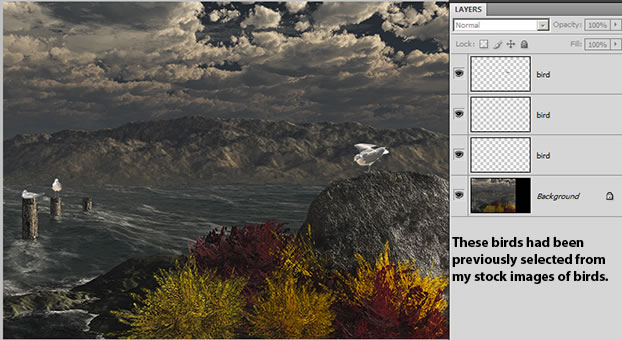
Now back to my duck. I can use him on another layer in the same image or add him to another image. The steps are the same. Select>Load Selection>Copy or Cut>Paste into another layer or into another image. The concept is the same. As a note: Depending how your computer is set up and what method you use to create the selection, sometimes you will need to do Select>Inverse first to grab the selection and not the background.

I very often take photos for the specific purpose of used them in other images. Here is a Bridge screen shot of some of the birds I have saved as selection. Some of these birds were used in the image that showed water and pilings.
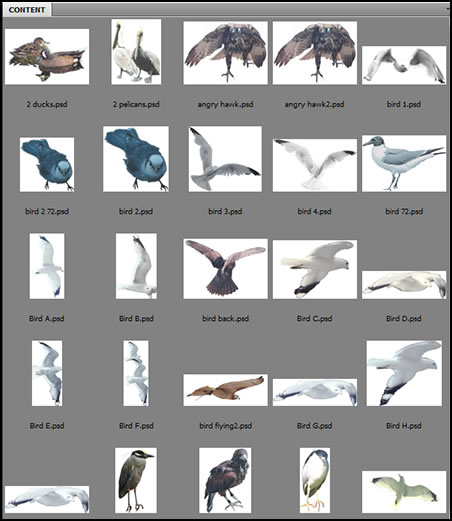
I hope this has shown the interrelationship of processes and how an understanding of what you are doing will lead to greater flexibility. Once you understand it, then and only then, should you mechanize the task through Actions, Batch Processing, etc.. This concept holds true with all software from the simplest to the most complex. I have used creating and using selections in Photoshop as just an example.