I will organize the review by primarily exploring those features new to Vue 8.5 Infinite from E-on Software's Press Release of April 15th, 2010. However, in the online manual, there is an excellent section that deals with features new to Vue 8.5 and lists the corresponding pages for more information. I have reproduced it here for a concise look at these new features. I am very impressed with the additions that E-on Software has added to Vue 8.5.
Global Gamma Control: the ability to fully control the gamma in Vue ensures perfect coherence all along the user's pipeline and will result in much higher fidelity of color and light in the final images. Users can fully control input and output gammas as well as the gamma used for displaying textures and colors inside the application.*
I took a few older images and applied various settings to them. This image was created in Vue 8. When you are creating an image, my advice is to predetermine your gamma correction settings because then your preview will reflect the work as you progress. Here, obviously there were no correction settings, so all was changed in post-work. Since this is a new feature and one that has an effect on how the image appears on the monitor, it will take me time to determine just how I want to use it since I am not interacting with any other 3D programs, but just bringing the image into Photoshop for print and/or the web.
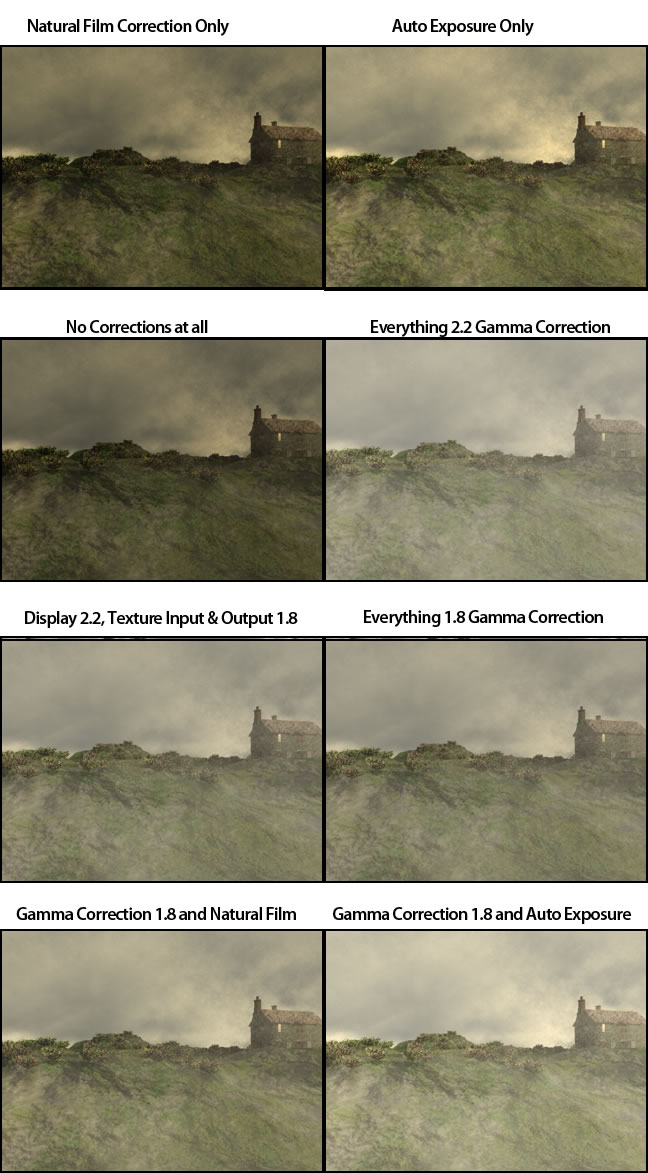
The Gamma Correction Controls can be set initially where they will show on your preview as you work.
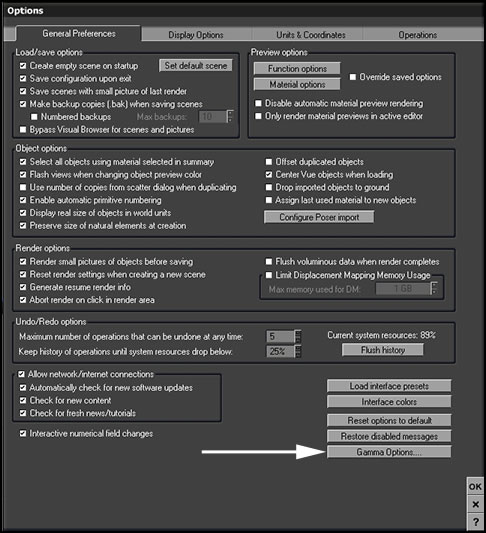
Here it is set for the correction for my monitor. Notice that you cannot see the gray square in the middle.
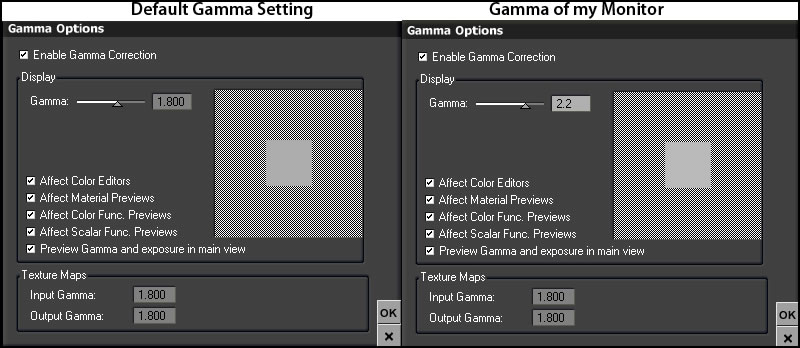
You can, also, institute the Gamma Correction on your postwork screen. All the images were prepared in Photoshop CS5.
Interactive Cloud Control: cloud layers can be manipulated, rotated or resized interactively using the standard manipulation gizmos. They can also be animated using standard animation tools.*
In Vue 8.5 Infinite, you can select a whole cloud layer and move it. WOW! Notice the position of the whole cloud layer. All I have to do is select it in the World Browser and, then, I can physically move it in the Viewport.
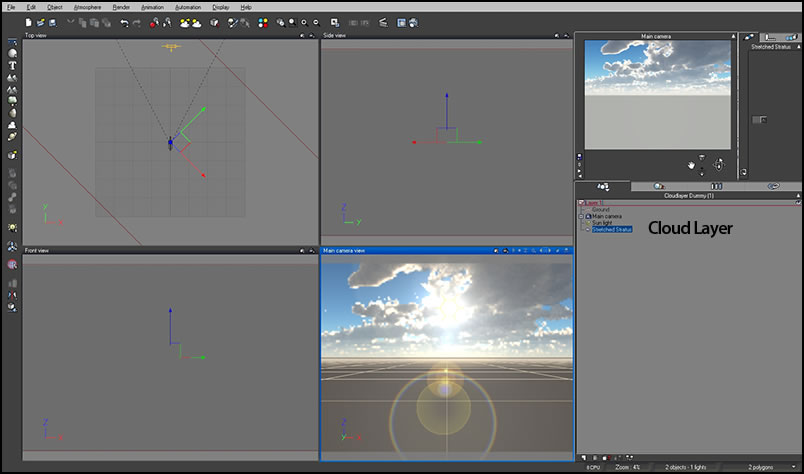
This example shows the moved cloud layer. Notice the difference in position of the whole layer.
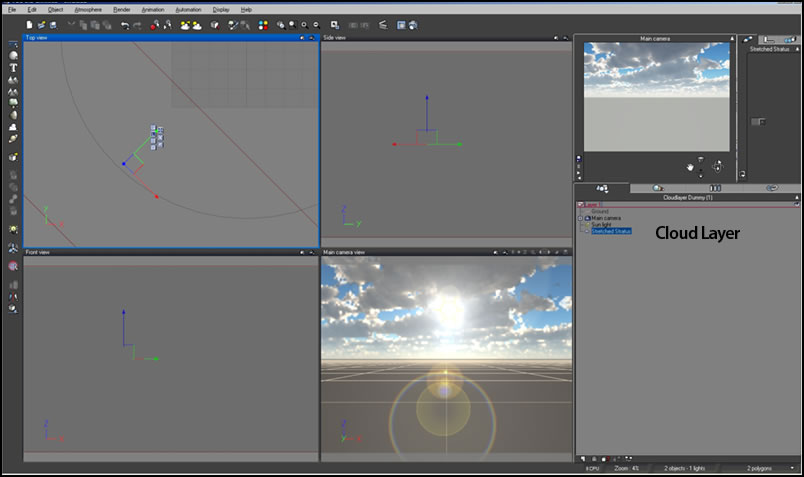
Animated Planetary Cloud Density Maps: users can define animated maps to control the density of cloud layers on a planetary scale (e.g. to create animated hurricane shots).*
Diagnosis Render Passes: users can easily detect rendering bottlenecks and optimize render times by using the diagnosis render passes. For each pixel in the image Vue can indicate total render time of the pixel, number of anti-aliasing rays, number of texture anti-aliasing samples, total number of sub-rays in the pixel, total number of shadow rays, max recursion depth reached by a sub-ray, and number of final gather samples for that pixel.*
Below is an example of some of the screens associated with it. There is more information on how to use this on page 187 of the online manual.
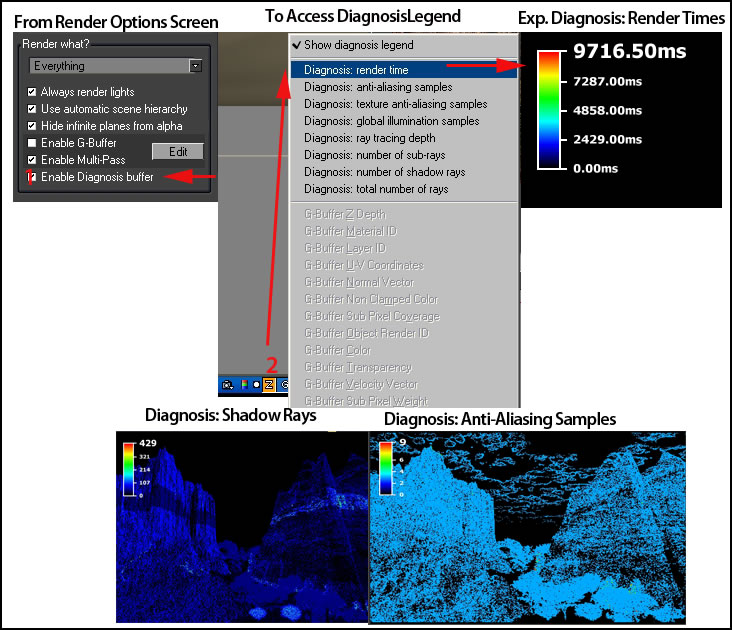
Unlimited Material Painting: the material painting tool allows painting distribution maps with any arbitrary number of materials. These painted materials can also be used as paint masks to constrain painting of other materials inside existing distribution maps.*
Painting on materials, for example, is a snap. This adds a huge dimension to Vue. Each new version of Vue has added techniques to make using multiple materials on a single terrain easier and easier. Notice the command "Add." This is the command I used for adding snow and black rocks to the terrain. This was just roughly painted on the main material. Below are two screen captures of the original terrain.
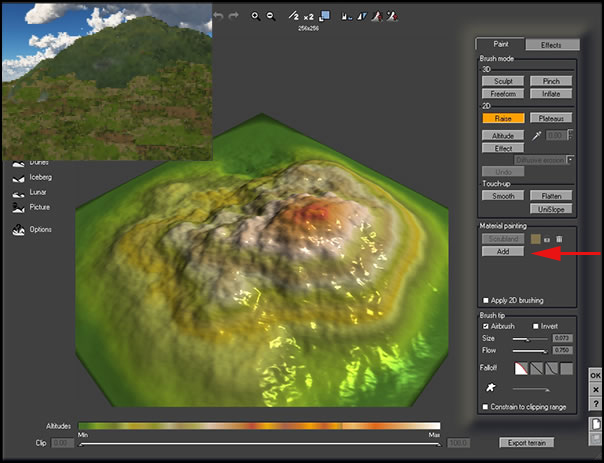 .
.
First Material Added
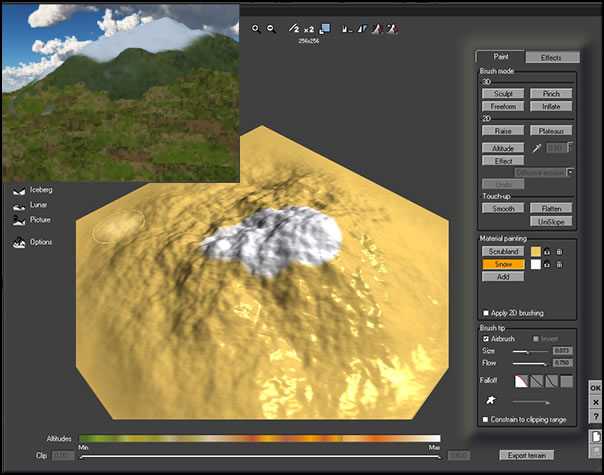
Second Material Added
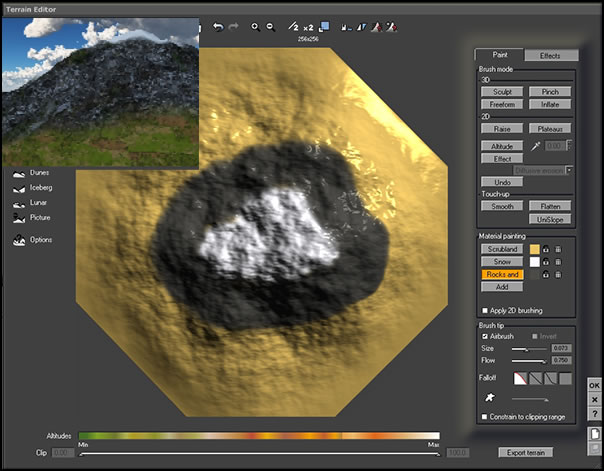
Zone Extraction: specific areas of a procedural terrain can be extracted by simply selecting a zone and converting it to a separate procedural terrain. This is ideal to create customized textures on specific areas for instance.*
You can move the zone anywhere you like. Once again, Vue 8.5 makes it easy to modify and control terrains.
New Terrain Sculpting Tools: Vue 8.5 introduces 4 powerful new sculpting brushes: Pinch, Flatten, Plateau and UniSlope. Also new in Vue 8.5 is the ability to use a bitmap for reference when sculpting in the terrain editor.*
It is really fun to just be able to play with the shape of a terrain. These new tools give more control.
Advanced EcoSystem Control: with Vue 8.5, artists can easily control the influence of the color variations on EcoSystem populations, drag multiple objects or plants from a browser into the EcoSystem population list, EcoSystem painting can be constrained using the underlying EcoSystem material rules (for instance, using influence of slope and altitude or the coloring rules) and more...*
These Advanced EcoSystem controls are very exciting. For example, you can now preview how an EcoSystem will look when dynamically populated. This is a terrific enhancement.
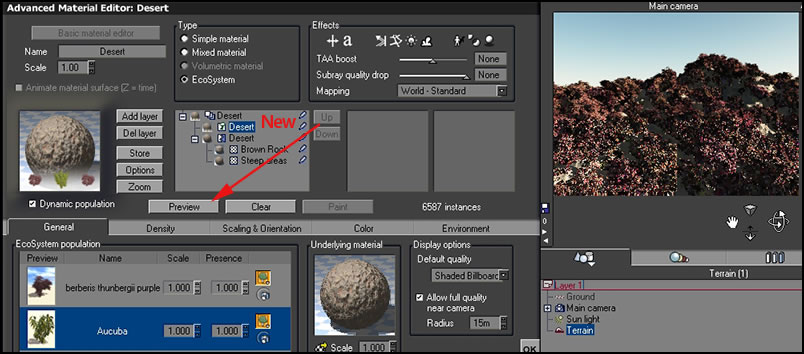
You can also set how individual EcoSystem objects will look close to the camera. Now you can selectively choose which ones. In addition, you can select how your instances will appear in preview mode by right clicking on the little green tree icon near the object, plant, or rock. Both the choice of how the object will display close to the camera and how the instance will look in preview mode can be used with regular as well as dynamic populating. These three new additions are very useful when setting up EcoSystems and wanting more control of how they will look in the final render.
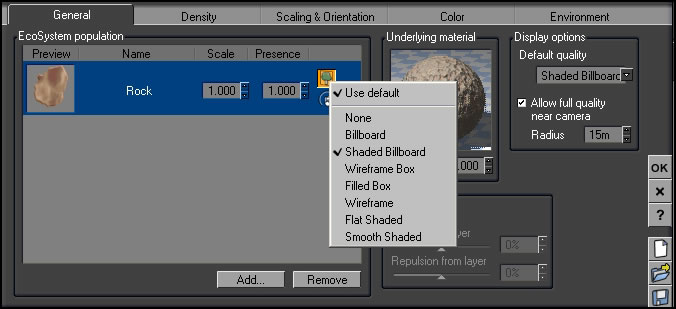
Using another new EcoSystem feature -EcoSystem population rules- when checked in the Painting mode, seems to regulate the number of instances according to what is set up in Material Editor.
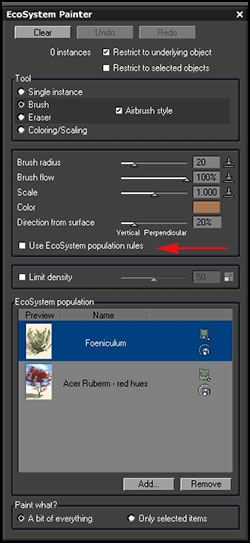
Other new features involve dragging and dropping plants, etc. into the EcoSystem painting panel
Improved OpenGL Engine and Viewport Display: auto-exposure is now reflected in OpenGL views, terrain maps can be viewed directly in the terrain editor, the display quality of EcoSystem instances can be changed on individual population elements, OpenGL preview displays normal mapped surfaces, the EcoPainter brush size is now displayed in xStream for 3ds Max and C4D.
Below is a comparison between Vue 8 Infinite and Vue 8.5 Infinite. the results speak for themselves. The image in Vue 8.5 is easier to work with and resembles more the final render.*

Other improvements: the Z-Depth buffer can now be (optionally) anti-aliased, preview a Dynamic EcoSystem anytime by clicking the Preview button in the EcoSystem material, the user may define his own shortcuts in editors (panning, rotating, etc – for instance to match settings of other applications) together with many other improvements.*
I don't import Poser figures much anymore so I might not be up to date in my observations. I did try importing Poser figures from Poser Pro 2010, but it is not one of the options in Vue 8.5, so I set it up to import Poser 8 figures from Poser 8. I wanted to play with the posing option inside Vue 8.5. I updated Poser 8 to its latest service release. When I imported turning off Poser handling, the figure's clothes did not show properly. I did conform them to the figure in Poser 8. When I kept the controls on while everything slowed down due to excess memory usage (I have 12 gig), the clothes came in properly. When I imported Alyson Casual whose clothes are already a part of her, I could import it either way. This leads me to believe the problem is with Poser.
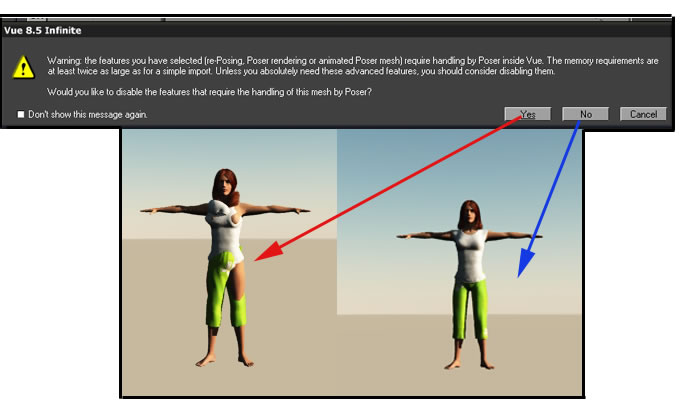
Posing the figure inside Vue 8.5 was very easy to do.
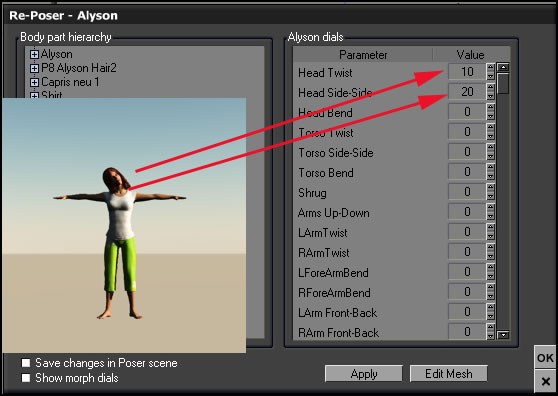
There are many more new features. By following this link you can see the complete feature list of Vue 8.5 Infinite. Those features in RED indicates a new feature based on a comparison with Vue 8 Infinite. This list is taken from the E-on Software website. On the E-on Software website, new features are listed as "NEW." A more detail rich feature list from the E-on Software website can be found here.
I did a test render in Vue 8 Infinite and Vue 8.5 Infinite. Times can be misleading because as new features are added and refined, render times can vary. Keeping the rendering criteria the same, Vue 8 rendered in Final mode at 640 x 480 in 15 minutes, 48 seconds. Vue 8.5 rendered in 17 minutes, 5 seconds.
*The topic headings and corresponding italics are from the press release.
Minimum System Requirements
Macintosh- Mac OS X v10.4 up to 10.6,
- 2GHz Intel processor or faster,
- 1GB of free RAM,
- 200 MB of free Hard Disk space,
- 1024x768 in 65K colors/16 bits (24+ bits recommended).
- Windows XP/Vista/Windows 7 32/64,
- 2GHz Pentium IV or better processor,
- 1GB of free RAM,
- 200 MB of free Hard Disk space,
- 1024x768 in 65K colors/16 bits (24+ bits recommended).
Recommended System Specs
- Windows 64 bit (XP, Vista or Windows 7), Mac OS X v10.6
- Multi-core CPU (Intel QuadCore, Core I7, or Mac Pro),
- 4GB+ of RAM,
- 4GB+ of free Hard Disk space (on the drive hosting the OS),
- An OpenGL accelerated video board (see below for optimal compatibility)
Supported Video Boards
The following boards will perform using the new Shader engine. Other boards may not perform using the Shader engine, but will perform using the older fixed-pipeline one. In any case, Vue can perform in software OpenGL regardless of the video boards.
Windows:
- All boards with NVidia Quadro, GeForce8/9 and GT200 chips,
- ATI FirePro V8000 series with up-to-date drivers (i.e. not on original CD)
Boards with ATI Radeon 4800 series with updated drivers will work, but can suffer small performance issues. New ATI 5800 series remain untested at this point.
Macintosh:
- All boards with NVidia GeForce and GT200 chips,
- All boards with ATI Radeon HD and 4800 series (10.5.6+ required).
Boards that are not on this list may work with Vue, but haven't been extensively tested. If you run into any OpenGL issues, try disabling background draw and antialiasing in the Options panel. Worst case scenario: you can always run Vue in software OpenGL mode.
Recommended chips:
- nVidia GT260/275/280.
- nVidia QuadroFX 1800/3800 (5800 untested but should work fast and stable).
- ATI FirePro V8000 series with up-to-date drivers (i.e. not on original CD).
Macintosh:
- nVidia GT series.
- ATI HD 2600 and 4000 series.
Windows:
Not recommended:
- All ATI Radeon prior to 4000 series.
- ATI 9000 series, X series, and HD series might work, but with fewer options, and you may experience severe slowdowns.
- ATI FireGL 5000 series.
Macintosh:
- Intel-based GPUs and nVidia 7300 board will not work with Vue (with hw acceleration).
Windows:
The basic prices are: Vue 8.5 Infinite will retail for $1,090 with one year maintenance ($895 without maintenance). A one year standard maintenance plan for Infinite costs $295. Annual subscriptions for Educational licenses of Vue xStream and Infinite are available respectively for $149/year/seat and $99/year/seat. Upgrades to Vue 8.5 are free for owners of active educational licenses of Vue 8. For more pricing, click on link. There are many different prices because of upgrades, Maintenance plans, etc.
E-on Software has added to Vue 8.5 Infinite many interesting and useful features especially in working with materials, terrains, and EcoSystems. E-on hasn't stopped there, however, since they have added new cloud layer controls that make it very easy to customize how cloud layers appear in an atmosphere. There are, also, behind the scenes additions making this more than just an upgrade such as better OpenGL preview in the Viewport. I found this new version to run smoothly. I had no problems opening older files and adding to them. I really like the new features and believe this to be a noteworthy upgrade that is well worth getting. It gives the user who is not Function Editor literate a lot of new tools to work with terrains, especially in working with zone extraction and terrain painting. I, also, really like the fact that I can see how my dynamic EcoSystems will look in the preview window before they are generated. The new Gamma controls will be especially useful when integrating with other products.
E-on Software offers other versions of Vue starting at $49.95 with a number of free trials as well. E-on Software Releases Vue 8.5 PLE!