E-on software describes Vue 7 as "Digital Nature". Vue 7 Infinite is the standalone solution for creating high end scenery both for still work as well as animations. It is geared toward the professional who needs powerful tools to create high-end scenery for animation and production.
There are a lot of new features in Vue 7 Infinite, and I will describe them as I work with them. A complete feature list is available on e-on software's website. A comparison to Vue 6 Infinite can be found on the website, also. I would have reproduced the list in the review, but there were just too many new features in Vue 7 Infinite.
As I review a product, I work with it, test the new features especially, and comb the various forums for tips, comments
, and general information. In some cases I use forums more than in others. Since there are so many knowledgeable people on the Renderosity Vue forum, I use it a lot when working with Vue. I want to thank in advance the people who have contributed to this forum for their information and ideas. I have been using Vue since version 4 and Vue Infinite since version 5. I will, also, be writing tutorials in a "text-picture" framework. Look on the message Board on the front of my website for more information.
Let's start by looking at the Interface and Options on File>Options. The structure remains the same, but there have been some additions.
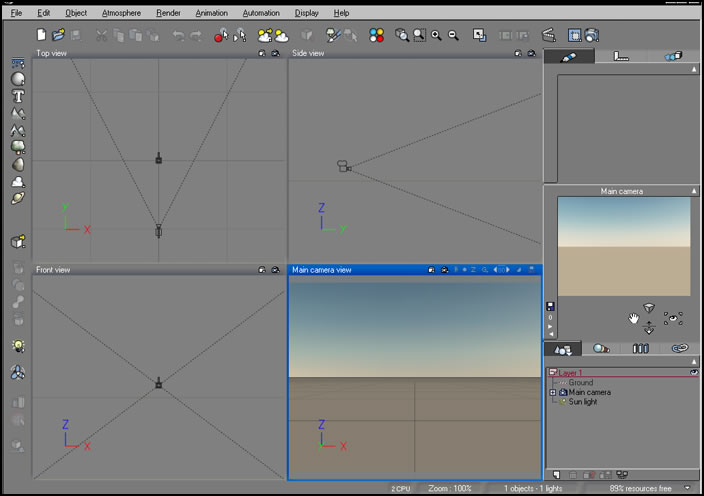
Two new tools have been added to the top toolbar.
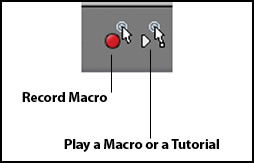
And a new procedural terrain button has been added to the left toolbar right under the regular terrain icon. If you right click on it, you will see some presets already created.
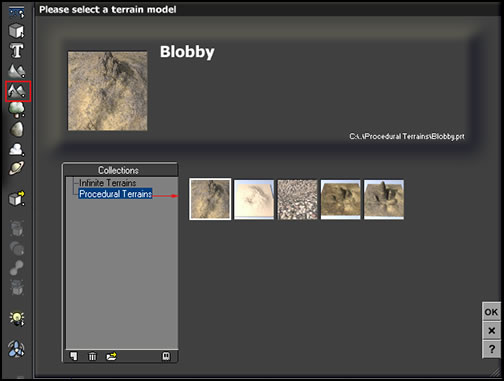
The depiction of the terrain is different between Vue 6 and Vue 7 Infinite. In Vue 7 Infinite, you can see that the mesh is tighter closer to the camera.
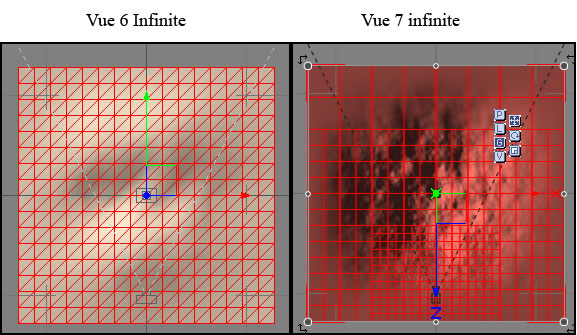
You can, also, choose to create an Infinite terrain from this same button. Notice how the mesh is tighter at the center.
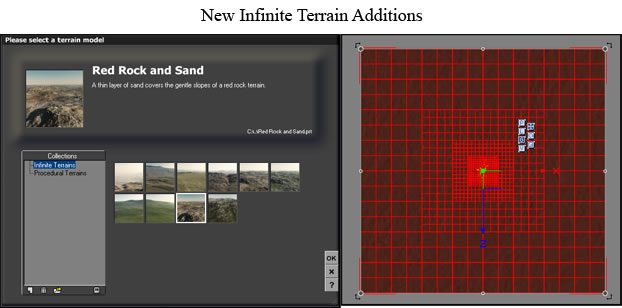
When you create an Infinite terrain, you have the ability to delete the ground plain since the infinite terrain will go all the way to the horizon.
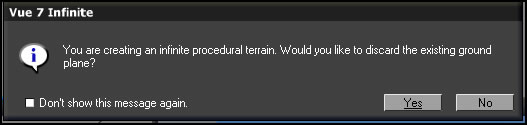
Also, the Vue 7 regular terrain button has changed. When you clicked on it in Vue 6 Infinite, you got a choice of types of terrains. In Vue 7, you are asked for information about this terrain
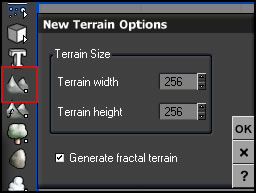
There is a new addition to the Arrange by Objects toolbar.
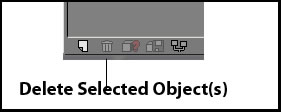
Another addition to the interface has been the Object Graph, located at the far right lower corner of the interface. When you click on the Object Graph icon, it opens the Function Editor.
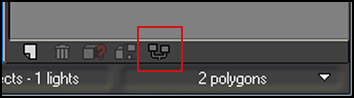
As I stated there are also some additions to the Preferences menus in the different sections. Also, Units and Coordinates has been moved to this specific section.
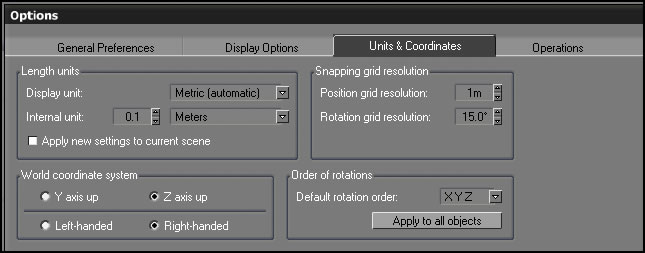
Below is from General the Preferences tab.
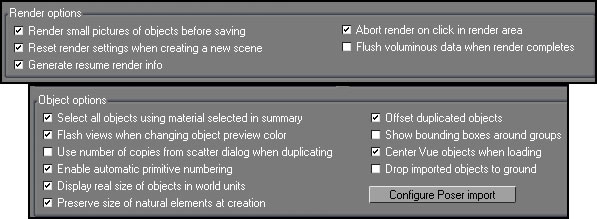
This last addition is from the Operations tab of Preferences.
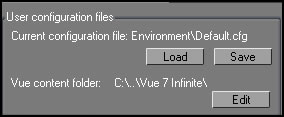
There were some changes made in the Options that need to be regarded. One is the maximum number of polygons displayed. The default in Vue 6 Infinite was 1,000,000; the one in Vue 7 Infinite was 500,000. It makes a difference. If you are having problems, up it or uncheck it.
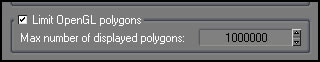
Below you will see the results of the different "max number of displayed polygons". So don't panic if you see a box instead of a terrain, it can be easily fixed, as I said above.
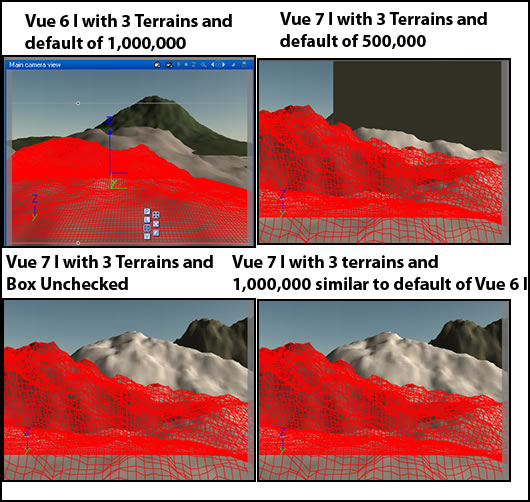
It was hard to decide what new features to discuss first. There were so many interesting ones to explore and describe. I decided to start with the EcoSystem Generator III, describing it in general as well as the new additional methods for painting on an EcoSystem. Two of the new additions are Dynamic Population whereby the scene is populated only at rendering time.
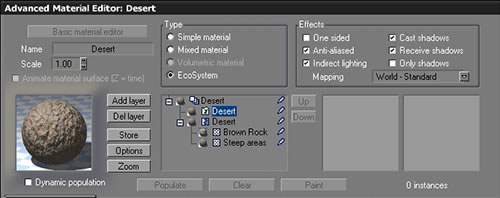
With the Dynamic population box checked, e-on states that a near infinite number of instances can be used in a scene so that scenes can be populated in the distance. Also, to maximize efficiency, areas will be populated only as they become visible to the camera. The downside is that you cannot see how the scene will be populated until it is rendered.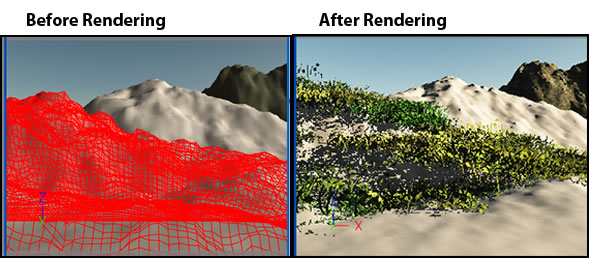
I decided to see how the eco-system defaults would work in both Vue 6 I and 7I so I created a scene in Vue 6 I which I used for both tests. I unchecked "Decay near foreign objects" and set the density to 100%. Everything else I left as default. The results were very different. Vue 7 Infinite, in my opinion, gave me the results I desired without having to change defaults. Often in various forums, people were complaining that grass was never dense enough.
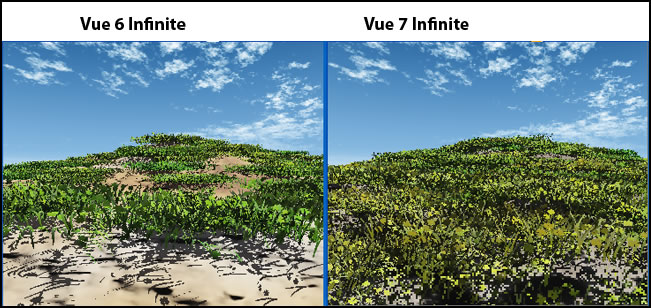
The ability to paint on a mesh from any view is a wonderful addition. In the example below, I quickly just brushed on some trees at the bottom of the terrain and, then, brushed on some grass at the top. I didn't worry for this example about settings other than size of the plant. This is a feature that I have always wanted. It is absolutely wonderful! I was able to place them just where I wanted them which I could never do so precisely in Vue 6 Infinite.
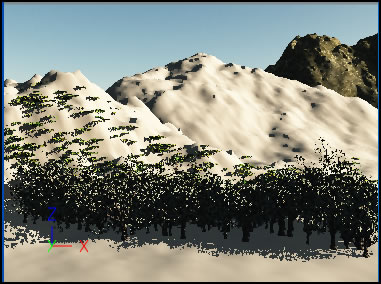
There are also some new EcoSystem controls found in EcoSystem Painter.
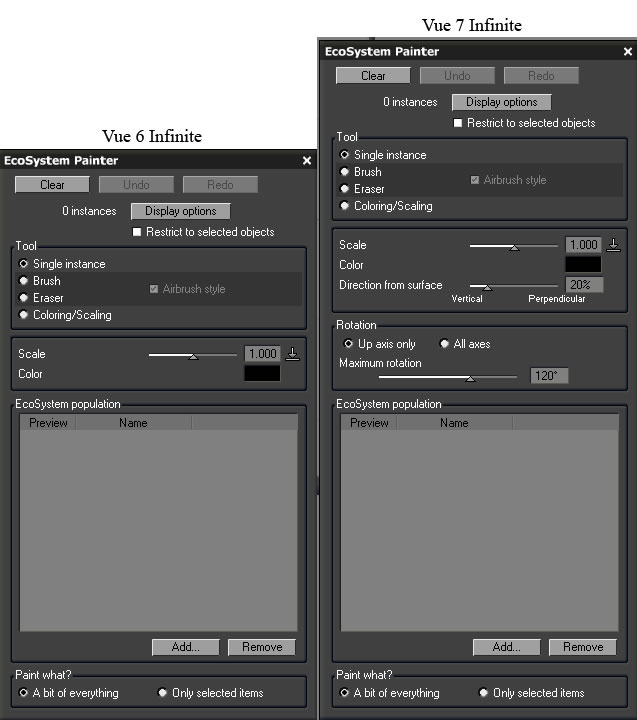
The next new feature I will discuss is the new Spectral II Cloud Technology. These clouds are based on real-world atmospheres. You can use as many spectral cloud layers as you like as well as combining them with standard layers. Use Global Illumination and they look life like. You can, also, make any light source illuminate the scene. Below is an example of one layer of spectral clouds with global illumination. I have seen clouds like this numerous times. This is a quick render on Final. I have used a lot of defaults and created the scenes quickly.
You will find these under Atmosphere>Clouds, the new Spectral II clouds. Also, in the Cloud editor section of the Atmosphere Editor are two new adjustments: sharpness and feathers.

In Vue 7 Infinite you can make water more realistic. According to the manual when you click on the "Displaced water surface" box, it turns the water plane into a pseudo-infinite procedural terrain.

When you click on "Displaced water surface," it brings up the following screen.
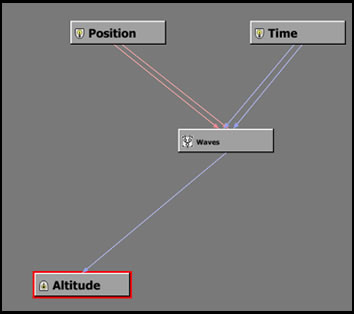
To edit the waves in the Function Editor, click on waves.
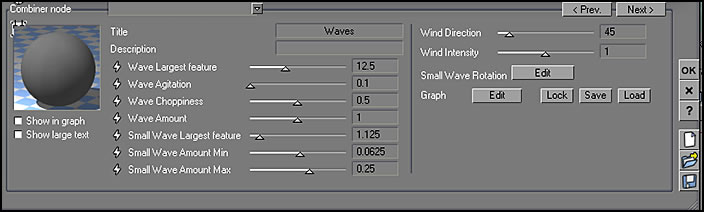
To see how this new feature worked, I created an island with a tree on it and ran a number of tests. I used the new MetaWater and did not do anything in the Function Editor.
I clicked on the Water Plane icon (the top on on the left toolbar) and chose the MetaWater. The first image I created was of calm water. Notice how the water has not changed much between the image with the water surface displaced and the one where the surface is not displaced.
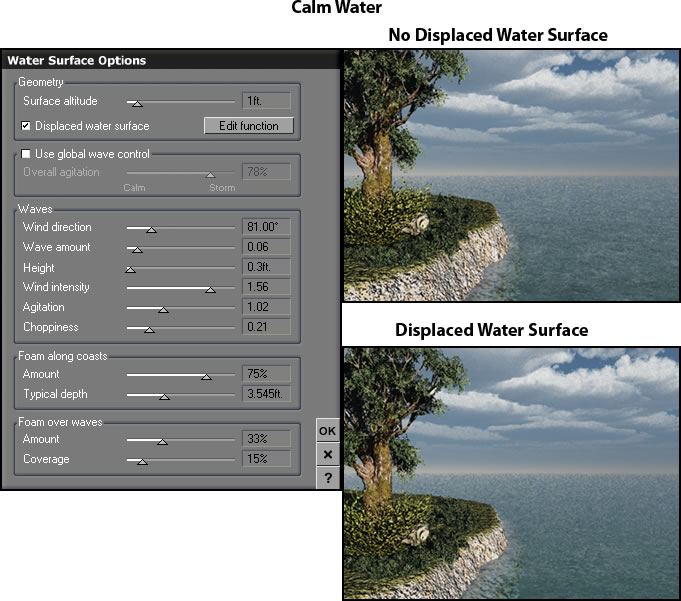
Next look at two images where the water is choppy. Notice how the size of the tree changes when the water surface is displaced. You can notice it in relationship to the clouds.The higher waves are reaching nearer to the surface of the island, which is correct, but it looks as if I have changed the camera position, which I haven't (intentionally). In actuality I had. I had not unchecked the locked camera position, a new feature which I will discuss later in the review.
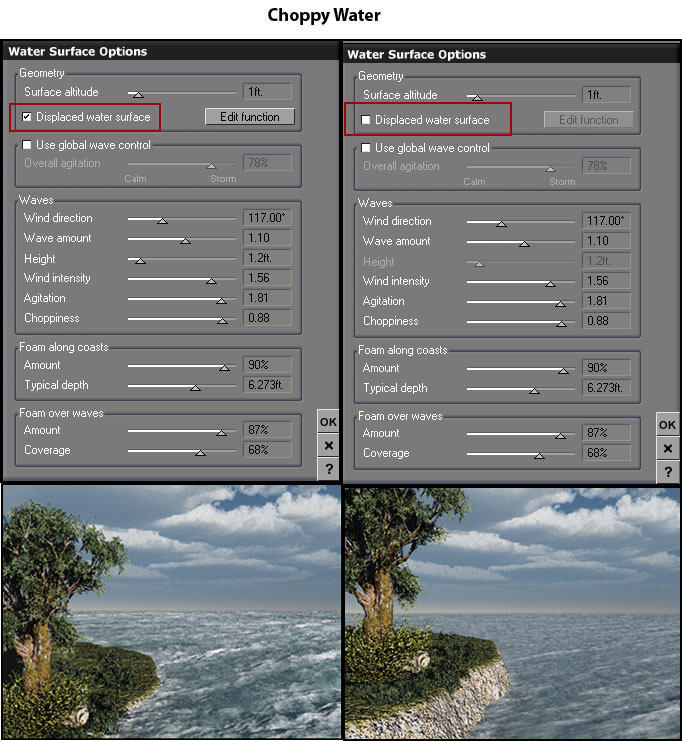
Below are two more variations of rough water and the changes created by the use of the displaced water surface. In these I unlocked the camera height so that the height of the camera was not controlled by the object below it. Notice that the height of the tree is the same in both screen captures.
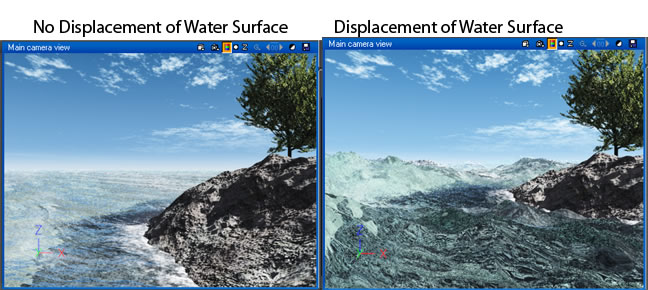
Below are two screen captures; one shows a water plane without displacement and the one immediately underneath shows a screen capture when default displacement is checked.
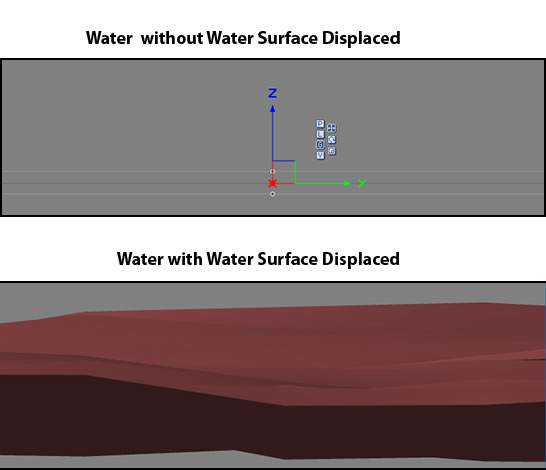
When I first tried to create water in Vue 7 Infinite, I had problems. It didn't look like the water in Vue 6 Infinite where I could click on the water plane and create water. When I brought a scene from Vue 6 to Vue 7 it looked correct other than for a slight shift in color. However, I couldn't create the same water by clicking on the Water Plane in Vue 7. It's function has changed. If you look at the Material Editor for Vue 7, you will see two layers of water: foam and water. To have the water mimic that of Vue 6, you must use a terrain, or as some people do, a stretched cube.
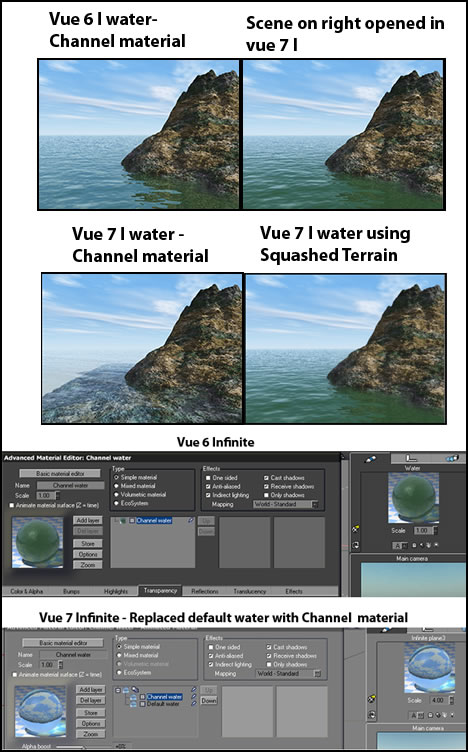
A distortion mode has been added to the way the camera lens sees objects. It's called Lens Aberration and it if found by right clicking on the Camera and, then, going to Edit Objects which will take you into the Advanced Camera panel.You can choose a setting from -100 to +100 where 0% is normal.
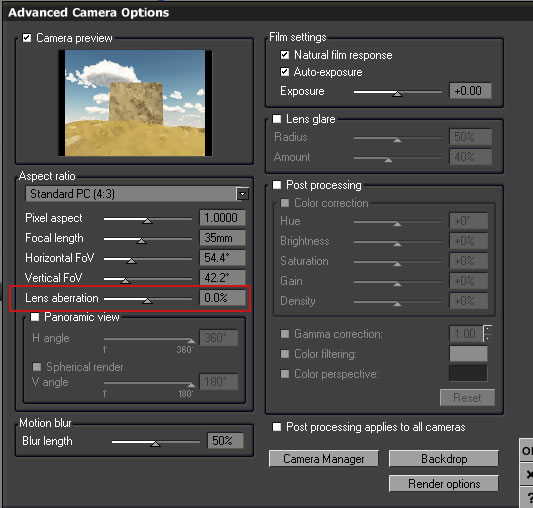
The screen capture below shows how I set up my camera for this demonstration.
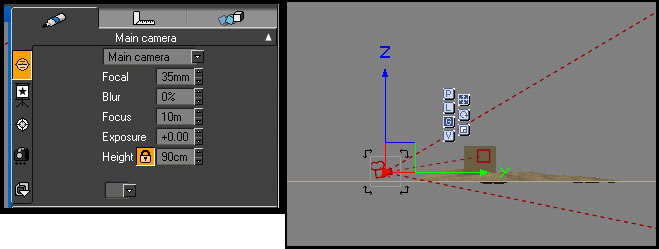
To demonstrate how the Lens Aberration feature works, I positioned a cube behind a terrain. Of course, this is only the visible section of the terrain. (A monitor has corrections for the two effects that Vue 7 Infinite can create.) What I found interesting is how the terrain changed in relation to the cube. Notice the six images.
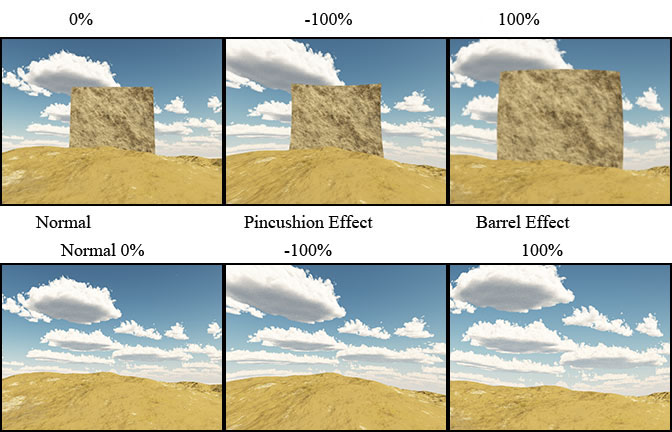
A new feature of Vue 7 Infinite is the Camera Lock. It will remain a certain height above the object under it. The object can be a sphere, terrain, etc. That is the default. I prefer to unlock it so I can move the camera freely without any relationship to the object underneath. You must unlock it when originally creating each new scene.
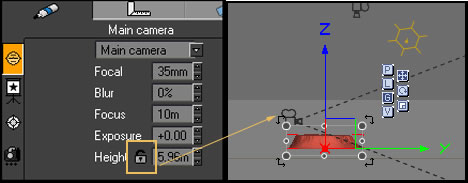
To simplify the workflow in the Function Editor, MetaNodes have been introduced as a new feature in Vue 7 Infinite. Below is the definition from the Help menu.(Help>Overview):
MetaNodes are a special type of node that encapsulates a graph, or part of a graph. You could think of them as the ability to group several nodes of a graph, but the concept behind MetaNodes is in reality a lot more powerful. Because MetaNodes can be saved and retrieved for future use, and because they give you the ability to easily create a simple user interface around them, you should rather think of them as a building block for more complex graphs.
When you go into the Function Editor and create nodes, it can get confusing, especially as nodes are intertwined. Below is a screen Capture of the Function Editor in Graph mode.
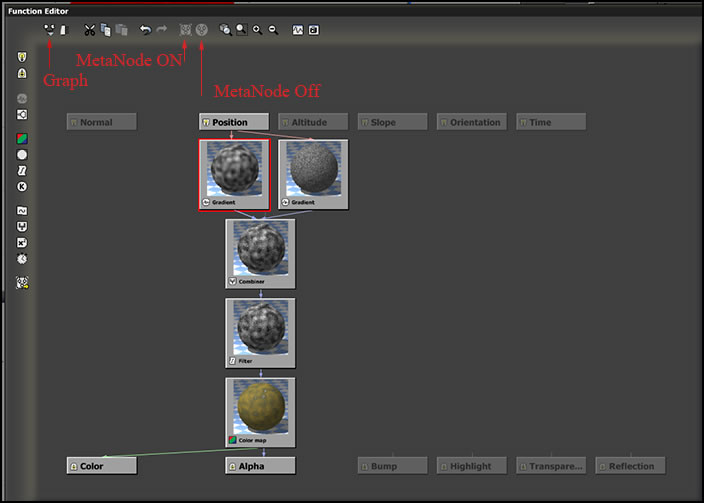
Below is a MetaNode created from the above nodes.
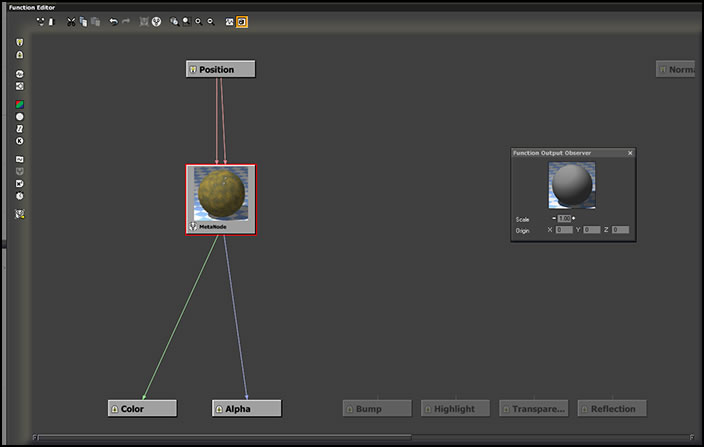
SolidGrowth 4 has introduced some new plant species. These are more detailed and have more sets that can be detailed. I assume the one below is new because I do not remember being able to manipulate so many separate sections of the tree.
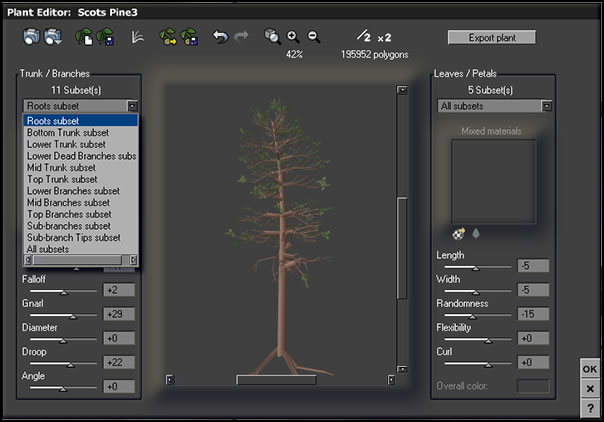
Vue 7 Infinite ships with over 160 editable SolidGrowth plant species including 20 brand new species and a number that were formerly only available from Cornucopia 3D.
Some of the other new or enhanced features found in Vue 7 Infinite are:
- a redesigned real-time OpenGL preview engine. The previews are now anti-aliased
- Improved Ant-Aliasing
- Bucket Rendering
- Redesigned threading architecture to make the most of multi-core/multi-CPU systems
- Collada file import
- Loose Tracking and Linking to simulate more lifelike behavior when creating animations
- New nodes from simple delay to full PID controllers (animations)
- New Radiosity Engine to increase speed and accuracy
- New License server
The following are some observations I made while working with Vue 7 Infinite and creating my own still scenes:
The preview came up with more detail and more quickly than in Vue 6 Infinite. The various components seemed crisper to view in the windows. As a note, some of the images showed a denser mesh than in Vue 6 Infinite. I found it useful to turn the red mesh that appeared on the selected object off. On my desktop CRT which had a much lower monitor resolution than my laptop, the meshes in Vue 7 were very dense; on the laptop they appeared less dense. This review was written using different computers and different operating systems.
It seemed that the lights were easier to place and direct than in prior versions. Before I could not always see in what direction they were pointing. In Vue 7 Infinite, it seemed much clearer. This to me is a very big improvement, especially since the positioning of lights is so critical to a scene.

I tested the resources shown when Vue was just opened. On my laptop, which is an Intel Dual Core @2GHz with 4 gig memory configured to use maximum with Vista 32-bit OS, there were 74% of available resources in Vue 7 Infinite and 85% available for Vue 6 Infinite. I rebooted my system each time.
Below is a test using the same scene on my laptop computer and on my new desktop computer.
| Type of Information | Dell Laptop | New desktop |
OS Name Resources upon start Rendering time with Global Ambience With Global Radiosity and optimized for outdoor rendering All rendering done in main view |
Vista a Ultimate 32-bit 74%
|
Vista Ultimate 64-bit 92%
|
While the requirements for Vue 7 Infinite are not particularly demanding, more machine is definitely a large plus. While some other programs benefit from more powerful machines, Vue 7 Infinite benefits tremendously. I did most of the review using the laptop machine described above. However, I recently bought a new machine. Yes, it might be overkill, but the render times, smoothness of Vue, and quick previews were incredibly impressive.
Requirements are:
Macintosh
- Mac OS X v10.4+,
- 2GHz PowerPC or Intel processor or faster,
- 1GB of free RAM (2GB recommended),
- 200 MB of free Hard Disk space,
- 1024x768 in 65K colors/16 bits (24+ bits recommended).
Windows
- Windows 2000/XP/XP64/Vista 32/64,
- 2GHz Pentium IV or better processor,
- 1GB of free RAM (2GB recommended),
- 200 MB of free Hard Disk space,
- 1024x768 in 65K colors/16 bits (24+ bits recommended).
An OpenGL accelerated video board is not required, but is a big plus.
Multi-processor rendering is only available on all multi-processor OS X, 2000, XP Pro and Vista systems.
Supported Video Boards are:
- Windows 2000/XP/XP64/Vista32/Vista64:
All boards with NVidia Quadro, GeForce and GT200 chips.
All boards with ATI Radeon 9x00 chips (with recent driver, at least 8.10).
- Macintosh OSX:
All boards with NVidia GeForce and GT200 chips.
All boards with ATI Radeon 9x00 and Rage 128 chips.
Boards that are not on this list may work with Vue, but haven't been extensively tested. If you run into any OpenGL issues, try disabling anti-aliasing in the Options panel.
There are a number of different prices for different configurations such as upgrade, sidegrade, additional maintenance etc. I will list some of the standard ones: Vue 7 Infinite - Boxed US $935.00; Vue 7 Infinite - Download US $895.00.
E-on Software has been producing other versions of Vue geared toward different markets. Except for Vue 7 xStream, all are less expensive although their features are reduced. I have tested some of these products in past versions and can state that there are plenty of features, varying with the product chosen, to meet the needs of artists and hobbyists alike. Also, on Cornucopia 3D, there are Modules for these different products so that you can add just the features you desire. As of this review, posted December 17, 2008, e-on software has announced a public Beta of Pioneer 7 with a free upgrade to the final version if you download it and work with it. The other versions of Vue 7, Esprit, Pro Studio, and Complete have just been announced as well. For more information look at the e-on software website.
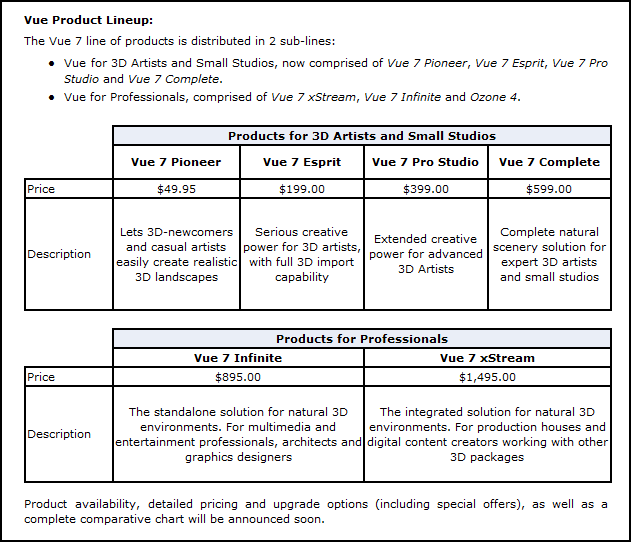
Below is just a simple scene using the new water features, cloud features, and the ease of spot light placement. On my new machine, the free resources for this image were 90% and I had atmosphere quality boosts at 1. (They started at 92).

Animation in not one of my strengths. I enjoy working on still pictures more. However, animation being such a vital part of Vue 7 Infinite made me feel I should delve into it deeper than I have done in the past. I listed some of the new animation technologies above in my list of new features. I created a number of animations including one from a still image with fire coming out of the ground. I, then, put the fire underground and gradually increased it until it reached the tops of the mountains. The render was easy to do and went very smoothly. If you are not familiar with the animation properties, the Help menu will lead you through it as will the Animation Setup Wizard. The more you know about animation and creating videos, the more possibilities you will see with Vue 7 Infinite's animation component.
There are so many new features in Vue 7 Infinite to explore; some are very obvious while some are more subtle. I will discuss animation in another review. In this review I tried to work with as many of the new features introduced in Vue 7 Infinite without writing a review that was too lengthy. I really like this version. Even though slower on my laptop than on my new computer, I found that with the scenes I created my free resources did not drop a lot even though they started higher in Vue 6 Infinite. Of course, on the new machine, the conservation of memory was not an issue with the scenes that I created. The clouds, water, and the ability to paint on any mesh when working with an EcoSystem, I believe, are reason enough for buying the upgrade.
Look for reviews of Vue 7: From the Ground Up by Ami and Vladimir Chopine and of Vue 7: Beyond the Basics by Richard Schrand.