In 2011 I reviewed Tiffen Dfx v3 plug-in for Photoshop. It is hard to believe that about 3 years have passed. I will be reviewing Tiffen Dfx v4 plug-in using Photoshop CC2014 and only dealing with how it applies to still photos. Tiffen has always been a name in glass filters for photography. I imagine my first Tiffen filter was purchased in 1969. Never did I believe I would be working in the digital field and using Tiffen digital filters. Or that there would be a digital field! These filters are used to adjust images just as the filters used over the lenses of film and digital cameras were. However, now with digital images, what a filter can do is almost limitless. Below is a highlight of the Tiffen Dfx software:
Tiffen Dfx v4 Photo Plug-in Feature Highlights
- 134 individual filters
- Thousands of customizable presets
- Simulation of Tiffen glass camera filters, specialized lenses, optical lab processes, film grain, exacting color correction as well as natural light and photographic effects
- Presets for 288 different color and black and white still photographic film stocks, motion picture film stocks and historical photographic processes
- Rosco and GamColor Gel libraries
- Rosco and Gam Gobo libraries for lighting effects
- Paint system that includes Black/White, Blur, Clone, Color, Eraser, Mosaic, Red-Eye, Repair and Scatter brushes
- Layering system for multiple filter application
- Sophisticated but easy to use masking tools
- Variation generator for effect parameters
- 8, 16, 32 bit image processing
- Multi-processor acceleration
- GPU Acceleration
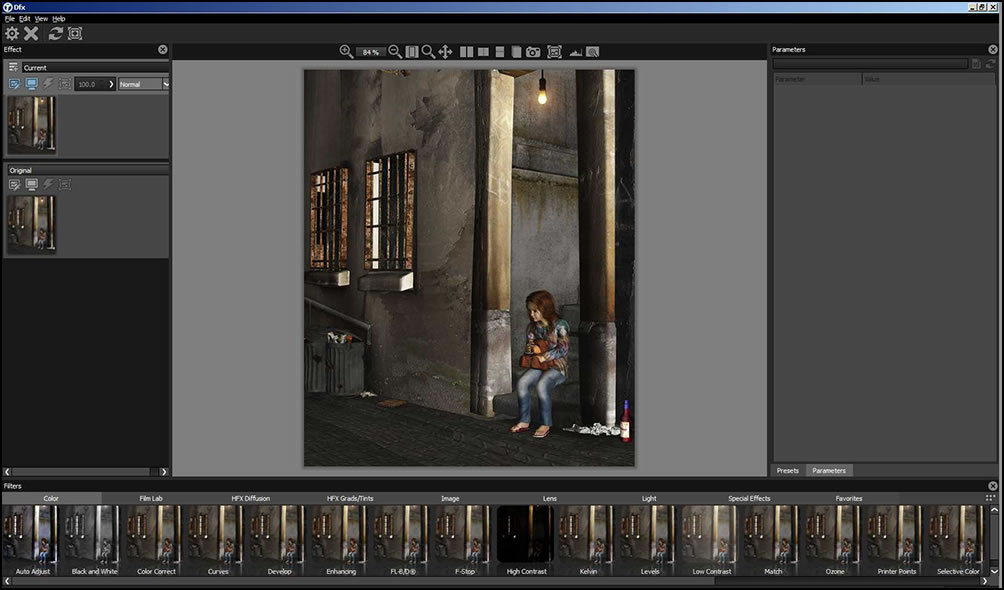
The Tiffen Dfx plug-in has so many variables that you can use to adjust an image. Firstly, there are many types of filter categories.
Color, Film Lab, HFX Diffusion, HFX Grads and Tints, Image, Lens, Light,Special Effects, and a Favorites category. All of these main categories contain filter presets or sliders to control the parameters. For example, when I highlighted the Color category, these were all the filters at my disposal.
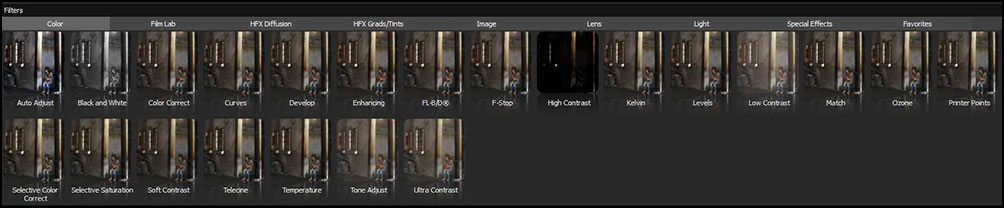
Now, I can further refine my selections by clicking on a filter included in the categories, such as Auto Adjust. Auto Adjust includes three presets that will show up in the preset panel of the interface.
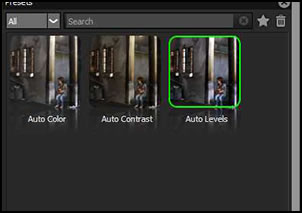
However, when I clicked on another filter, I was able to modify the filter through sliders (parameters) rather than presets.

On the top toolbar, over the image, are a number of tools. These are used for comparing before and after, working with masks, with histograms, taking snapshots, etc. When you place your cursor over a tool, the name of the tool is displayed.
The far left panel shows the stacking order. You can stack filters and choose blending modes and opacities.
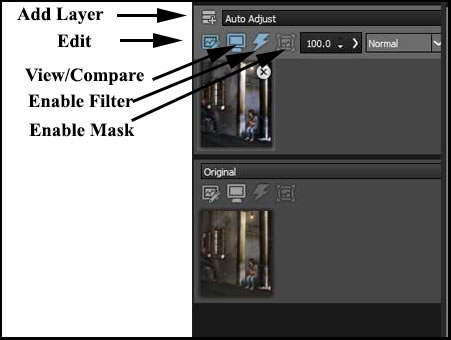
What I have described is the essence of the program. Below is the list of all the new features for Tiffen Dfx v4:
- OFX plug-in support, making Tiffen Dfx compatible with professional digital intermediate programs Blackmagic Design Davinci Resolve and Assimilate Scratch, as well as the high-end Nuke visual effects program from The Foundry. It also expands NLE support to include Sony Vegas® and DaVinci Resolve Lite.
- 12 new filters – Borders, Cartoon, Colorize Gradient, Detail, Develop, Grunge, Harris Shutter, Pastel, Pearlescent®, Radial Tint, Satin® and Tone Adjust [The majority are in the Color category.]
- 93 historical film processes and 30 motion picture film stocks added as new presets within the popular film stocks filter
- More parameters and tools added to presets – includes new tools for color correction, tint enhancement and gradient control
- Process in 32-bit floating point precision – ability to selectively access your image’s dynamic range without clipping values in a true non-destructive workflow. Improved easier and faster “on board” masking tools for the Dfx still programs – photo plug-in and standalone.
- New edge-aware smoothing algorithm (great for skin smoothing) added to some filters for refined control and application
- New Curve Tool for still programs – designed to control tonal range through RGB and individual red, green and blue curves. Adjustable curve points for shadow and highlight control
- Improved Interface – new optimized preview size – images can now be previewed in 4096, 2048 and 1024 pixels. Keyboard control added for brushes and new look to sliders, buttons and icons. Mac Retina display support.
For a more detailed description of the new filters, click here.
Now is the part of any review I enjoy the most - showing examples. I mainly do two types of digital work now, photography and creating 3D images using e-on software's Vue Infinite and rendering these as 2D images for further work in Adobe Photoshop CC2014. I like to think of these as photographs and treat them as such. For this review I will use both photographs and these 3D/2D digital images. As you have probably gathered, these filters can be used with other 2D types of bitmapped images.
I decided to take a simple photograph and make it abstract. In the examples below, I used two of the new filters - Borders and Cartoon.
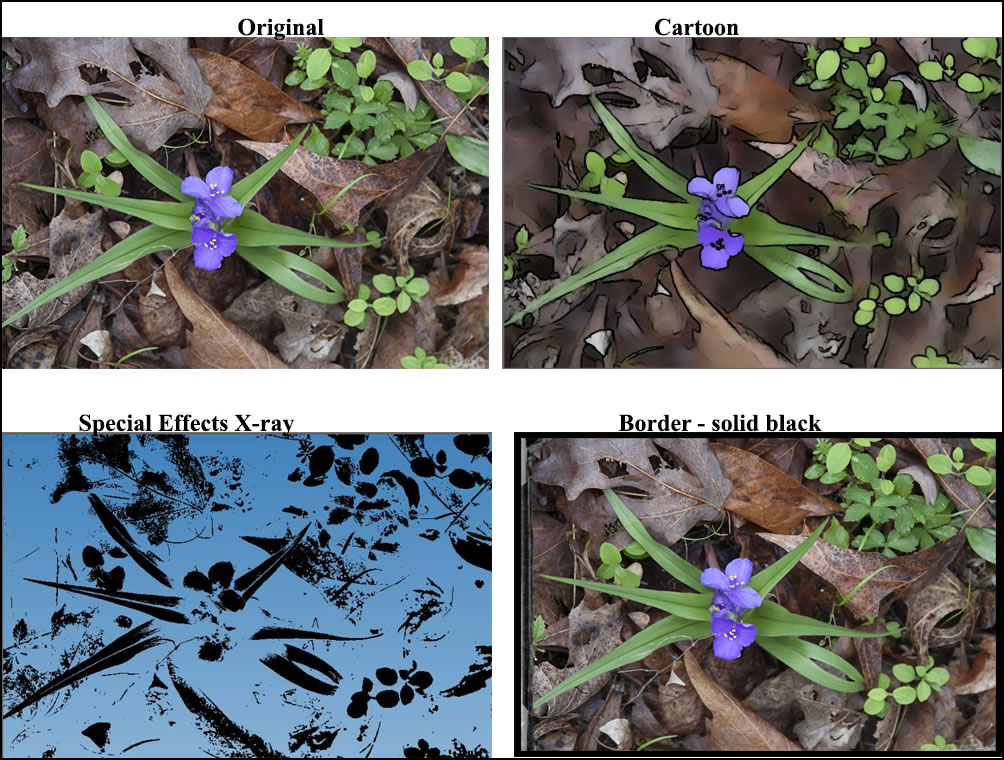
Below are more examples. Here I used only filters new to Dfx v4
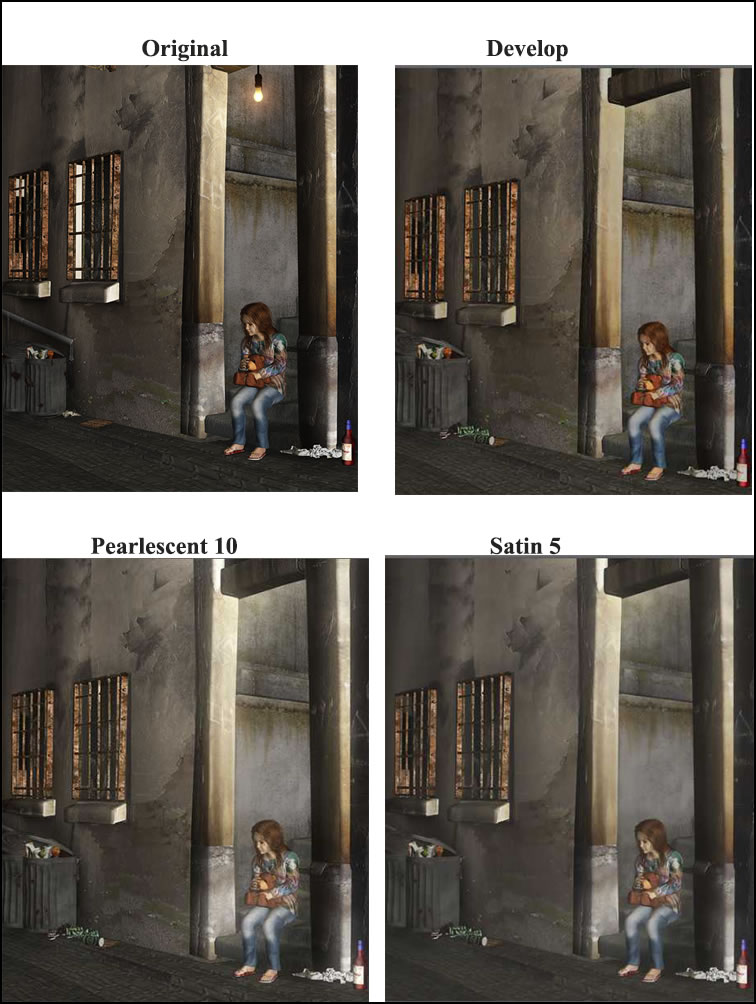
Some of the categories of filters offer more variety than others. Some of the changes are subtle while some are more varied. Some of the filter presets differed a lot from each other; while in others, the difference was very subtle.
Tech Specs / Requirements
Host Applications
Adobe Photoshop CS5 and up
Adobe Photoshop Elements 9 and up (Non-app store version)
Adobe Photoshop Lightroom 3 and up
Apple Aperture 3 and up
Windows
• Dual Core Intel or AMD processor
• Windows 8 64 bit, Windows 7 64 bit
• 4GB of RAM (8GB or more recommended)
• 1GB of available disk space for caching and temporary files
• Three-button mouse or Wacom tablet
Macintosh
• 64 bit Intel processors
• Mac OSX 10.7 and above
• 4GB of RAM (8GB or more recommended)
• 1GB of available disk space for caching and temporary files
• Three-button mouse or Wacom tablet
Recommended Graphics Cards
• NVIDIA GTX 460 or better
• AMD Radeon 57xx series or better
• OpenCL 1.0 capable graphic card
• 1GB of graphics memory
The Tiffen Dfx v4 Photo Plug-in costs $149.99 with the upgrade price varying.
For more information go to the Tiffen Dfx website page.
All the filters in the Tiffen Dfx v4 plug-in worked quickly and easily. Many interesting results are possible especially since you can stack filters, control their opacity, and manipulate blending modes.