I have been reviewing Genuine Fractals since its inception. I couldn't get along without it. I usually print using 13 x 19 inch paper and my images are not always full frame. OnOne software describes Genuine Fractals 6 as follows: "Genuine Fractals is a program that takes an image and enlarges it through "its patented, fractal based interpolation algorithms......[you can] increase image size over 1,000% without the loss of sharpness or detail that you would normally expect.."
There are a number of new additions in Genuine Fractals 6 Professional Edition. I will present them as I review this great product. I tested it using Photoshop CS4 on a Windows Vista Ultimate 64-bit system. This program installs into the 32-bit version of Photoshop. First, while the interface has basically remained the same, new features have been added to the right panel.
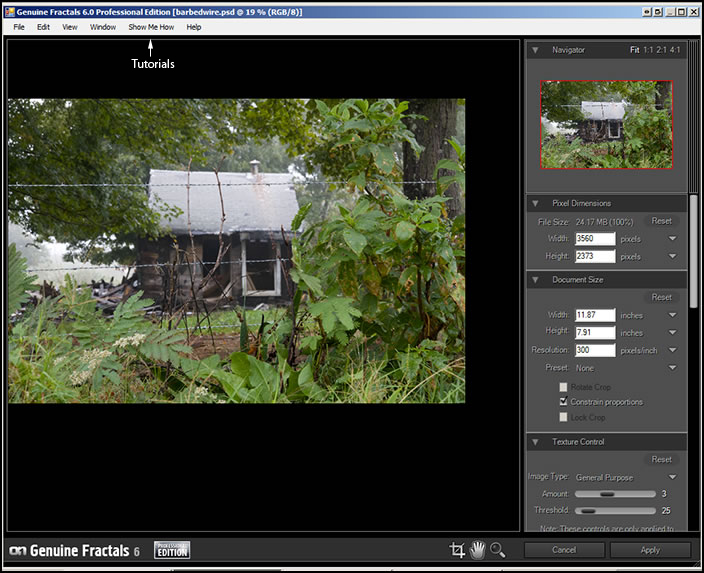
The next few images will show details of the right panel. The new features here are: Gallery Wrap and Tiling. Batch processing is found under the command in Photoshop for File>Automate.
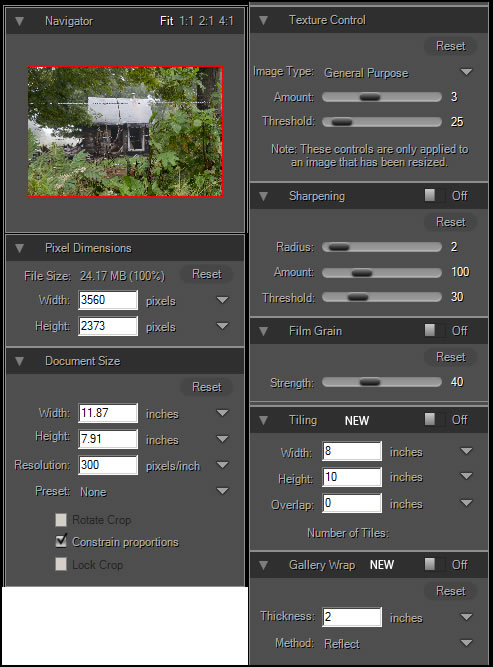
Gallery Wrap allows for printing on canvas so that the image will wrap around the frame. Since I am not working on canvas, the image is from the Help menu for the Genuine Fractals 6 Professional Edition.
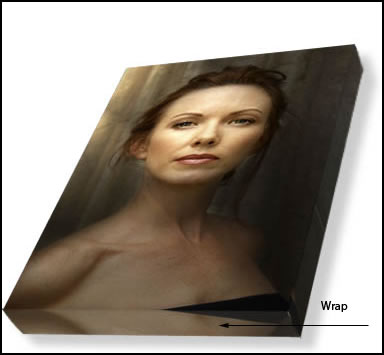
The Tiling feature is wonderful if you are creating murals. Genuine Fractals 6 Professional Edition can produce tiled images that line up perfectly. You can specify whether you want the images to overlap or not. They are labeled GF1, GF2.....
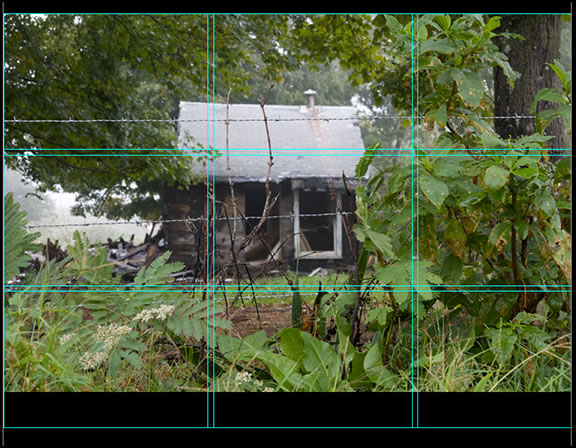
It is so easy to set up the Tiling feature. After you choose the size for your new image, you choose the size for the tiles. It will generate the number of tiles automatically. They line up perfectly. This is a great new feature and it is so easy to use.
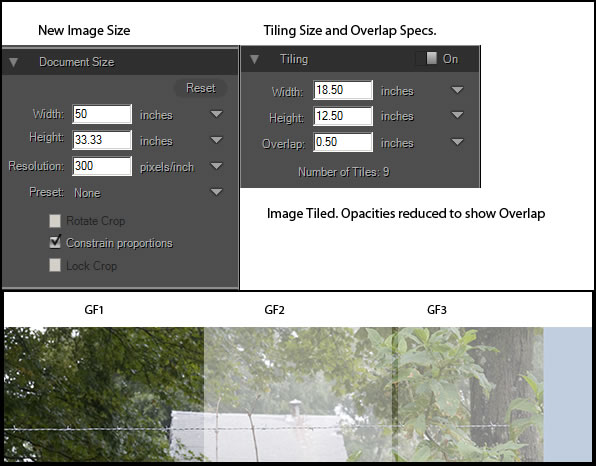
There are three processing options in Genuine Fractals 6 Professional Edition. To access GF, go to Files>Automate. There you will see, Genuine Fractals 6 Professional Edition (normal processing), Express, and Batch. The Batch processing is an improved version of the onOne Software's batch processing engine.
"This allows you to batch resize an entire folder of images to a consistent size as well as create up to two new versions of the image. You can control the size, resolution, file formats, name and location and color space. You can even add your logo as a watermark to either or both files." This was quoted from the Help menu. The following screens are from the Batch Processing command.
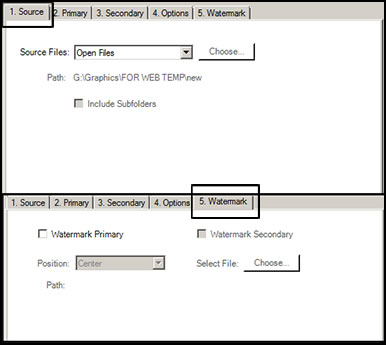
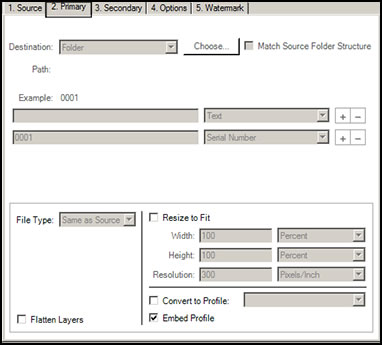
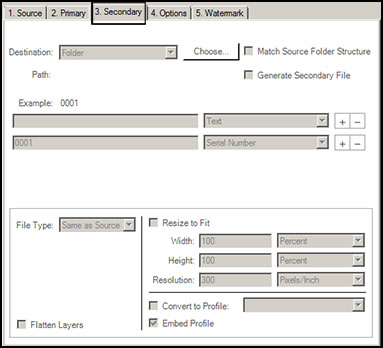
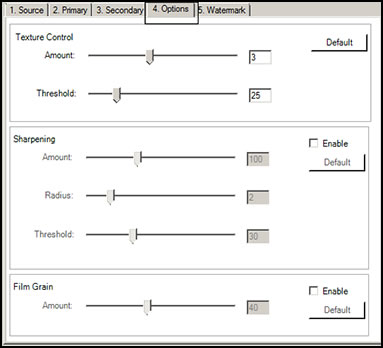
Other new feature in Genuine Fractals 6 Professional Edition are:
- Lightroom and Aperture Integration
- Searchable HTML Help
- New Video Tutorials
- Plus input from Users
The Help feature and the tutorials are excellent. There is no guess work needed on how to use this program.
While I set my own size, Genuine Fractals allows for resizing and cropping at the same time.
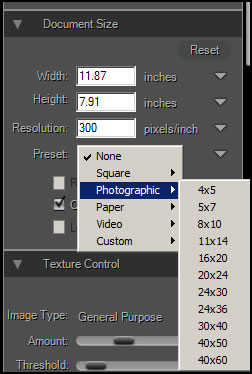
It is very hard to create actual examples showing the fantastic ability of Genuine Fractals 6 Professional Edition to enlarge an image. This is especially true since the images have to be reduced to screen resolution. To do this I created images and, then, enlargements at 300 dpi and chose print size under View in Photoshop. Then I did screen captures or took portions of each image. Which ever method I used, I made sure to keep it consistent.
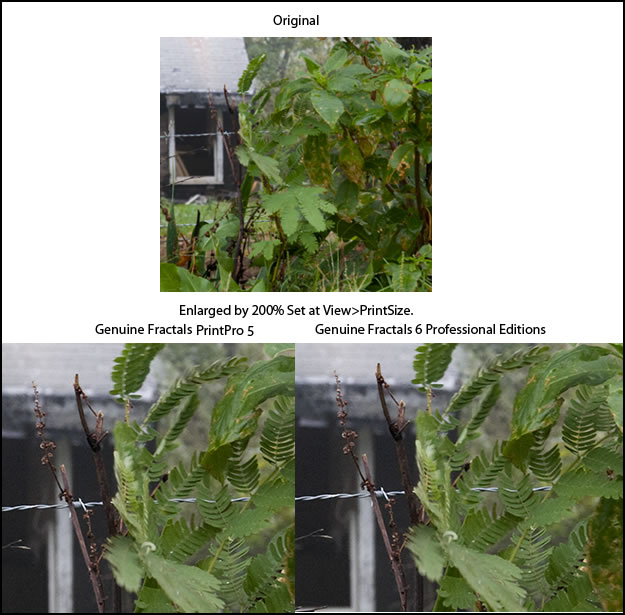
Below is the same portion of the original image enlarged by 500%.

The original image I used was 3560 x 2373 pixels at 300 dpi which resulted in a print that would be 11.867 x 7.91 inches. The dimensions when I enlarged it by 500% ended up being 17800 x 11865 pixels with a size of 59.33 x 39.55 inches.
Lastly, I decided to see how the image would look enlarging it by 1000%. I took a small part of the original image and set it at View>Print size.

Then I enlarged it by 1000% and set the resultant image at print size and did a screen capture of a small portion of it. Notice the crispness of the barbed wire. I printed this image on glossy paper to see if the acuity shown in the examples was accurate. They were. The slight bit of softness on everything but the barbed wire disappeared when viewed from a distance. The original image was 11.867 x 7.91 at 300 dpi. The new image would a huge 118.67 x 79.10 inches. As I have said before, this is a truly amazing and wonderful program.

OnOne Software in its Help menu recommends the following resolutions for an image. These are printer specific.
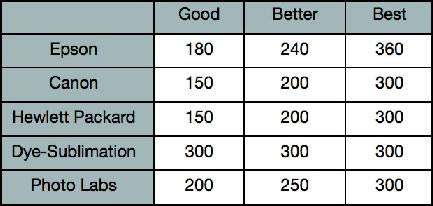
The system requirements are:
Macintosh
- Mac OS X 10.4.11, 10.5.2 or higher
- G5 or Intel Core Processor or higher - Universal Binary
- 1GB RAM or higher
- 256MB of available hard disk space for plug-in, documentation, and tutorials
- CD-ROM drive for installation from disk
- 1024x768, millions of colors display or higher
- Adobe Photoshop CS2 (9.0.2) or Elements 4.0.1 or higher
- Adobe Flash Player 9 or higher
- Internet connection for activation, update checking and tutorial movies
- Integration with Lightroom requires Photoshop Lightroom 2 or higher
- Integration with Aperture requires Apple Aperture 2.1 or higher
Windows
- Windows XP with Service Pack 2, Vista or higher
- Pentium 4 class processor or higher
- 1GB of RAM or higher
- 256MB of available hard disk space for plug-in, documentation, and tutorials
- CD-ROM drive for installation from disk
- Adobe Photoshop CS2, Elements 5 or higher
- Adobe Flash Player 9 or higher
- Internet connection for activation, update checking and tutorial movies
- Microsoft .NET 2.0 framework or higher
- Integration with Lightroom requires Photoshop Lightroom 2 or higher
The cost for a full edition of Genuine Fractals 6 Pro Edition is $299.95 with an upgrade price of $99.95.
More information including video tutorials can be found on the onOne Software website. For a demo click on that word. Information about their other products can be found on their home page. For my review of FocalPoint 1 click on the name.
Genuine Fractals 6 also comes in a Standard Edition. It's cost for a full version is $159.95 with an upgrade price of $99.95.
Below is a comparison between the two version of Genuine Fractals 6.
Genuine Fractals 6 Feature Comparison |
Professional Edition |
Standard Edition |
Resize images over 1000% |
Yes |
Yes |
Maintain sharp edges and minute details |
Yes |
Yes |
Control texture for maximum quality with different image types |
Yes |
Yes |
Apply sharpening based on luminosity only |
Yes |
Yes |
Add simulated film grain for increased perceptual sharpness |
Yes |
Yes |
Includes document size presets for common paper and photographic sizes |
Yes |
Yes |
Supports cropping and resizing in one step |
Yes |
Yes |
Support RGB images |
Yes |
Yes |
Supports Grayscale images |
Yes |
Yes |
Supports LAB images |
Yes |
Yes |
Supports CMYK images |
Yes |
|
Supports layered files |
Yes |
Yes |
Create tilted mosaics |
Yes |
Yes |
Add extended margins for printing on canvas |
Yes |
|
Batch process multiple files |
Yes |
Yes |
Integrates with Apple Aperture |
Yes |
|
Integrates with Photoshop Lightroom |
Yes |
|
This program, I believe, is a must for a toolbox if you do any printing at all.
This review is being updated as of 12/09. This program is now part of the onOne Software's Plug-in Suite 5 which was released in November of 2009. To see what other programs are contained in this great plug-in suite, click the link.