For those not familiar with Eye Candy, it contains a collection of filters for creating unusual, realistic, and dramatic effects. I will demonstrate a number of the filters throughout this review. Alien Skin products and Eye Candy filters have been around for a long time.
Alien Skin has kept the best of both worlds in their latest Eye Candy release - Eye Candy 6. All of the old filters that we loved in Eye Candy 5 Impact, Nature, and Texture collections are in this one version. Below are the filters from Eye Candy 5.
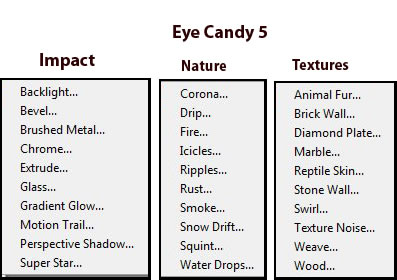
And below are the ones in Eye Candy 6. As you can see, Alien Skin has broken down these filters into two categories all for the price of one. The text and selection filters are created mainly for use on text or specific selections while the texture filters can be applied to full images as well.
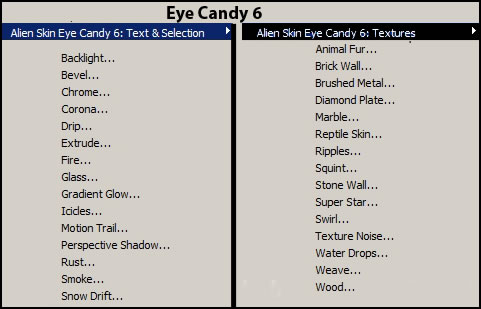
Changes have been made to increase the performance of the filters as well as to many of the filters themselves.
Here is a list of the major changes and new features:
- A new rendering engine that renders the filters on larger images and more quickly. It takes advantage of multi-core technology.
- Two modes for filter scaling - Adaptive and Fixed.
- Settings now have categories. There are over 1,500 settings.
- Panels have been added for creating buttons and starting Eye candy 6 with one click.
- All of the filters have the ability to be used non-destructively.
- Eye Candy 6 works with Photoshop 64-bit in a 64-bit environment.
When a filter is in Adaptive Mode, the filter’s effect is scaled based on the size of the image. When a filter is in Fixed Mode, the filter’s effect does not adapt to the image size. The default is Adaptive. Below are screen captures of the three panels. In Eye Candy 6 the presets are categorized which makes them much easier to use.
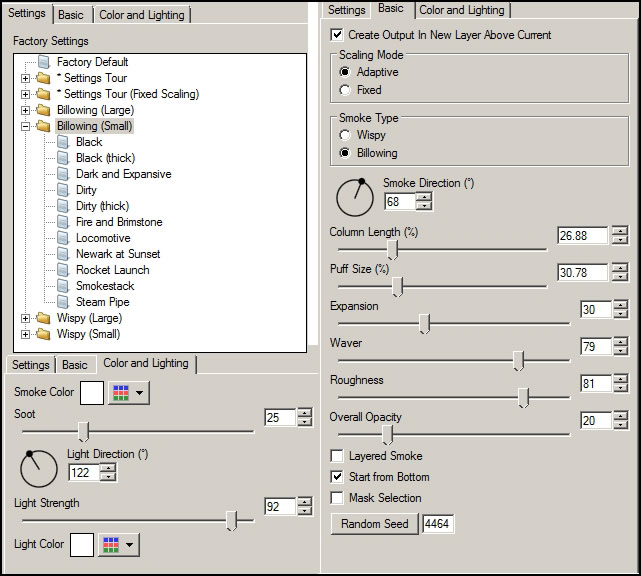
Notice in Basic mode that you can create your effect on a different layer as well as customize the settings. I was using Adaptive mode while I worked. However, should I have chosen Fixed mode, the numbers would have been different. Notice how the numbers and percentages change when you choose different scaling modes.
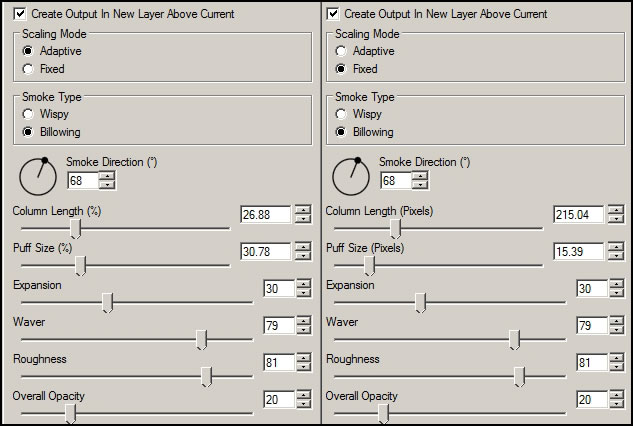
Below is an example of one of the many varieties of smoke. I created a selection of the top of the chimney and, then, just chose one of the smoke presets and modified it to my liking. Random seed is great to use. You can click it until satisfied if you want to just "randomly" see the outcome.

In the last image below, I added another filter from Eye Candy 6 to represent sort of a haze. Since this was added onto another layer, I was able to change the opacity as well as add a gaussian blur. You can stack as many different layers as you like and work with them. Each filter has to be added in a separate step.
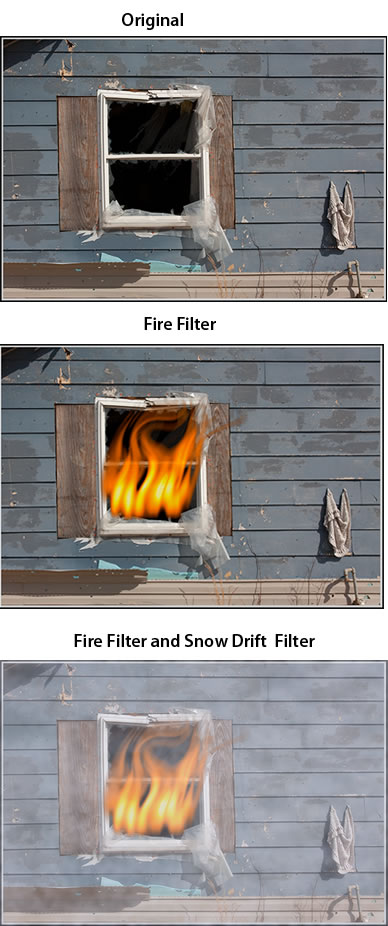
Below are examples of the Glass filter and the Rust filter.
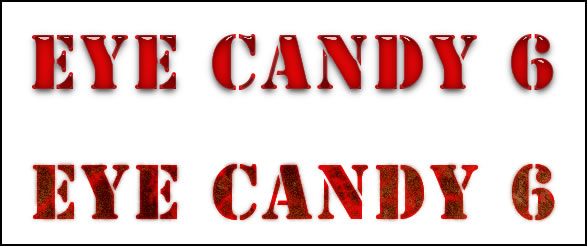
Below is a filter that gave a texture to the whole image. I used it to give a soft effect.
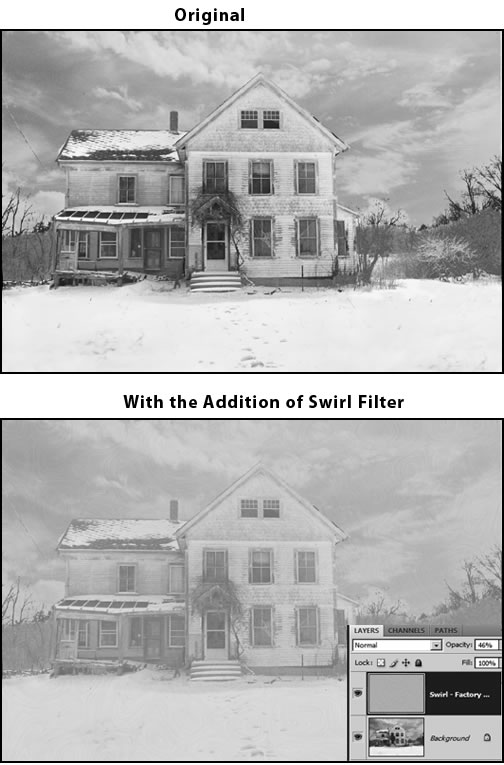
One last thing I did was create buttons. It, again, is so easy. You can create them from a preset or modify them in almost all aspects
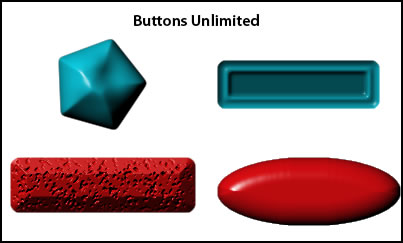
including changing their basic profile.
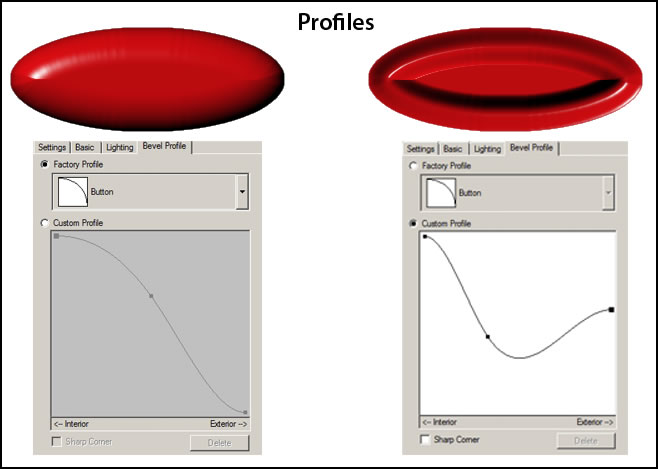
Host requirements:
Eye Candy 6 is a plug-in and must be used with one of the following host programs:
- Adobe Photoshop CS3 or later
- Adobe Photoshop Elements 6 or later on Mac OS X
- Adobe Photoshop Elements 7 or later on Windows
- Adobe Fireworks CS4
- Corel Paint Shop Pro Photo X2
System requirements:
Microsoft Windows users must have at least a Pentium 4 processor or compatible and Windows XP or later. Apple Macintosh users must have a PowerPC G5 or Intel processor and Mac OS X 10.5 or later. A monitor with 1024x768 resolution or greater is required.
The cost of a full version of Eye Candy 6 is $249.00 . Discounted upgrade pricing is available for registered owners of the following products: Eye Candy 3.0 (Mac), Eye Candy 3.0 (Win), Eye Candy 4000, Eye Candy 5 Textures, Eye Candy 5 Nature, Eye Candy 5 Impact.
If you had purchased individual versions of Eye Candy 5, you would have paid full price of $99.00. Now all are together in a neat easily accessible package.
For more information go to the Eye Candy 6 home page. Also, check out the other great Alien Skin products, most of which I have reviewed over the years.These filters are versatile and very easy to use. There is such a wide variety of effects you can create that I could go on forever with examples. Eye Candy 6 is another example of a great product from Alien Skin Software.