The first group of settings were the base I started off with. The size of the test images were 500 pixels by 312 pixels. I only used User Settings for these tests. While this image is not finished in the sense that I am not happy with it and want to modify it, it was a good example because it had over 2 million polygons (many of which I need to remove) and took a long time to render when I did render it at 2400 x 1500 using these settings below. After all the tests, I realized that I could have cut the rendering time down by a lot.

The Anti-aliasing settings were:
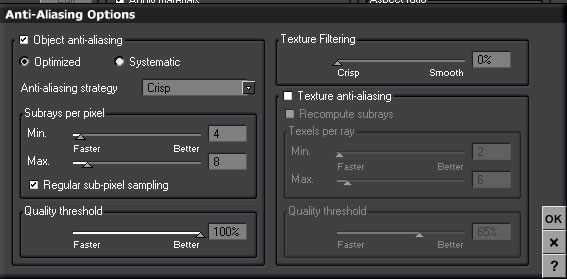
Since I almost always use Multi-Pass Rendering, I started with that as well only using the Object Masks. That was Render #1. From there, you can see the changes I made. Visually, I could see very little differences using this scene. Granted, I did not do close-ups of vegetation nor of water. These settings and times are a base to start only. Individual scenes will require modifications. I did find some interesting things with time variations. When they seemed odd, I repeated the tests even rebooting the machine. These tests are done using Vista 64-bit on an i7 CPU of 2.93GHz with 12 gig of ram.
| Multi-Pass Rendering using Object masks (1) | Multi-Pass Rendering using Object Masks and Ecosystem masks (2) |
 |
 |
| No Multi-Pass Rendering (MPR) (3) | No (MPR), Anti-aliasing changed to 90% (4) |
 |
 |
| No MPR, Anti-aliasing changed to 95% (5) | No MPR, Anti-aliasing at 90 %, number of subrays per pixel changed to 4min, 16 max (6) |
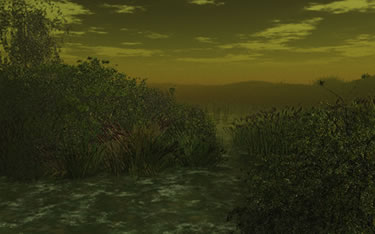 |
 |
| No MPR, Anti-Aliasing 90%, number of subrays per pixel changed to 4 min, 24 max (7) | Same as #7 but unchecked blurred reflection and transparency (8) |
 |
 |
| Same as #7 but Texture Anti-aliasing activated setting slider at 65% and subrays at 4min, 12 max (9) | Same as #9 but MPR of Object and Eco masks added (10) |
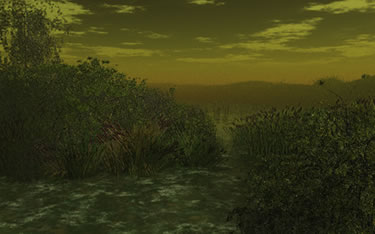 |
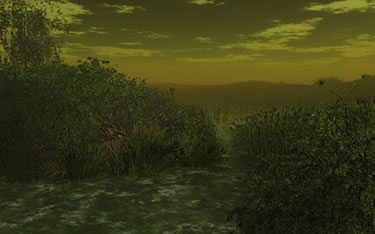 |
| Same as #10 but Special Effects slider changed from 40% to 50% (11) | Same as #10 but Texture Anti-aliasing slider changed from 65% to 75% (12) |
 |
 |
| Same as #10 but no Texture Anti-aliasing and maximum Object Anti-aliasing at 16 (13) | |
 |
These were the settings I finally chose as base settings for different scenes. I will make minor changes depending on the scene.
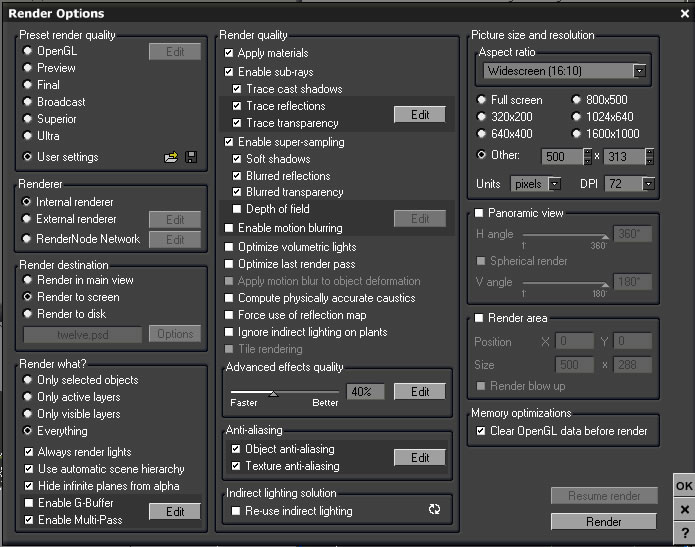
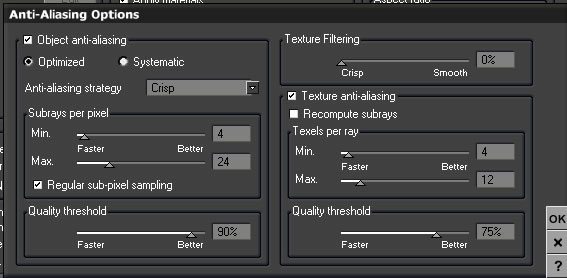
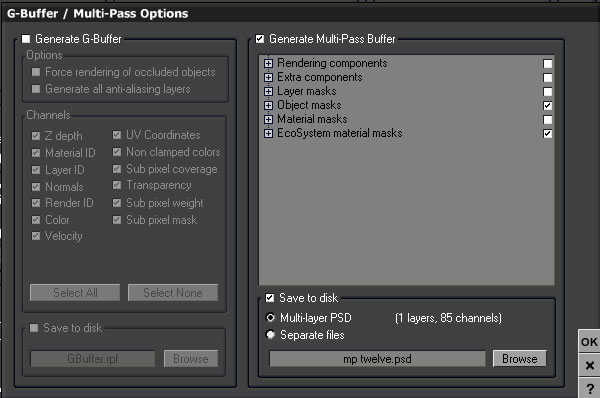
The times were as follows:
- #01 - 40' 04" (40 minutes, 04 seconds)
- #02 - 40' 01"
- #03 - 40' 03"
- #04 - 12' 04"
- #05 - 20' 35"
- #06 - 13' 23"
- #07 - 13' 35"
- #08 - 13' 38"
- #09 - 13' 57'
- #10 - 13' 54"
- #11 - 14' 44"
- #12 - 12' 40"
- #13 - 12' 22
Observations:
- When working with Object Anti-aliasing and the Quality Threshold slider, there is a significant difference from 90% to 100%. Even when I increased the maximum subrays, the time dropped significantly.
- When working with the Special Effects slider, there also is a significant difference from 40% to 50%
- When working with Texture Anti-aliasing, the times decreased when the Quality Slider was raised from 65% to 75%. This did not make sense and I did the test more than once.
- Multi-Pass Rendering did not change the times to any extent.
Just to add: Test #12 took 19' 27" on an Intel Core2 quad @2.66GHz with 8 GIG of memory.
I want to thank Steven James (Silverblade33) for his tutorial on Rendering. http://www.silverblades-suitcase.com/tutorials/htm/48.html. It was this tutorial that gave me the idea to experiment with what I had been using as "base" render settings and now I have adapted new setting as my base.