Is the ability to create simultaneously animation for browsers that use HTML5 and not Flash and those that are compatible with only Flash a forecast of the future? Aquafadas, obviously thinks so and has created MotionComposer. I created some animations and tested them on my Windows machine with IE (Flash) and on my iPad (HTML5). They played quickly and smoothly on both devices.
MotionComposer was created by Aquafadas with the aim of bringing "cost-effective and time-saving software to the digital video community." Aquafadas has offices in Paris and Montpelier France and in New York City. With this program you can create animations in both the Flash and HTML5 format at the same time for tablets, smartphones, and the web. It retails for $149.00. Version 1.6 is for the Mac. The Windows download trial version is 1.0.1.4.
People often now have a mixed environment between software for Mac devices and those for Windows. Since the designer does not know what device a user will have, they must be able to design for as many as they can. This program will do just that!
When you download it, if you speak English, make sure that you choose English as your language. As you install it, you will notice that the screens are in French. I have added a translation of the key words although you really do not need them to install it correctly.
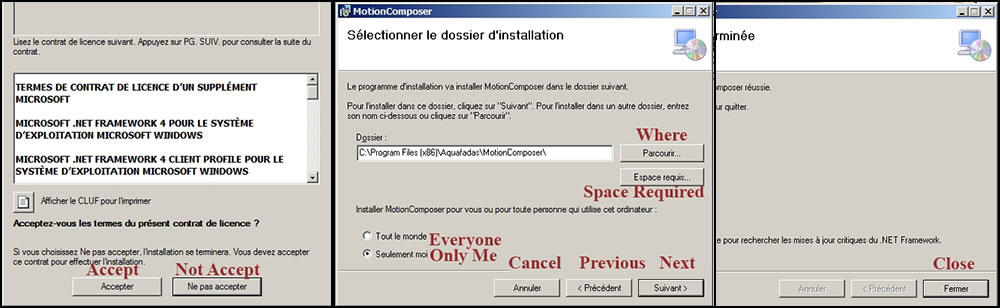
The interface is easy to use. Below is a screen capture of the interface set up for my first MotionComposer animation. I set up the Media Manager (upper left) so I didn't have to use the default storage place for images. Again, this is very easy to do. The interface is very user friendly.
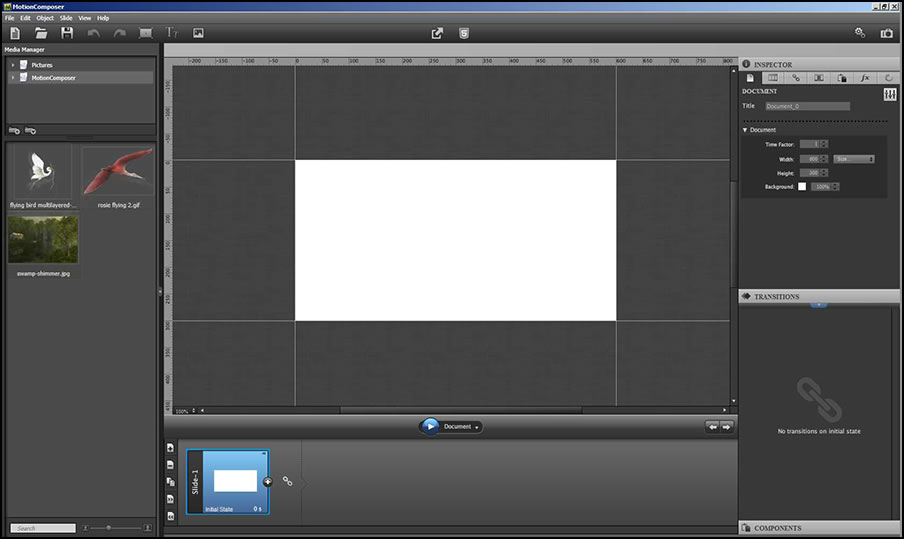
To start learning MotionComposer, I watched a video http://www.aquafadas.com/en/motioncomposer/videos.php. The video was created on a Mac and it looks almost the same as my Windows version does. It was informative and gave me a good head start. Documentation is an issue, however. There is no English documentation for the Windows version even though one of the documents states it is in English; but, it isn't. However, if you download the Windows Help in French, you can translate it by any of the translation programs on the web or you can use the Mac version even though there are some differences. The versions are different.
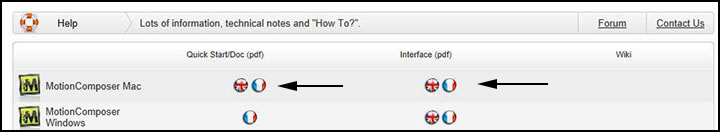
Many templates or rather editable projects come with MotionComposer to create a number of different types of mini animations. I just started with a new project. All the information is available from the interface with just a little looking. One project I created is a simple fade-in and fade-out fantasy-unfolding; the other involved my website logo with transparent gifs of birds going across the screen welcome.
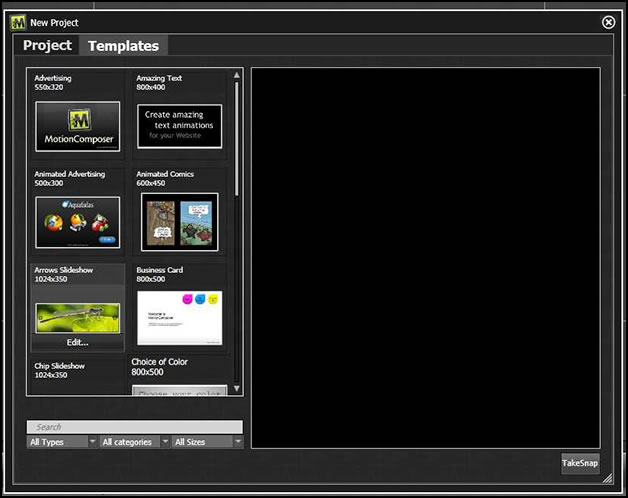
The left panel shows projects or templates; whereas the right one holds the tools. The following are the various Inspectors.
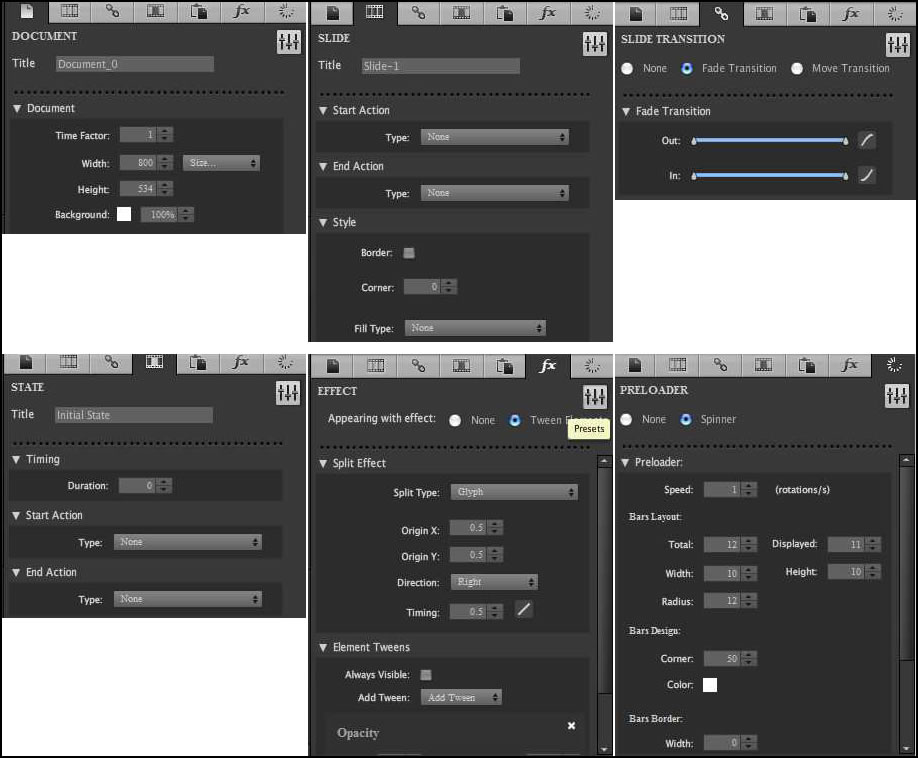
Creating the animation was easy to do, but publishing it was not. You can publish it two ways: To an FTP/SFTP Server or to your hard disk.
Publishing was fairly confusing because while Aquafadas says one does not need to write code, one needs to understand it in order to upload the file if you do not want your animation to be on a page sporting the MotionComposer logo and setup according to the CSS file supplied by Aquafadas. As can be seen by this review, I did figure it out. While I understand code and the basics of CSS, I only use it to modify my web pages since I use Adobe Dreamweaver to create them as well as upload them. However, the creation of the animation is all visual and easy to do. Aquafadas does supply a code that you can put on your webpage, but unless you know where to put it, it is a little tricky. What I did was use the HTML file of my specific project generated by the publish to my hard drive command in MotionComposer and modify the code as well as the CSS file.
For more information, go to http://www.aquafadas.com/en/motioncomposer/windows.php. You can download a trial which is what I always suggest people do. For more information on Aquafadas and their other products, go to their website.
Motion Composer is an easy to use and inexpensive program to create animated logos and animations which has the power to create both Flash and HTML5 animations at the same time. At present (March 2013) Aquafadas has not released a 1.6 version for Windows. When it is released, I will update this review.