Alien Skin Software's Exposure 3 is for digital photographers who want their images to look as if they were produced using film from modern film to vintage Daguerreotypes. All editing is non-destructive. Since Exposure 2, Alien Skin has added new features and support. Exposure 3 supports Photoshop CS5 - both the 32-bit version and the 64-bit version and can be used from Adobe Lightroom as well. If you are not interested in strictly using Exposure 3 to mimic film, you can, also, use it very creatively for your own unique look.
Let's look at what is new to version 3.
- Entire interface has been rewritten.
- Increased preview flexibility and speed of rendering. According to Alien Skin, "Exposure 3 in 64-bit CS5 is over twice as fast as Exposure 2 in CS4 on the Mac and about 30% faster on Windows."
- There are now over 500 presets compared to over 200 in Exposure 2.
- More vintage films have been added to the list of films.
- Lo-Fi photography is represented from cameras such as Lomo and Holga.
- Comments can be added to user presets and there are hints on the ones from Alien Skin.
- Mouse scroll wheel can control zoom settings.
Below are lists of just a few of the techniques of film photography that Exposure handles. This is from the Alien Skin website.
Black & White Films
|
Other Effects
|
As mentioned before, there have been additions and changes to the interface. Below is a comparison.
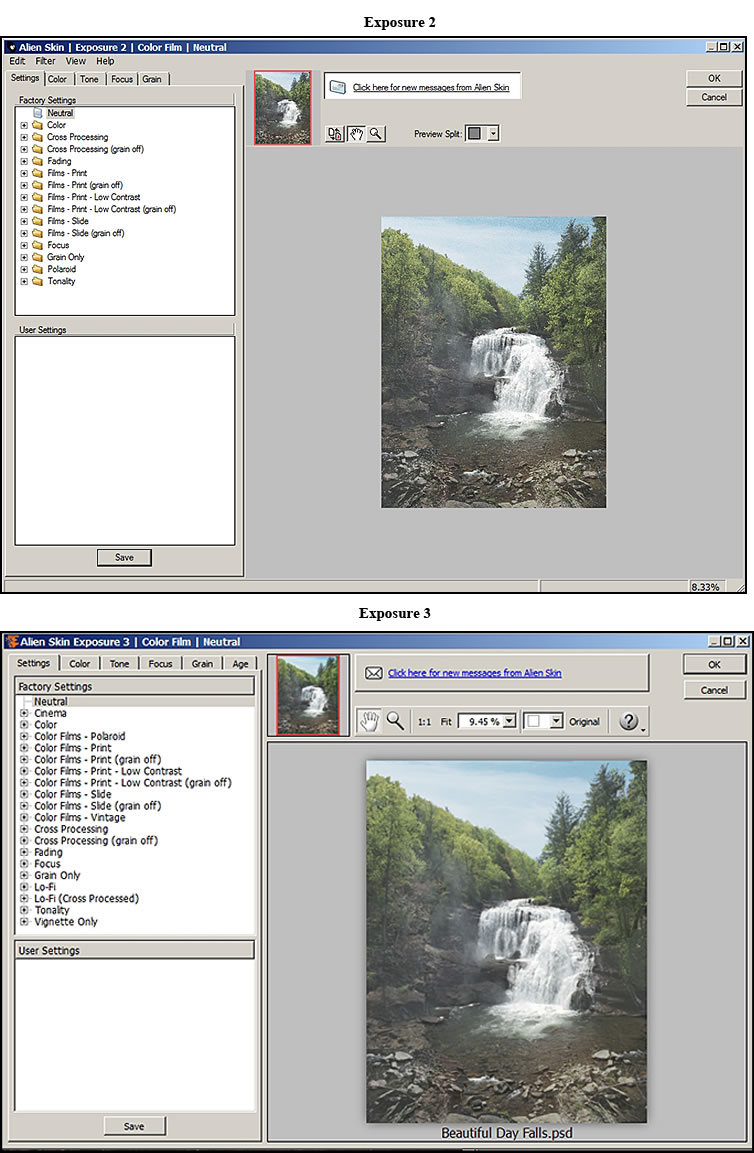
Exposure 3 works very smoothly and easily. The controls are very flexible and as you work, the results are updated quickly. Below are a few of the filters I used with many modification. I'll first show two originals:

The first modification using Exposure 3 involved using the preset Fading.
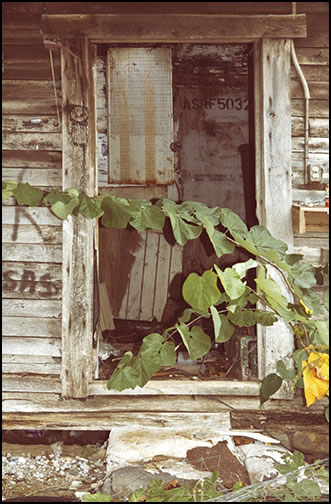
The next one uses the same original image and Daguerreotype-scratches and vignette.
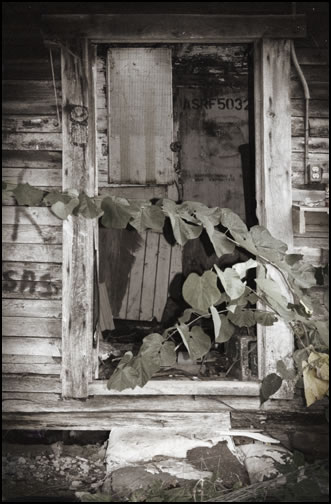 .
.
The next filter used with modifications was Sunlight - Faded.

Let's look at some presets in their default state. Below is an example of Fuji Reala. Notice how the shadows and midtones are richer than in the original image which had been previously modified. These filters can be used on images basically straight from the camera or on ones already modified.
And here are the settings. They give an example of the innumerable number of controls available. Thus, you can mimic all the films available from Alien Skin Software or you can use the settings to produce artistic effects as I did in the first few examples in this review.

I fell in love with the Vintage- Autochrome settings and decided to present a few images created using this preset.
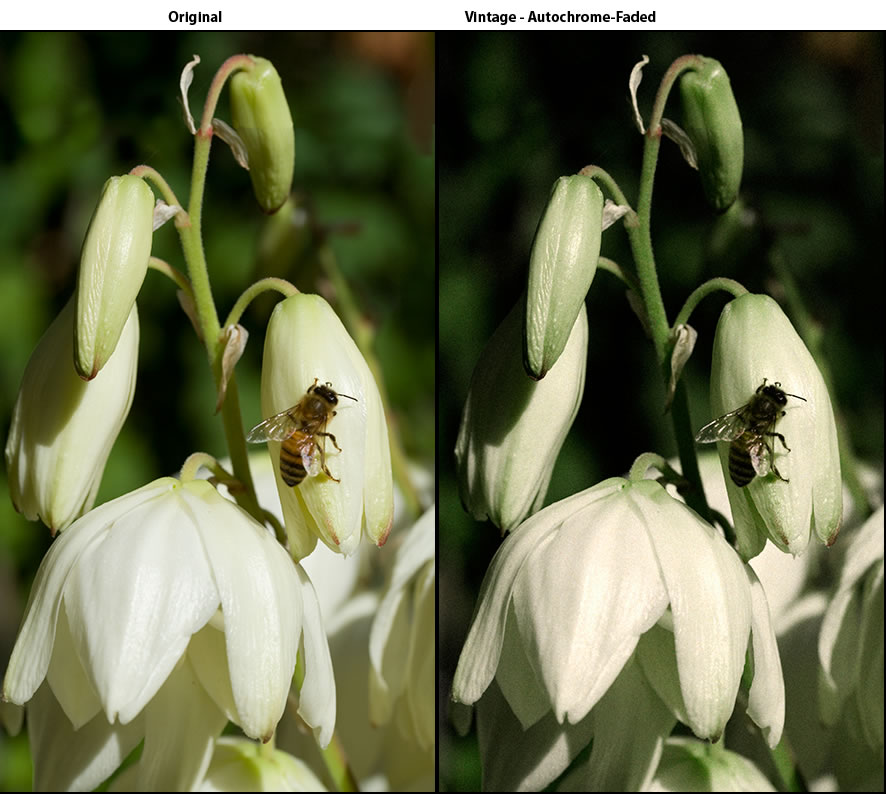
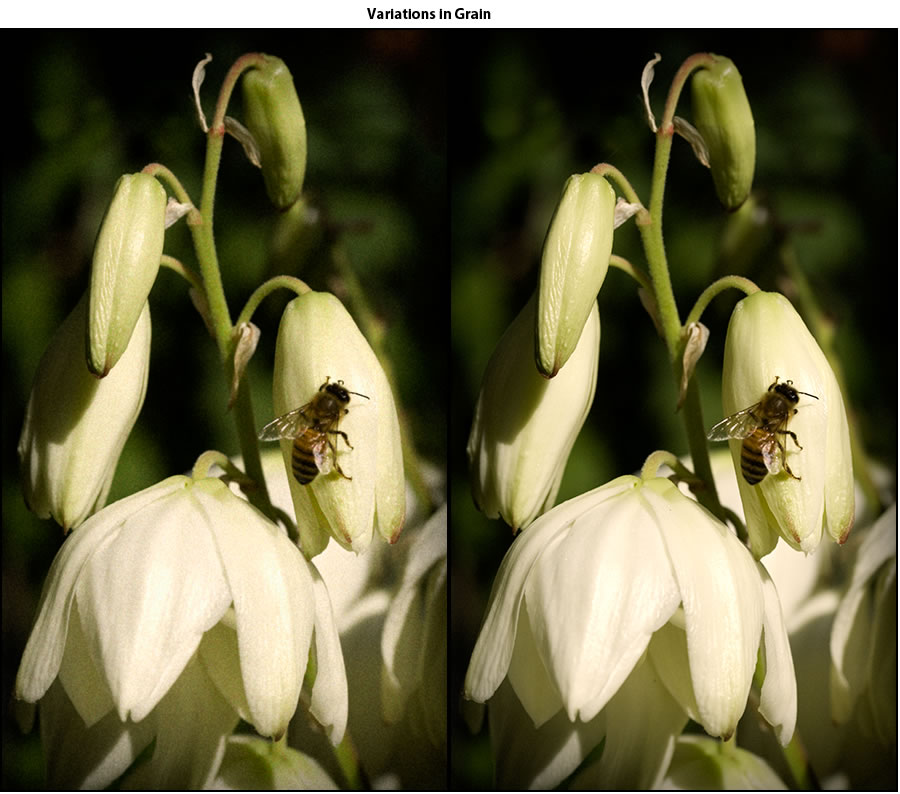
All requirements:
host requirements -
This product requires one of the following host applications:
Adobe Photoshop CS3 or later
Adobe Lightroom 2 or later
Adobe Photoshop Elements 7 or later
Corel Paint Shop Pro Photo X3
system requirements
1024x768 or greater monitor resolution
Macintosh:
Intel processor
Mac OS X 10.5 or later
Windows:
Intel Pentium 4 processor (or compatible)
Windows XP SP3 or later
The cost of a full copy of Exposure 3 is $249.00; while the cost of an upgrade is $99.00.
The variations possible are only controlled by the user's imagination. It is so easy to start with a preset and, then, modify it. Once modified, you can save it as your own preset. This is another great plugin from Alien Skin Software. To read more about it on the Alien Skin website, click on Exposure 3. And to see more plug-ins, click on Plug-ins. Also, you can download a demo of Exposure 3 and try it yourself.