Review of Alien Skin Software's Exposure 2
Alien Skin's Exposure 2 is a plug-in for Adobe Photoshop CS2 or later and other similar hosts. It's purpose is to make photos taken with a digital camera seem as if they were produced by a camera using film. Almost every type of color and black and white film is represented. But one need not try to imitate film because the program is excellent for modifying and enhancing images as well.
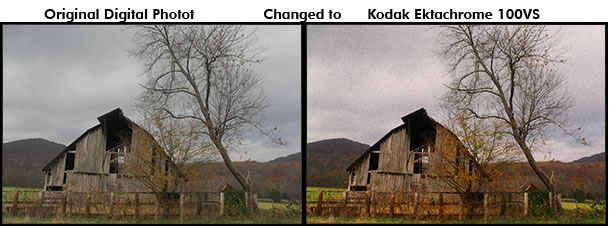
Alien Skin has added new functionality to this program. Since I did not use Exposure 1, I will just summarize what has been added or improved.
- More film settings
- Very realistic grain
- More than 200 presets
- Ease of use
- Multithreading
- A Universal Macintosh® application
- Ability to copy settings from Exposure 1
When you first open the plug-in Exposure2 using a color photo, you choose whether you want the image to remain in color and be modified or be converted to black and white. If you choose to continue to work with the image in color, there are four components for each preset: color, tone, focus, and grain. If you decide to convert the image to black and white, you add a fourth category, Infrared. Each setting goes along with the particular preset, but can be modified. These filters are non-destructive. You can save the new image in its own layer.
As stated, you can work with presets of various types of film as well as modify those presets. In addition, you can change the properties of the image. I have included screen captures of the various choices except for the Infrared tab to show the large range of settings.
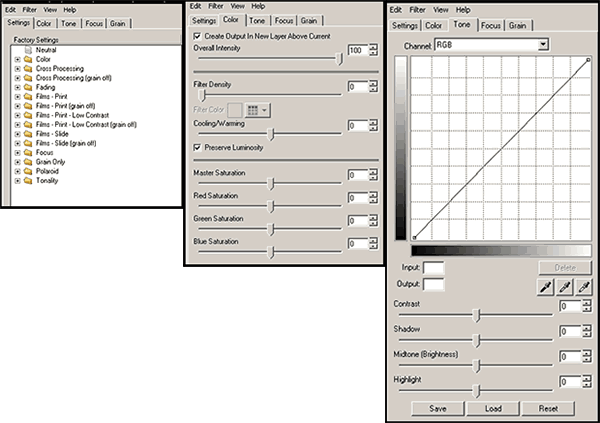
And.........
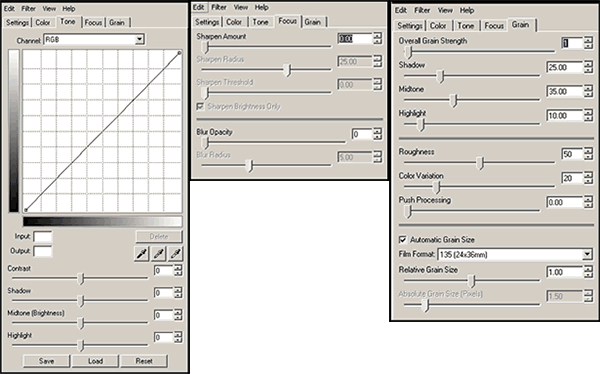
In the image below, the Neutral setting was modified to mainly reduce red saturation and add a little grain selectively. Also, in the right image, only the face was selected for the changes. Thus, one can use selections.
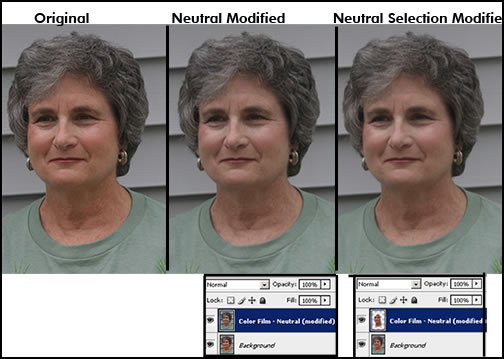
In the images below, a few different color films with and without grain were chosen.
.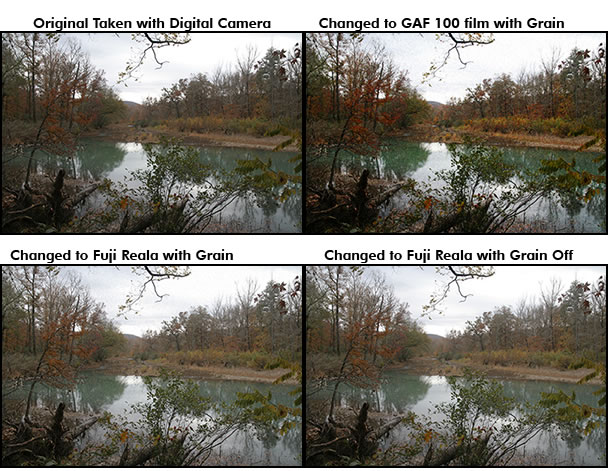
If you look at the Preset menu above, you will see that you can manipulate Color, Grain, Focus, and Tonality. You can do it by using the sliders or by choosing presets in those categories such as, "add detail to blocked up shadows, Tri-X Salt and Pepper 25%," and many more. below is an example of how just grain was added to a photo taken with a digital camera.
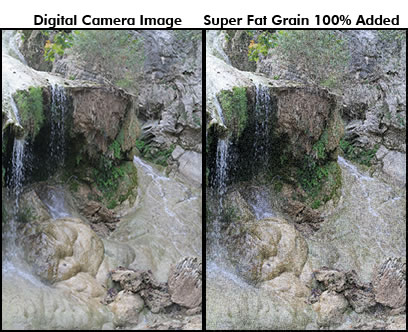
Below are different black and white conversions of the above image. The right one was done in the automatic black and white conversion adjustment in Photoshop CS3
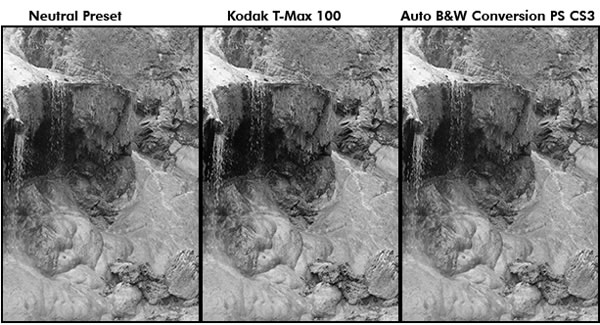
Below are a few more illustrations of the changes that can be made
.
In this last set of images, I did not try to imitate film; instead I used a fading preset and then increased the grain.

If you are not happy with your digital images and want to add character to them or have them look like film you used in the past, Exposure 2 will do it. Or if you just want to easily modify images, you can do that also.
I found that that Exposure 2 did a lot more than I thought it would when I first decided to review it. It's capability of easily modifying images is not touted enough in the advertisements for it. It is a lot more than just a plug-in to turn your digital image into one taken with film.
Exposure 2 is a plug-in and will require one of the following host programs:
Macintosh:
Windows:
- Adobe Photoshop® CS2 or later
- Adobe Photoshop Elements® 4 or later
- Adobe Fireworks® CS3*
- Corel® Paint Shop Pro® Photo XI
*Note: Using Alien Skin plug-ins as Live Effects in Fireworks CS3 are not supported.
The system requirements for Exposure 2 are:
Macintosh:
Windows:
- Pentium® 4 processor or compatible
- Windows XP or later
- A monitor with 1024x768 resolution or greater
The price for Exposure 2 is US $249.00 with the upgrade price of
US $149.00
You can download a Demo and test these filters out for yourself as well as demos of Alien Skin's other software. The Alien Skin website lists all their products as well as has galleries, etc for their various products.
In addition, click on the Articles' link below to find reviews of other Alien Skin products.