Digital Film Tools' Light v4 plug-in gives the user the ability to add light to an image utilizing gobos. Gobos are pattern filters placed in front of a light so that an image falls opposite the camera lens. Digital Film Tools has taken this concept and utilizing Gamproducts' and Rosco's gobos made it available digitally in this program. There is a large bank of Rosco and Gam gobo presets available. In addition, you can add colored gels. You can control the light's brightness, size, opacity, etc. In addition, other Effects such as Diffusion, Fill, Fog, and Glow can be created for the image.
The features of DFT's Light v4 are:
• Light can be added to a scene where none existed before
• Add diffusion, fill light, fog and glow effects
• Rosco gobo library that includes 1380 gobos
• Gam gobo library that includes 565 gobos
• Rosco and GamColor Gel libraries
• Use your own gobo image
• Create your own presets
• Layering system for multiple filters application
• Sophisticated but easy to use masking tools
• Modify images with presets or sliders
• Quickly search for presets
• Floating point image processing
• Multi-processor acceleration
• GPU acceleration
The requirements are:
- Adobe Photoshop CS5 and up (64 Bit Only)
- Adobe Photoshop Elements 13 and up (Non-app store version)
- Apple Photoshop Lightroom 3 and up
- Apple Aperture 3
- Macintosh Multicore Intel® processor
- Mac OSX 10.7.x and up
- Windows Vista 64 Bit, Windows 7 64 Bit, Windows 8 64 Bit
- Internet access required for software activation / deactivation / trials
Below is a screen capture of the interface with a Window/Old Blinds Preset. The circles on the interface are for positioning the gobo effect.

The next screen capture shows the right parameter panel for controlling the look of the gobo. At this point I only positioned it. In actuality, since the figure is in front of the image (light on the wall), the figure would have the same patterns applied to it.

However, if that is not your objective, you can create a mask around the figure and invert it to protect the figure. This is easy to do in DFT Light v4.
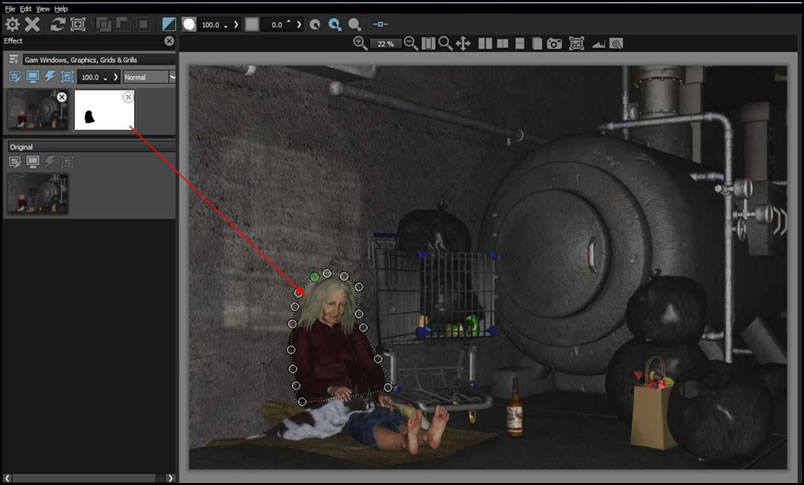 I'll give more examples at the end of this review.
I'll give more examples at the end of this review.
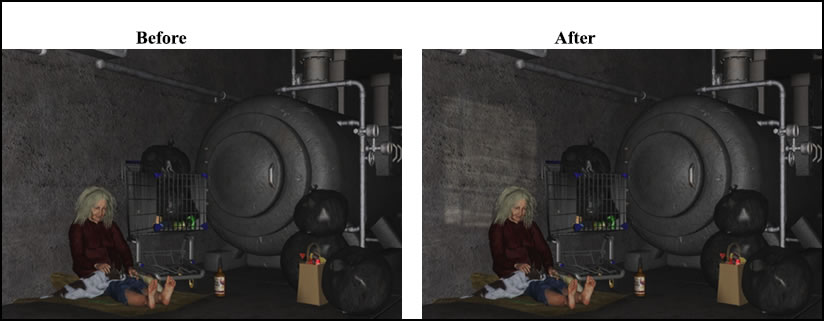
Photographers have always controlled how light will affect a subject. I remember, when I wanted to generate a tiny amount of fill light, wearing white clothes since white was a more reflective surface than black . Also, I used white cardboard and other reflective surfaces. The light was aimed at the surface and it "bounced" lighting the image with a small amount of indirect light. DFT's Light v4 has employed this concept in its Effects.
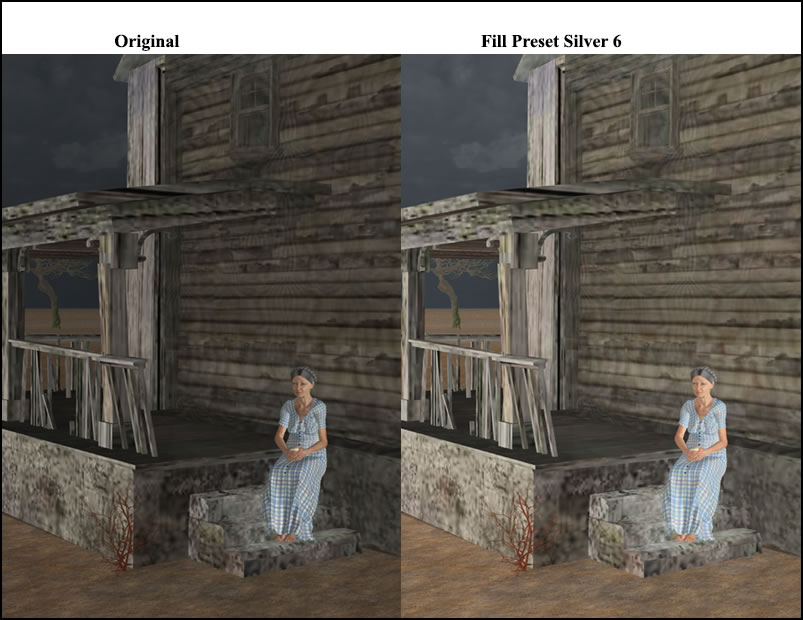
A matte view can also be created for some of the filters. This is explained by stating that the areas that are white in the matte are the ones that will be affected by the fill. This can be changed by manipulating the position and range in the parameters. The value indicator can be switched between output and matte settings.
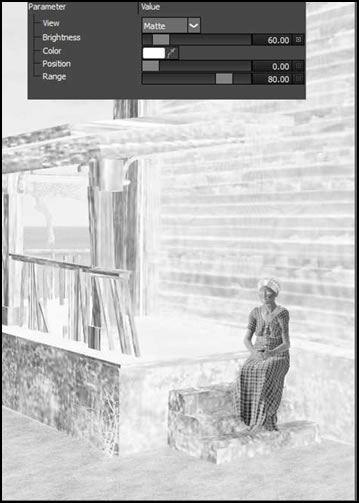
Another Effect is Diffusion which will lower the contrast and add a slight glow around the highlights. Once again there are a number of presets as well as manual controls. You can also choose 2 blending modes as well as toggling between output and matte.

Below is an example of one of a preset.
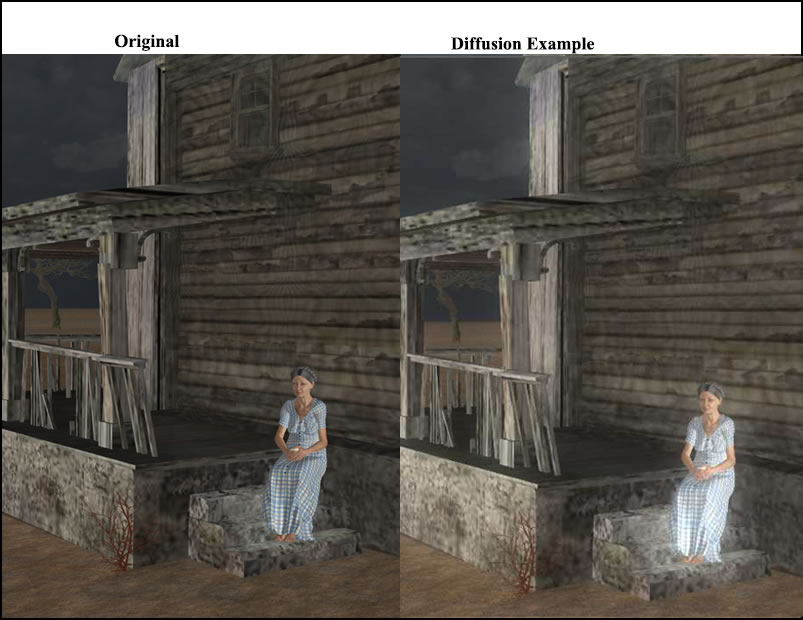
There are 10 fog effect presets. The fog effect function is to create a soft, misty atmosphere and cause a glow in the highlights.
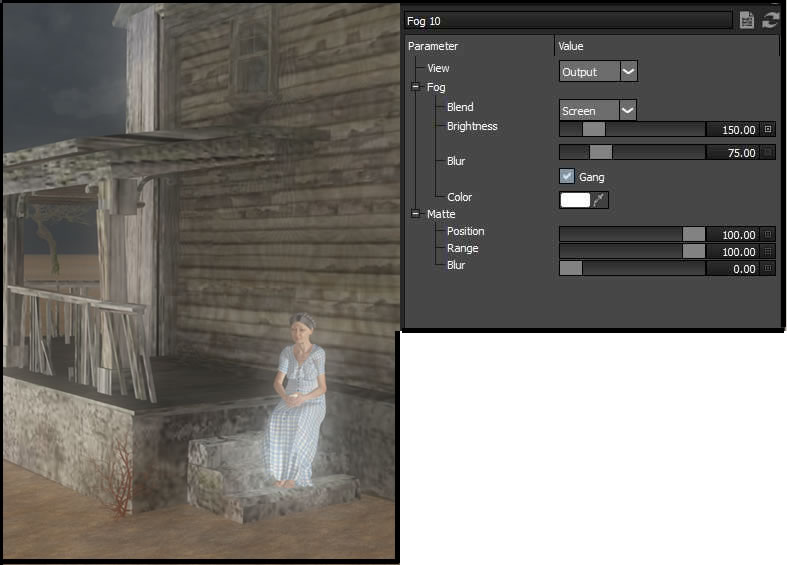
The last Effect is glow. In the parameters panel, you can also color correct the image.
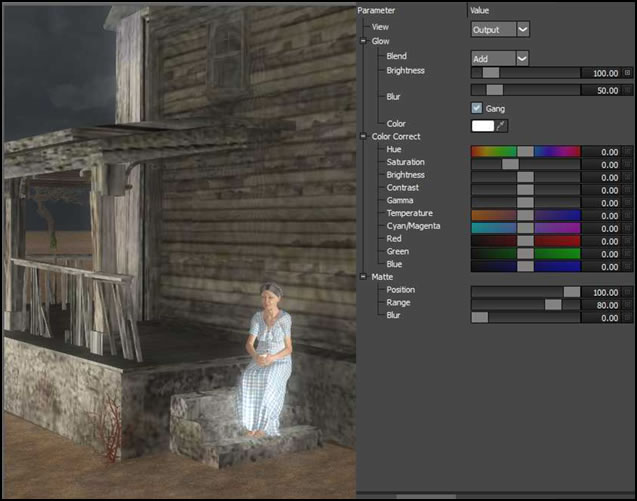
While the presets varied and the parameters offered a lot of control, the differences between the Effects were very subtle. Below is a combination of a gobo and a fog preset.
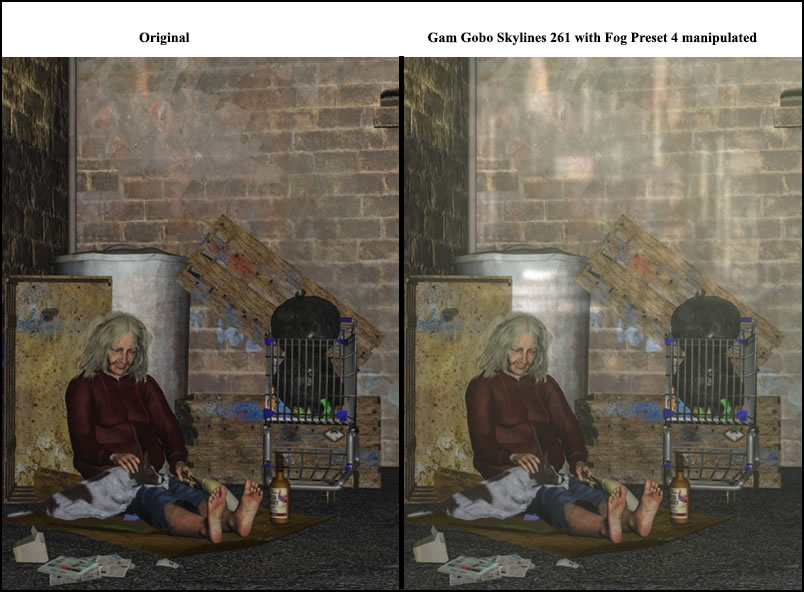
The purchase price for Light v4 for Photos is $50. For more information about DFT Light v4, click on the link. Also go to Digital Film Tools home page to see there other products.