I will be reviewing a number of the programs individually in the Creative Suite 5 Master Collection. The programs I will be featuring also appear in other suites. Below is a screen capture that shows what programs are contained in the various CS5 suites. I have already reviewed Acrobat 9. In addition, Adobe has released new online services including CS Live. Flash Catalyst CS5, a new program, appears in all the suites but Design Standard. "Adobe® Flash® Catalyst™ CS5 software is an approachable new interaction design tool. Transform Adobe Photoshop®, Illustrator®, and Fireworks® artwork into expressive, fully interactive projects without writing code." [Information from the Adobe website.] Flash Player 10.1 and Adobe AIR® 2 have, also, been released. Among the programs I will be reviewing, in order, are: Photoshop Extended, Illustrator, Dreamweaver, and InDesign. The order for the other reviews will be determined later. I will focus on the new features of these programs and how they interact with each other since interaction, connectivity, and sharing permeate all the suites and the Adobe family of programs.
What I have found as I quickly looked over some of the programs was that there are many features that are not highlighted in the promotional literature that add a tremendous amount to ease of use, speed of workflow, and control of design.
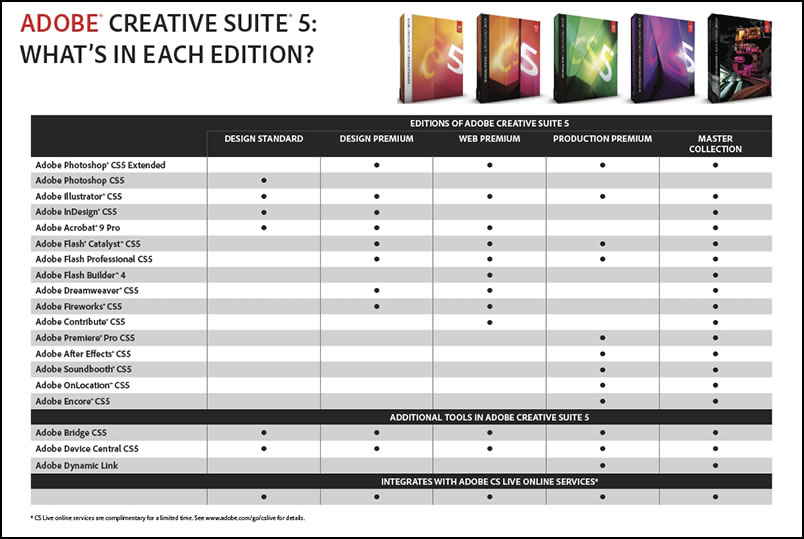
There are over 250 new features to the CS5 family. With CS5 you and your company have the ability to design content over more media without having to write code as well as you have the tools to measure your impact on your audience.
One new addition to the CS5 family is Mini Bridge which is ".......an extension in Adobe® Photoshop® CS5, Adobe InDesign® CS5, and Adobe InCopy® CS5 that lets you work with assets in a panel in the host application. It is a useful way to access many Adobe Bridge features when you work in more than one of the applications. Mini Bridge communicates with Adobe Bridge to create thumbnails, keep files synchronized, and perform other tasks." [Definition from the Adobe website.] One use of the Mini Bridge is to merge images using the new HDR Pro in Photoshop CS5. Adobe has revolutionized this process in Photoshop CS5. I had taken some hand held images to try to salvage a bad backlit sky. I used the camera's over and under exposure control so I had three images to work with. Due to the camera being hand held and a wind, the images were unusable. In Photoshop CS5, there is a new feature when you use the HDR Pro function to remove any ghosting. it is magic! The images on the top row show the difference between removing the ghosted image and leaving it as it would have appeared in Photoshop CS4. For the final image, I lightened it in HDR Pro as well as did a little work outside of it including adding some clouds. I didn't even have a base image I could work with until Photoshop CS5.
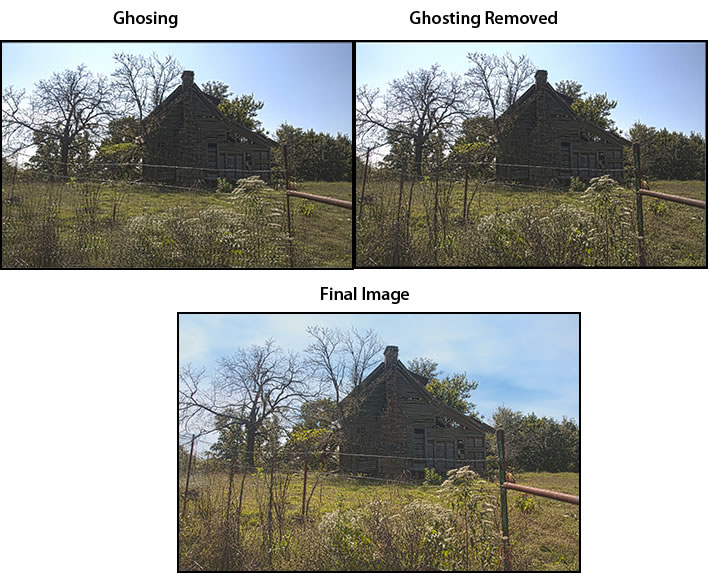
When you purchase a suite, you will get a complimentary 1 year subscription to CS Live. CS Live is a way to collaborate with others on the web, speed up website compatibility testing, find out news on products, and much more. Look for a full review of these features shortly. This is a new online addition to Adobe online services offered to its customers. Purchase subscriptions are not presently available. It is comprised of the following programs:
Adobe BrowserLab Preview dynamic web pages and local content with multiple viewing, diagnostic, and comparison tools. BrowserLab provides an easier, faster solution for cross-browser testing.
Adobe CS Review Create and share reviews online and get feedback on design projects all from within your Creative Suite desktop application.
Acrobat.com Streamline your work with extended teams by using online services for web conferencing, file sharing, and collaborative document authoring.
Adobe Story (beta) Accelerate media creation by streamlining the flow of script data into your video productions.
SiteCatalyst® NetAverages™ Take advantage of the latest Internet usage trends on browsers, operating systems, and more to help optimize design for web and mobile screens.
Below are some screenshots from Photoshop CS5.
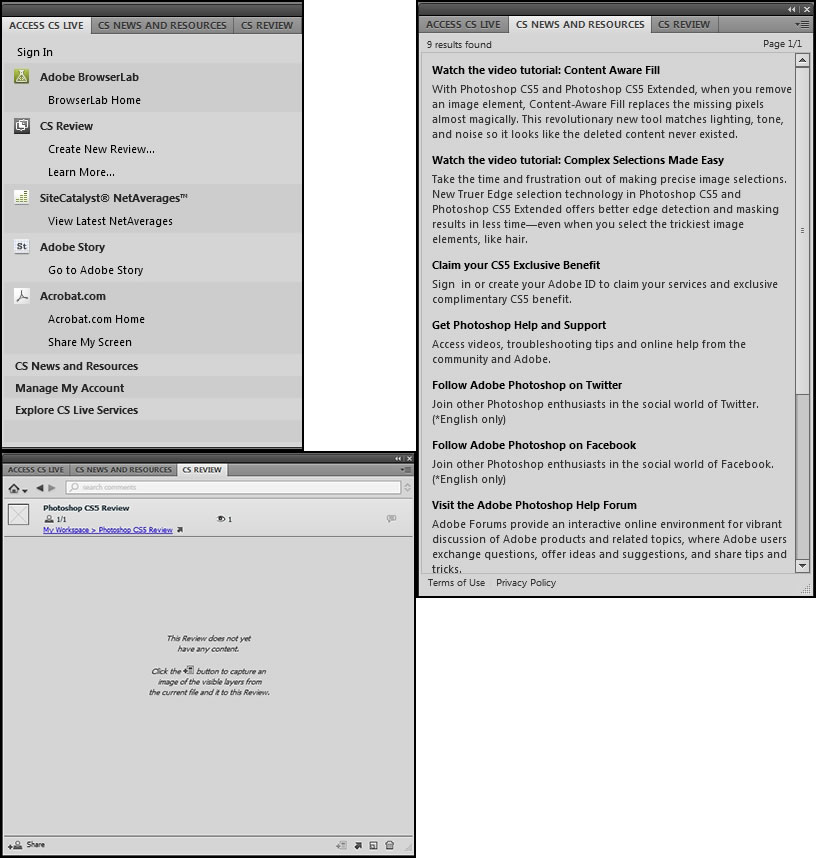
Depending on which suite you decide to purchase, the system requirements might vary. I have gathered together the requirements for the different suites as well as the pricing. Click on the word "requirements." Make sure if you are a student or connected to an educational institution, you check out the fabulous educational discounts. Yes, these suites are affordable and worth every dollar.
To write a review where I discuss how the programs interact, I need to initially write individual reviews. I will be constantly adding to this review. (See the end for update dates.) After I have reviewed all the programs I have on my roster, this will have become a summary of many of the programs contained in the various Adobe Suites.
For information on the various Adobe products, go to http://www.adobe.com. To buy, upgrade or TRY the suites, click on Suites CS5. It includes:
Remember, if you are interested, I will be updating it as I review individual programs and adding features that I personally think of as super important.
Review of Photoshop CS5 Extended. This is in my opinion the best upgrade ever.
Review of Dreamweaver CS5 This upgrade offers a number of very useful new CSS tools as well as a large number of tools for building dynamic websites. Dreamweaver CS5 would have a steep learning curve for anyone not familiar withh HTML and CSS, but I recommend learning how to use them since Dreamweaver has a lot of power and excellent features.
Review of Illustrator CS5 This is an extremely useful upgrade if you either routinely or occasionally work with vector objects. There are enough new enhancements that speed up work, increase its ease, and upgrade the quality to make this an excellent addition to any toolbox. Whether you are a newcomer or a seasoned user, I recommendt this upgrade.
Review of Flash Catalyst CS5 If you are a designer and want to enliven presentations, put forth easy to look at and interesting portfolios, as well as create microsites and components for web sites, you will find that Flash Catalyst CS5 has the tools to accomplish this without having to write code. One of the big pluses for me was having the ability to create these components from my own artwork. This makes it easier to meld together both artwork, text, and components.
Review of InDesign CS5 InDesign CS5 has a feeling of unity. As you work with it, you will realize that whether you are placing an animation or editing text, the various tools and commands have a commonality. This makes for ease of use and an improved workflow. This version of InDesign CS5 is the easiest to work with of all the versions Adobe has produced. The enhancements are great as are the new features.
CS Live If you haven't made use of the CS Live online services, I suggest that you do. I do not work in a collaborative environment. However, I have found these sharing online services very useful. Acrobat.com has been around for a while and I have used it to share documents. I have also used the new Adobe CS Review. Adobe BowserLab side by side depiction of a page in two browsers was an eye opener because I did not realize how the spacing differed. In addition, Adobe SiteCatalystNet Average is very interesting and useful, especially in conjunction with Adobe BrowserLab. I am glad Adobe is going in this direction and will be looking toward the future to see how these online services develop.
Updated 8-17-10