I am reviewing the professional version of Flash CS4. Adobe has stated that its aim for Flash CS4 is to make it easier to use. Flash interacts well with other programs such as Dreamweaver, Photoshop, InDesign, and Illustrator. You can use Adobe Media Encoder to integrate high-definition H.264 video. Flash CS4 can be published to a web browser, a mobile device or to the desktop through Adobe Air™.
Its interface has been updated to reflect other CS4 programs such as dockable panels and tabbing. The changes have been made to gain more room for the stage as well as visibility. The Properties panel has been redesigned so that it is now vertical. As with other CS4 programs, you can design your own work space and access it quickly or change workspaces as you develop different projects.The default position of the Timeline is at the bottom which matches the layout of After Effects. The Tools panel has been moved to the left by default; however, since all are dockable, it can be moved to more familiar positions if desired.
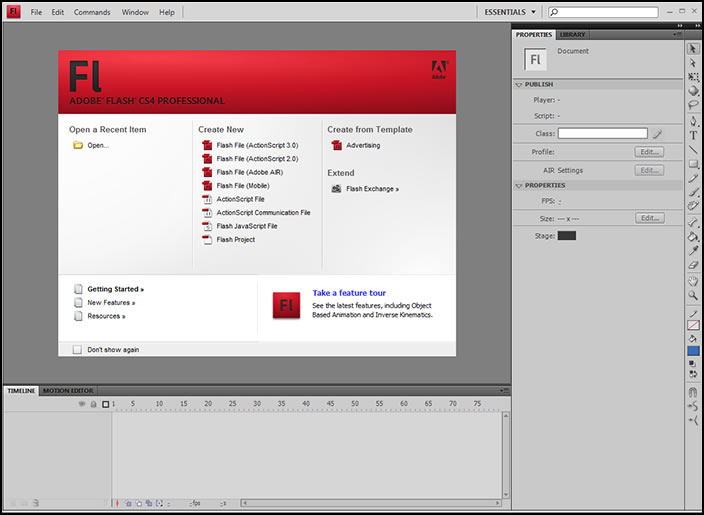
Animations are easier to create than in previous versions, especially for those not familiar with using timelines. Motion-tweens are applied directly to the objects and not the keyframes using the new Object Based Animation Model. Now you do not have to separately create a symbol to create a motion tween. When I selected and right clicked on this rectangle, a dialog box opened asking me whether I wanted to make it into a symbol. How easy is that? You can still revert to Classic Tweening. If you have used Flash before, you might want to look at the document entitled, Tweened Animation, to better understand the changes in Flash CS4. This is a quote from the article:
-
"Classic tweens use keyframes. Keyframes are frames in which a new instance of an object appears. Motion tweens can only have one object instance associated with them and use property keyframes instead of keyframes.
-
A motion tween consists of one target object over the entire tween span."
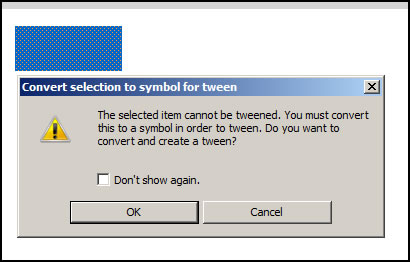
When importing an Illustrator file, import it as a single Flash layer if you want to do automatic Motion Tweening to the whole object such as the one below, which was grouped in Illustrator.
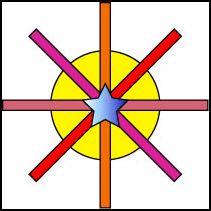
In addition, the Timeline has been altered as a span has been created. Creating simple movement has never been so easy! You do not have to create keyframes. As you move an object, it is done automatically. Much more can be done using the new and easy Object Based Animation Model such as swapping symbols with a right mouse click.
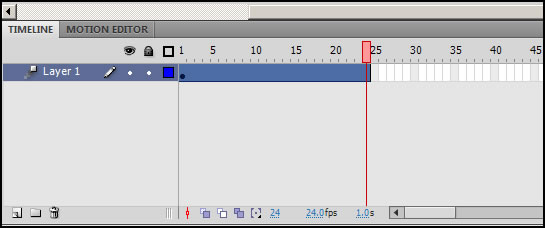
To fine tune an animation easily, Adobe has introduced the Motion Editor panel. With the Motion Editor, you can adjust each attribute such as transformation, color, alpha, etc. separately. This panel needs room to expand. Dual monitors can be very useful.
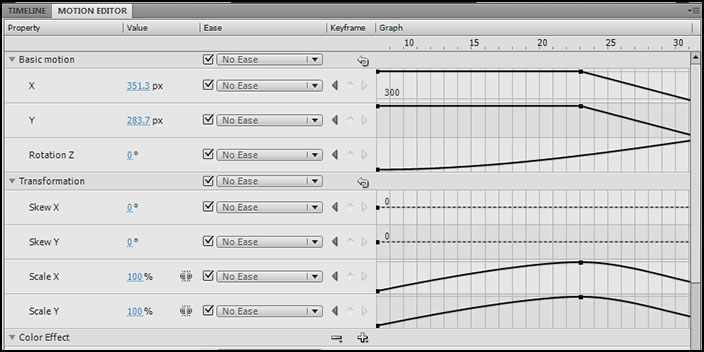
Rotation, for example, can be controlled precisely by hovering over the blue numbers and moving the cursor to the right or left as if it were a slider.
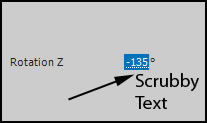
There have always been libraries in Flash and this version is no exception. You can save time by applying Preset Motions. The Motion Presets panel contains a lot of different motions to make work easier. You can click on each preset to see what it does. Also, you can save your own motions.
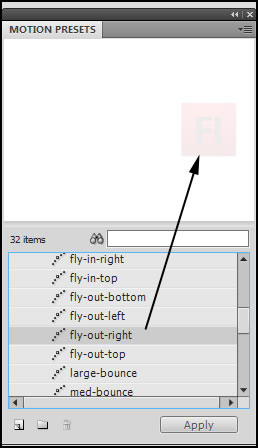
When you move an object, you often want it to appear as if it is 3-dimensional. Now it is easy to add 3D to an object. I am using the word "easy" in two ways, one is the simplification of steps necessary to perform the action and the other is how easy it is to find the appropriate panel or menu in Flash CS4. I have been impressed with both.
In Flash CS4, you can apply Inverse Kinematics (IK) with the Bone tool. Most 3D programs that deal with animating characters utilize IK. To do this you convert each part that you want to move into a movie clip symbol. Below is one I did of a character. I could have created this character in Flash CS4; however, I did it in Illustrator CS4 just to see how well it imported. It imported perfectly with options that I could choose.
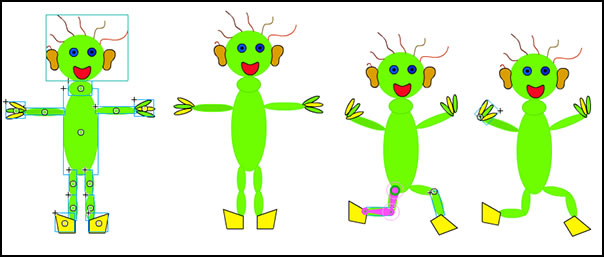
I created the figure below with the Blob brush in Illustrator CS4. In this case I did not change it to a symbol. Notice how a free form can be manipulated. To further refine the "joints," you can use the new Flash CS4 Bind tool on the same fly-out as the Bone tool.
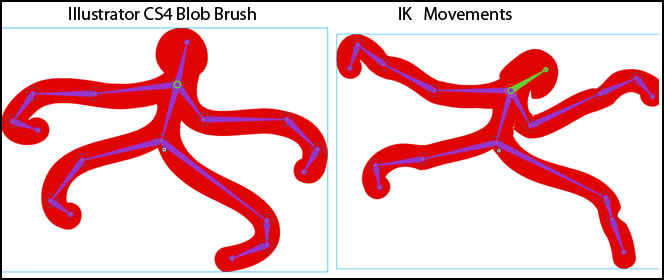
You can do procedural modeling with the new Deco tool. There are three types of drawing effects: Vine Fill, Grid Fill, and Symmetry Brush.
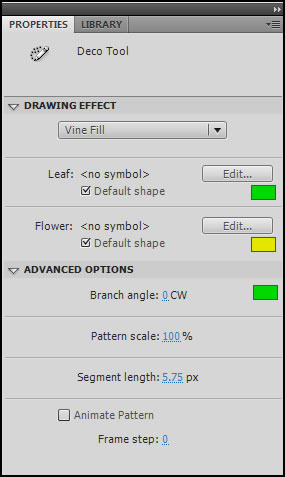
Below are examples of the different styles. Notice that these were the default and no specific symbols were in the library. This new addition is a lot of fun to use and opens up a lot of creative venues.
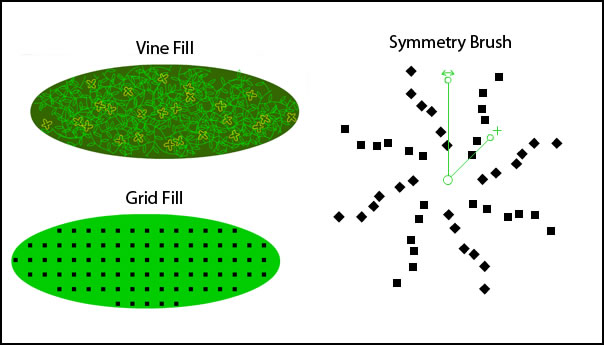
With XFL support, you can export data from In Design CS4 and After Affects CS4 to Flash CS4. InDesign print layouts can be exported for use in Flash. I took a document that I had created in InDesign CS3, opened it in InDesign CS4, and exported it to be opened in Flash CS4. All parts were reproduced perfectly.
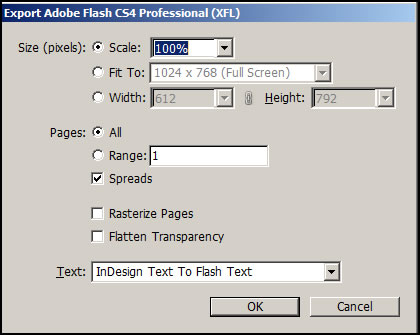
Flash CS4 supports authoring for Adobe AIR™ which makes playing flash on the desktop possible. Imagine all the interesting movies you could create to play continuously on your desktop!
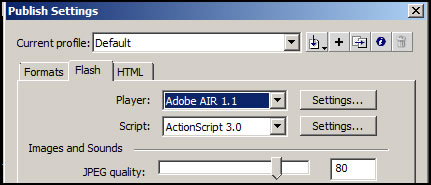
Included with Flash CS4 are the new Online services that have been a part of the whole Creative Suite 4. These involve sharing through ConnectNow, online help from the community, Adobe Kuler™ for the sharing of color themes, and more.
Metadata support through the common Metadata file format XMP is available in Flash CS4. This not only allows designers to interact with the new CS4 Adobe Bridge, but allows mobile devices to identify the type of contend being played.
For more information on Flash CS4, click on the link. You can, also, download a demo.
System requirements
Windows
- 1GHz or faster processor
- Microsoft® Windows® XP with Service Pack 2 (Service Pack 3 recommended) or Windows Vista® Home Premium, Business, Ultimate, or Enterprise with Service Pack 1 (certified for 32-bit Windows XP and Windows Vista)
- 1GB of RAM
- 3.5GB of available hard-disk space for installation; additional free space required during installation (cannot install on flash-based storage devices)
- 1,024x768 display (1,280x800 recommended) with 16-bit video card
- DVD-ROM drive
- QuickTime 7.1.2 software required for multimedia features
- Broadband Internet connection required for online services
Mac OS
- PowerPC® G5 or multicore Intel® processor
- Mac OS X v10.4.11–10.5.4
- 1GB of RAM
- 4GB of available hard-disk space for installation; additional free space required during installation (cannot install on a volume that uses a case-sensitive file system or on flash-based storage devices)
- 1,024x768 display (1,280x800 recommended) with 16-bit video card
- DVD-ROM drive
- QuickTime 7.1.2 software required for multimedia features
- Broadband Internet connection required for online services
Adobe Flash CS4 Professional retails new for US $699.00 with an upgrade price of US $199.00.
For information on other great Adobe products, check their website at http://www.adobe.com.
For information on the Adobe Creative Suite 4 Master Collection, click on the link. The cost is US $2,499.00 with upgrades from US $899.00 You can get a trial DVD set for US $15.99. This link, also, lists all the programs contained in the Master Collection as well as give information on the individual programs.
|
|
|
Ease of use permeates the new features in Flash CS4. I believe that this will create a whole new group of users who might have been intimidated by Flash, especially those who are not familiar with working with Timelines. But these features do not seem to take anything away from the advanced and experienced user. I'm impressed with how easy it is to animate anything through the use of the Bone tool. This has been a great addition to Flash CS4. I guess I can sum up my feelings for Flash CS4 by saying it is well rounded. Now novices can more easily learn it and experienced users go to a higher level. This is my favorite version of Flash.
I created a very short and simple Flash movie to introduce my Colonial Muster Gallery. If you'd like to see it, click on the link. To create this Flash movie I combined the new Motion Tweening with manual keyframing utilizing Timeline layers.
Below are links to my reviews of other Adobe CS4 software.