This article is more a discussion of the various screen configurations as well as content of the CS4 Bridge. For those who aren't aware, it does not come as a stand-alone product but as part of the Suite Editions of CS4 such as Web Standard, etc.
When you first open the Bridge in CS4 either by clicking on it as an exe file or from Photoshop, for example, you will get a default screen which is, also, called the Essentials (Screen).
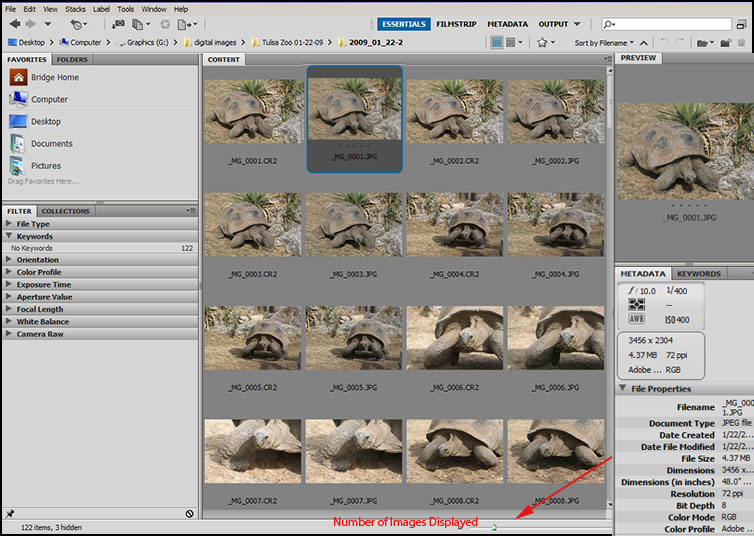
On the left, you will see the word Filter. You can filter what images will appear by various categories. In this folder I have images of tortoises and an old house. Without adding any keywords, I can filter by Focal Length, for example. Since I was using a 70-300 mm telephoto zoom, this might come in handy.
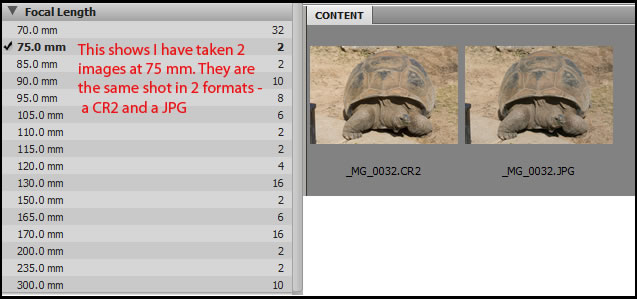
Now let's look at some of the other configurations. I like Filmstrip because of the size of the image. I could have created a similar configuration in Essentials with only one object showing.
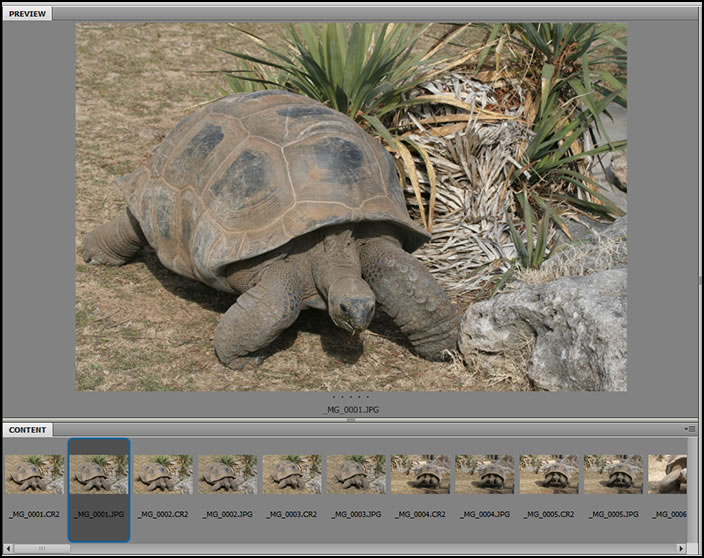
When viewing a thumbnail, I have a choice as to its quality, size, etc.
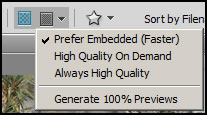
The Metadata Screen give you information on every image.
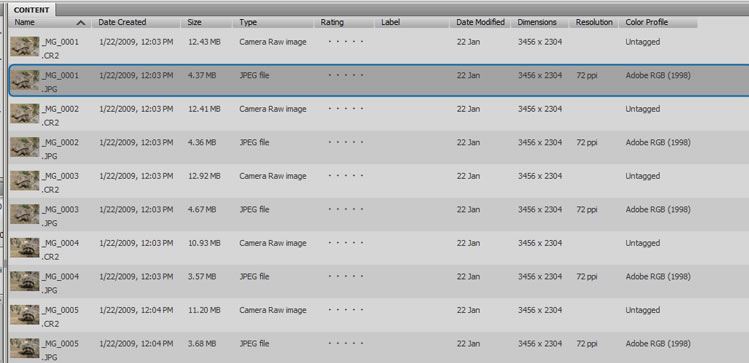
To the left of the screen is information on the image selected.
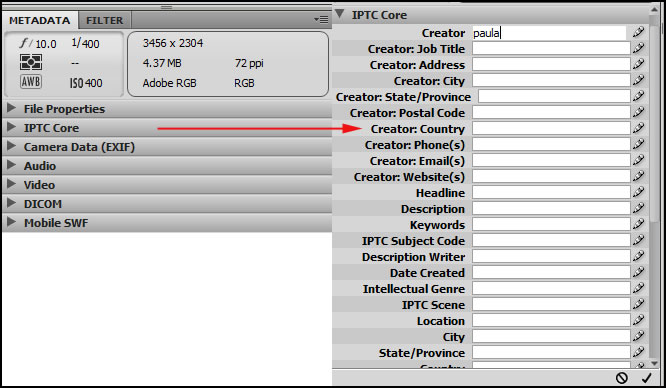
The last choice of main screens is the Output screen.
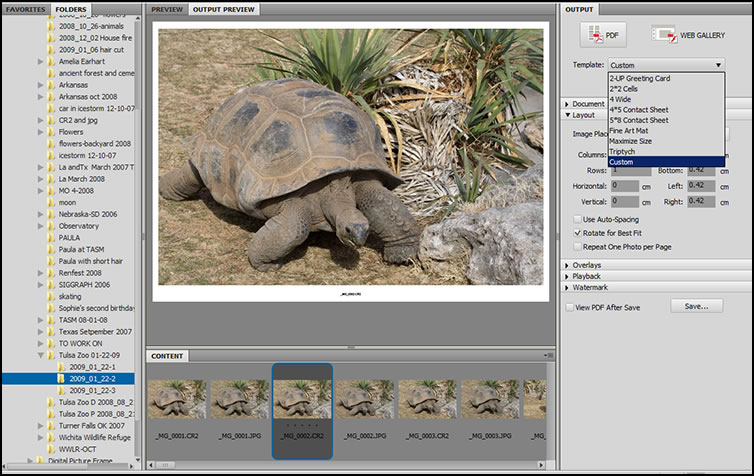
Using this screen, you can create a customized PDF or create a page for a web gallery. I won't go into all the combinations or choices available. I believe you can see that you can customize how you work using the CS4 Bridge.
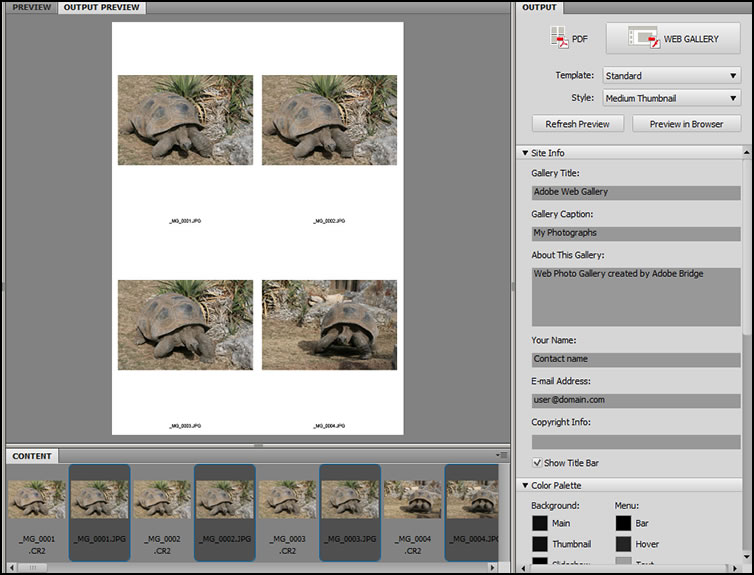
Let's look at what else you can do with Bridge CS4. It can be used as a hub when using Adobe Version Cue® CS4 and in Adobe Device Central CS4. It, also, provides centralized color settings. Here I saved my Photoshop customized setting and centrally applied it to all programs instead of having to do each one separately. Notice that once the profile is saved, it can show up in Suite Color Settings. (I have the embedded profiles off because of the manner in which I work. I do activate them when necessary. I am not advocating turning them off.)
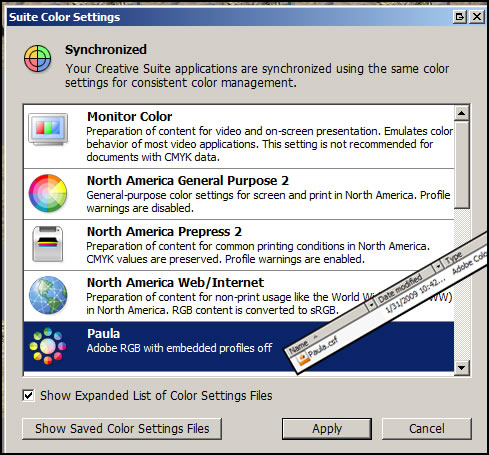
While I do very little batch processing, the Bridge allows for the processing of camera images. There are, also, Preferences that you can apply to different functions
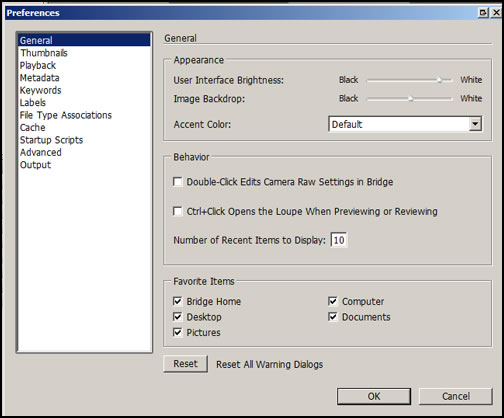
as well as specific preferences for Camera raw images.
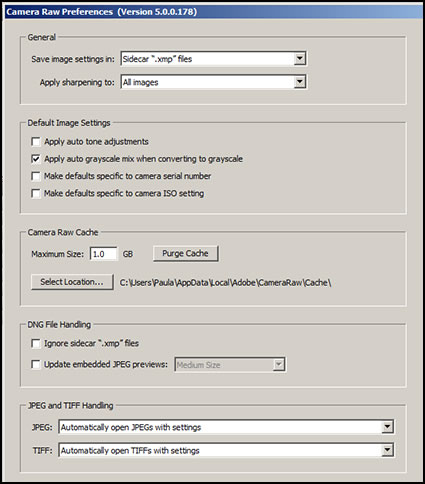
In CS3, I was not always able to bring up the Bridge in Photoshop. This new Bridge comes up faster and consistently. I found that until I wrote this article, I had only touched the surface of Bridge CS4 and didn't even realize its potential and power. Click on Features to access the Feature's page on the Adobe website. Make sure if you download any of the Suite Editions, that you try this new and improved version of Adobe Bridge in CS4.