I have used and reviewed Auto FX Software for many years now. DreamSuite Ultimate is a suite of visual effects and part of the DreamSuite series. With DreamSuite Ultimate you get an updated version of DreamSuite 1, 2, and 3 in addition to 12 new effects that were not present in the former bundle. The totally new effects are Artist Effects.
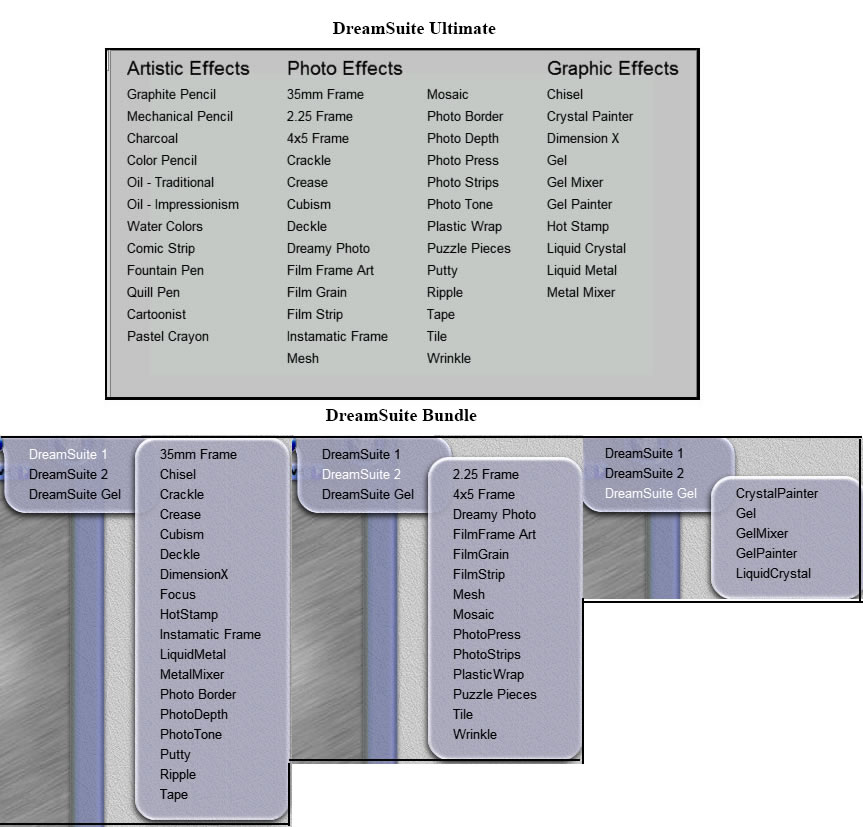
I am using Photoshop CS6 Extended 64-bit under Windows 7 64-bit. When DreamSuite Ultimate is installed, Photoshop plug-ins as well as a standalone is installed. If you are working on a 64-bit system and install DreamSuite_Ultimate_Setup_64_bit.exe, DreamSuite Ultimate will install under Program Files (x86). This is not a mistake. As the company explained to me, the standalone version is 32-bit while the plug-in for Photoshop 64-bit is a true 64 bit. As I stated, I tested this mainly using the plug-in version under Photoshop CS6 64-bit. It is slower using the standalone especially with larger files and some of the filters.
If you have used other Auto FX DreamSuite or Mystical bundles, the interface should be familiar. The panel on the lower left will change depending on the Effect used. These effects in the software are dynamically generated. The different controls have tool tips to make work easier especially for novices.
The three icons in the red rectangle are: zoom, memory dots, and pan. If you are not familiar with memory dots, these allow you to take snapshots of your work and return to that stage of your work later.
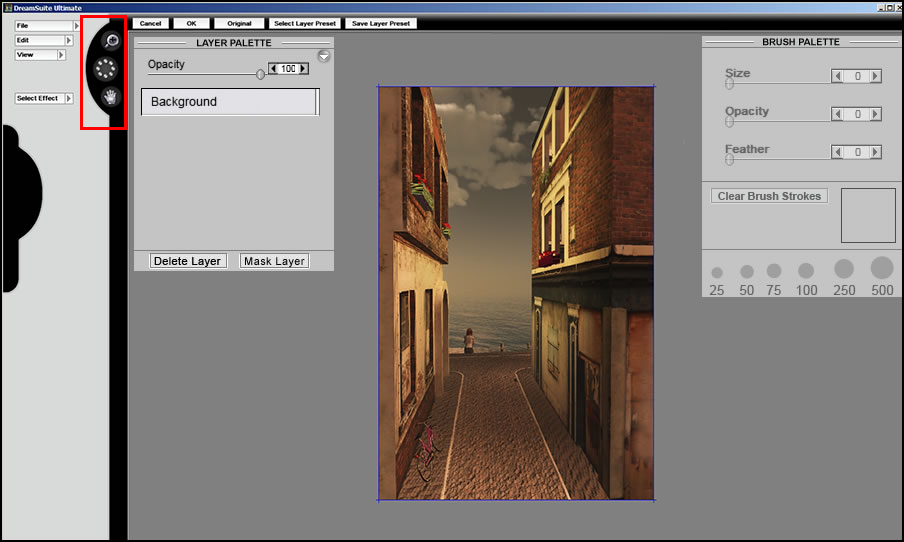
Auto FX DreamSuite Ultimate is customizable. Pictured below are two different menus from Edit>Preferences and View on the upper left of the interface.
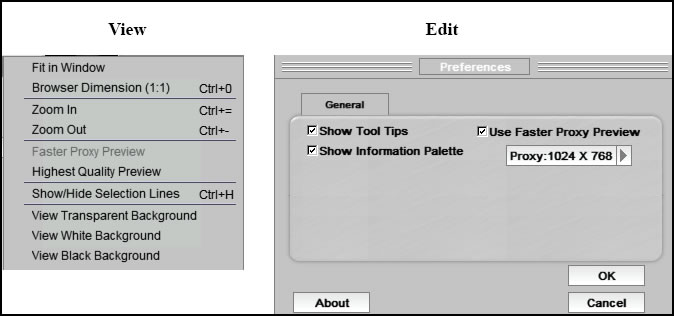
Auto FX Software has placed their Effects into four categories: Artistic Effects (new) Graphic Effects, Photo Effects 1, and Photo Effects 2. These latter three have been updated from the DreamSuite bundle. I will spend most of this review showing samples of the new Artistic Effects. I will use photographs and images I created in Vue 10.5 Infinite and, then, brought into Photoshop CS6 to demonstrate some of these Effects.
There are many variables other than the Effects available in DreamSuite Ultimate. These can be manipulated for new results independently of the Effects themselves. There are five types of layers: background image, selection mask, photo layers, effect layers, and masking layers. These can be saved as presets.
- Background Image is the image that you have initially loaded.
- Selection Mask is inherent in the image if it is there before you load it into DreamSuite Ultimate.
- Photo Layers can be added using the Add Layer icon.
- Effect Layers are added when you add an Effect from DreamSuite Ultimate. They are added above the currently selected layer.
- Masking layers can be added as many times as you like to effect anything above it but not below it.
In this example, I created an alpha channel of the flower in Photoshop. Then, I brought the flower image into DreamSuiteUltimate. Next I loaded the mask by selecting the same flower image. Here, there are examples of four of the five types of layers.
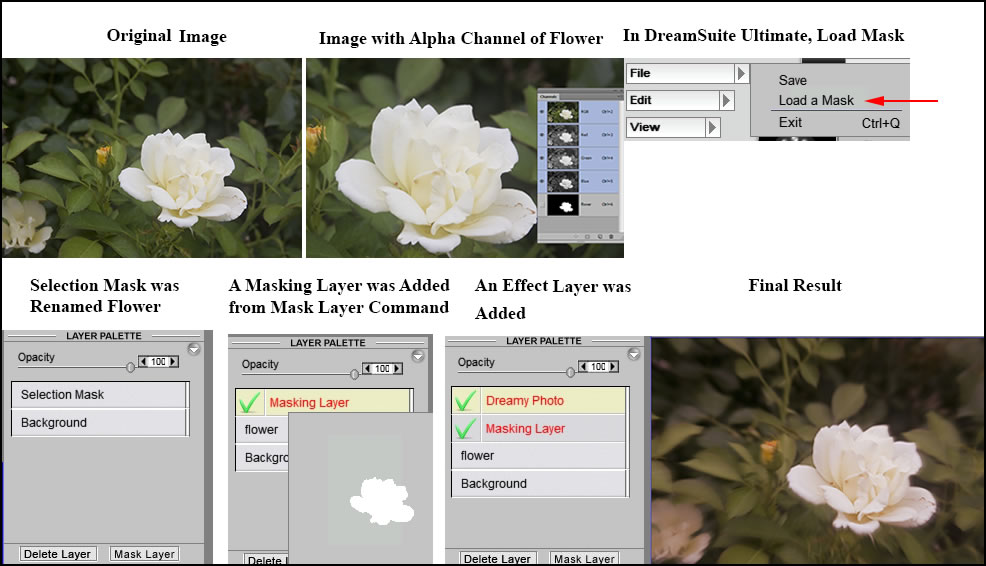
If you have many alpha channels, that can be an issue if you want to create a mask because the program cannot know which one you want to use. To solve this, create a new version with only the alpha channel you want to use as a mask for the particular Effect. Then you load that image for your mask.
In DreamSuite Ultimate you can work on parts of an image either using a brush or creating a mask. This is separate from having an image with an alpha channel in it. For this process it does not matter whether your image has an alpha channel in it or not. To accomplish this, you use the Layer Palette and the Brush Palette. Here you would be creating a mask internally in the program. Notice that there is now a Lasso Palette so you can create the area for the mask.
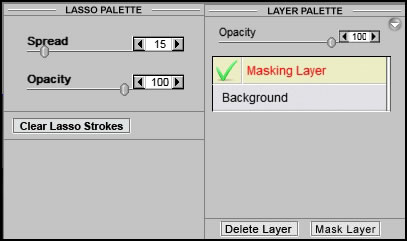
The opacity of the layers in the Layers Palette can be controlled so you can control how your image is affected when you stack layers. In addition, the controls on the Brush Palette are important, also. You can control the effect by altering the opacity slider, for example.
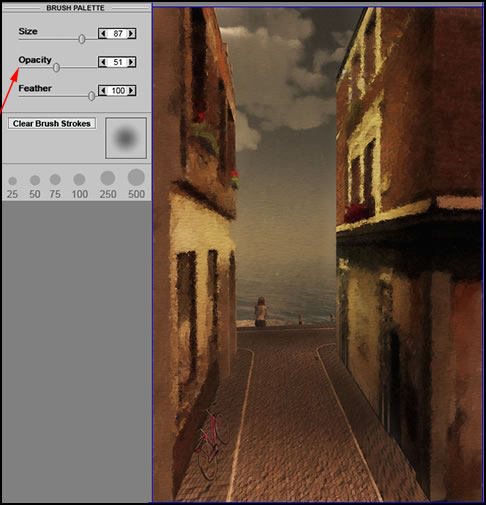
Different types of Effects have different options. Here is an example of some of the choices available for Photo Effects. The icons, such as the Transform icon, will change as your Effects change.

There are many Presets included to customize your images even more such as Brushes and Paper.
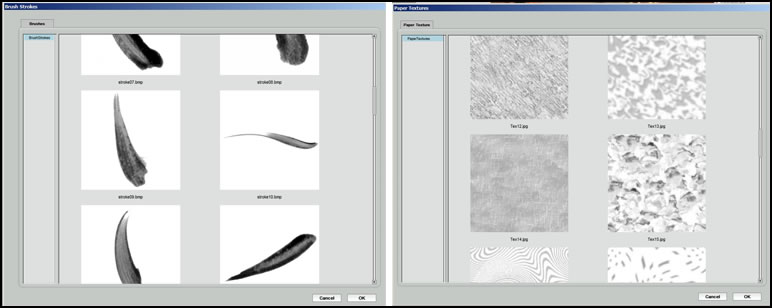
I chose to show examples of some of the new Artistic Effects. All of them worked well. I just couldn't present them all. Notice all of the controls available. The customization is almost infinite.
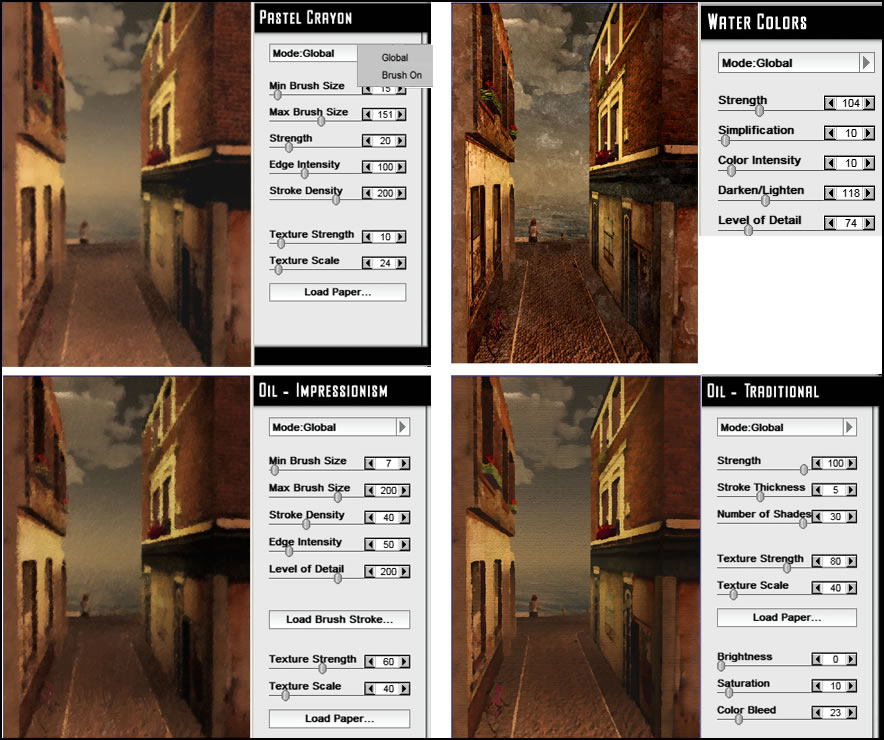
Below are a few more Artistic Effects.
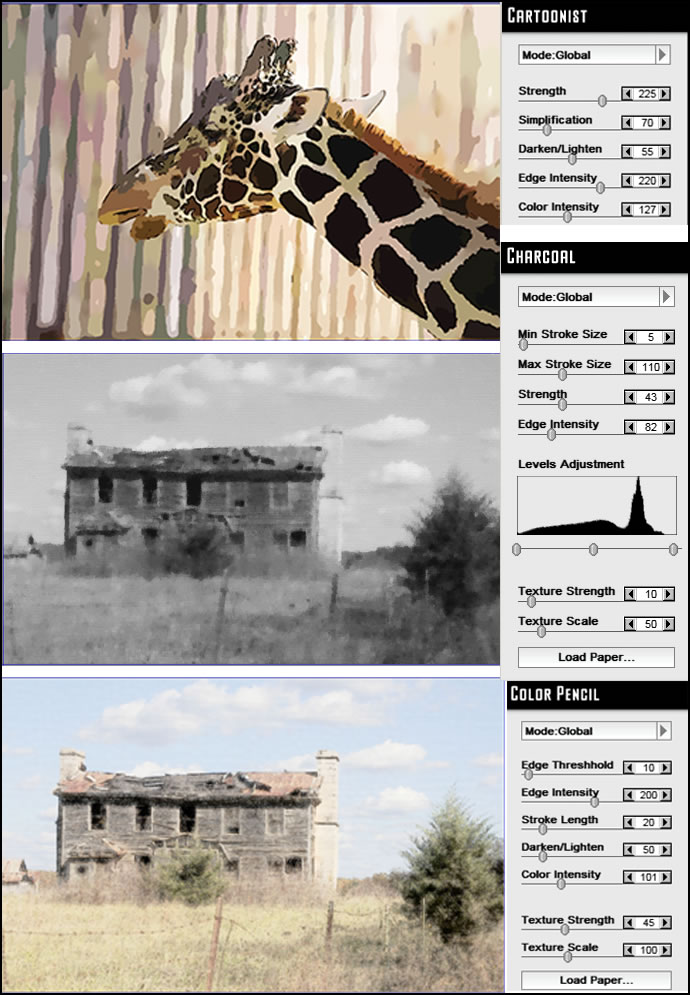
One feature I really love is the ability to stack Effect layers within the program and control their opacity.
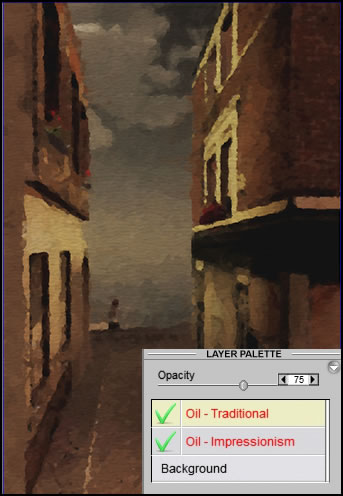
Auto FX has a number of tutorials available as well as an online or downloadable manual: Auto FX DreamSuite Ultimate Manual.
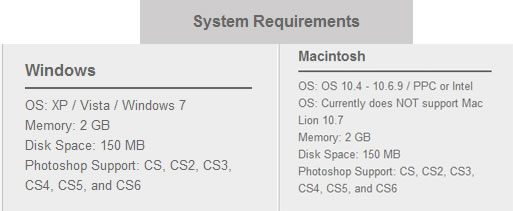
I had some problems with DreamSuite Ultimate locking up and showing error messages. I spoke to the company and they were more than responsive. They walked me through fixing the issue and sent me a detailed e-mail to provide others with a solution. This does not happen, they explained, on all machines, but it is a known issue which will be corrected in the future. Michelle who called me, also said that I can publish her e-mail address in case others have issues. (Click on Michelle). Here are the instructions that she gave me. These are published with her permission.
"There are 3 things that you will need to do once you get your software installed. These things will help your software run very smoothly without any issues. Follow the steps below.
1. Try this, I run my computer with Data Execution Prevention enabled. This is a security feature that has been in Windows since 2004. See http://en.wikipedia.org/wiki/Data_Execution_Prevention Adding the Auto FX executable files to the DEP exception list allows them to run correctly. See the article http://www.itechtalk.com/thread3591.html for instructions.
2. Also change the file permissions on the Program Files (x86)\Auto FX Software folder to allow modify by the group Users. Do this by going to your start menu, Computer, C: drive, Program Files (x86), right click on the Auto FX folder, properties, Security tab at the top, highlight the Users (Services\Users) click the edit button, Highlight Users (Service\Users) and at the bottom you will check the box for Modify under the allow column and it will automatically check the write box as well. Click APPLY and then OK at the bottom and it will bring you back to the first User click OK again and it will have changed your settings.
3. Go into your program files (x86), open the Auto FX Software folder, and right click on the DS application (.exe). Click on Properties. Choose the Compatibility Tab. Then check the checkbox Run this program as an administrator." [My comment. You need to do this even if you run all as Administrator. I do and still was told to do this when I spoke to her. In addition, I added a few screen captures to help.]
I could continue to list and demonstrate even more ways to personalize images, but then this review would become too long. For more information, go to the Auto FX site and look for Product Details. On this same page, you can download a demo or purchase the product immediately. The full price is $199.00 with an upgrade price of $129.00. I have used Auto FX's products for years and really like them. For $499.00 you can purchase Auto FX Plug-in Suite 1.0 which contains their entire product line. This is a really excellent option.