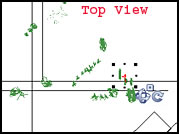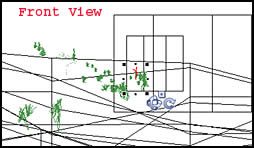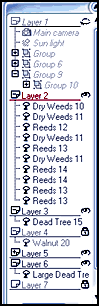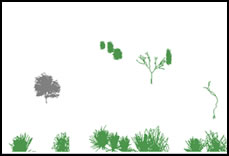|
Some Miscellaneous Hints for Newbies to Vue While I was working on an image in Vue, I tried to be aware of some of the potential stumbling blocks for new users of Vue. One area that I had trouble with when I first started using Vue occurred when I tried to place an object in the Main Camera View. I would think I had it properly positioned, but it wasn't. For example, I would try to drag a tree in front of some bushes, but the bushes would always appear in front of the tree. Or I would try to move a tree to the front of the screen but it would seem to sink into the surface and disappear. I learnt quickly to use the front camera view and top camera view for placing objects. The following screen capture shots show the placement of a dead tree. I wanted the tree to appear in the middle of the bushes. I admit for this tutorial I touched the tree up to exaggerate its trunk so it would show up better.
Even though it is hard to differentiate the various green dots, on a larger scale, one can tell what each dot represents. The red figure is the dead tree. When the various views are magnified and the different bushes are selected in the layer's menu, the selected wireframe objects will become red. In this manner, it is easy to place the tree in front of some objects and in back of others. Try moving objects in the top and front views, and then see how much easier it is to line them up in the Main Camera View. Another feature that is helpful is to work on different layers. If you look at the layers on the left in the below screen shots, you will see various symbols by the layers. They correspond to how the layers manifest themselves.
By layer one is a closed eye. As you will see, there are no background images in the screen capture shot of the Main Camera camera View although it is obvious that they exist because there are groups of images present in layer one. All the other layers have open eyes and the other objects are visible. Near layer four is a lock. This means that one cannot accidentally move that layer. The Lock does take the place of the open eye. Utilizing layers and these properties makes working with complicated images much easier. I hope some of these hints are helpful.
|