|
This filter is the latest in the long line of excellent filters
for Photoshop and Photoshop compatible programs. To insure
compatibility with your host program, Andromeda has a list
of compatible programs and versions on their website at: http://www.andromeda.com.
Once on the site, click on the filter of your choice, and
then on the menu item on the top of the screen - Compatibility.
The focus of this filter is to create changes in an image
through the use of photographic type lenses and/or filters
that previously would have been used either in front of a
lens or possibly in a darkroom. They are called ScatterLight
lenses because they do just that - they scatter the light
that passes through them in various ways. These ways can then
be manipulated in many other ways. There are four distinct
categories of lenses in this set whose effects can range from
the subtle to the intensly dramatic. They are:
- DreamOptic which adds a glow to an image
- SoftFocus which offers various focusing screens providing
softening - useful in portraiture
- StarLight which creates star burst over bright areas of
an image
- SoftDiffuser lenses to produce various degrees of mist
and fog
All of these lenses can be used in both novice or expert
mode with templates or presets that can be left alone or tweaked
as well as an interface with every control being able to be
independently manipulated and the preview visible on a 1:1
scale.
The ScatterLight CD also includes examples, images (for the
tutorial), and an informative and well layed out 36 page manual.
The manual is comprised of a Quickstart Tutorial, discussions
of various facets of the interface called The User Interfaces
Annotated - namely how to use the novice and expert modes,
and the ScatterLight Filter Sessions which are guides
to creating specific effects. These are extremely useful,
for through these one can really learn how to manipulate the
various lenses. Lastly, the manual contains a neat little
Glossary.
Before I received a copy of the CD and printed the manual,
I was not able to discover the potential of this package of
lenses. While some programs are self evident, others open
up whole new worlds once one learns a little more about them.
In my opinion, this latter statement holds true for this program.
The price for the ScatterLight Lenses filter is $98.00. The
filter is available for both the Windows and the Mac platforms.
The User Interface is very well designed with clear cut controls.
In addition, it is also 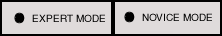 customizeable.
ScatterLight lenses can be used in two main modes, Novice
and Expert. For a look at the two interfaces, and pictures
speak louder than words, click on the appropriate buttons. customizeable.
ScatterLight lenses can be used in two main modes, Novice
and Expert. For a look at the two interfaces, and pictures
speak louder than words, click on the appropriate buttons.
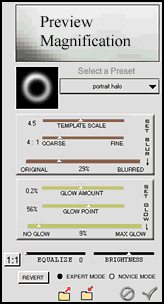 As
a point of reference, I have included a screenshot of the
right panel of the interface in the main part of this review.
As one can see, there are many different controls. On the
top of the window is an oblong which I have labeled "Preview
Magnification"; that oblong corresponds to a very small
rectangle contained in the main preview window (not shown).
Anything inside this rectangle is magnified in the window
shown. Thus, one can visually see how the smallest detail
will appear. This is especially useful when workking with
light colors and the Glow slider to prevent the glow
from obliterating all details. As
a point of reference, I have included a screenshot of the
right panel of the interface in the main part of this review.
As one can see, there are many different controls. On the
top of the window is an oblong which I have labeled "Preview
Magnification"; that oblong corresponds to a very small
rectangle contained in the main preview window (not shown).
Anything inside this rectangle is magnified in the window
shown. Thus, one can visually see how the smallest detail
will appear. This is especially useful when workking with
light colors and the Glow slider to prevent the glow
from obliterating all details.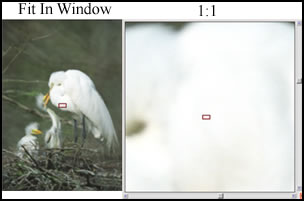
Another important button is the revert button which
is in the lower left corner of the panel. This button when
pressed will show the original picture before any changes
were applied.
Thus one can see that through the preview window with its
full screen and 1:1 ratio shown on the right, the preview
maginification window, and the revert button, the user has
a lot of options for seeing the image before the changes are
finalized.
Each of the category of filters has a number of subcategories,
and each of these, of course, can be manipulated in many ways.
The following are some examples that I generated. The example
on the left is an example of the fog filter and the settings
I used to generate the image on the lower right.
Using the same Fog-Fixed settings as I did for the Blue based
Image I call "In the Morning," I generated the soft
green image from a straight photograph I took of a plantation
house. In my opinion, the plantation house lends itself to
the filter better than did the the image entitled "In
the Morning". But I felt the comparrison was useful to
see how differently the same filter will look using various
types of images.
|
Original Photograph
|
Using the SoftDiffuser Fog-Fixed
|
 |
 |
|
DreamOptics f056
|
SoftFocus General WavyScreen
|
 |
 |
Even a similar filter can produce very different results.
DreamOptics-f08 applied to Homeward (click on it to
see an enlarged version) produced an entirely different feeling
than DreamOptics-f056 did when applied to The Plantation.
Normally, I never use a straight photograph. However, I decided
I liked the DreamOptic's effect on The Plantation, so
I did a little work on it and reproduced it larger. To see
it, click on the image entitled DreamOptics f056. It
still basically is just a cleaned up photograph "with
atmosphere." It, however, is a very good example of how
a little atmosphere can go a long way!
|
Homeward
|
|
|
 |
The StarLight Lens is slightly different than the
rest. It works with selections. I created white bubbles and
saved them as selections. I, then, applied the StarLight
Lens to them. To see an enlarged version, click on the
lower right image.
Andromeda has many images for viewing on their website.
I played with this filter a lot before I actually sat down
to write this review. I found this filter grew on me. The
more I used it, the more subtle effects I found I could produce
with it. I began looking through my portfolio and found a
number of completed pictures which were enhanced by an application
of one of the ScatterLight Lenses.
 
|