|
I am going to start this review a little differently than
I usually do. I was lucky to have been able to interview Steve
Cooper, the President of Curious Labs, at Siggraph 2002 and
get a Sneak Peek at Poser 5. I saw many exciting things in
Poser 5 and remember his telling me about the new programming
necessary for the wholesale changes that appear in this version.
I saw him demonstrate some of these changes such as the creation
of dynamic hair. Of course, when he did it, it looked easy.
The first time I tried it, I wondered how long it would take
me to get competent at it. And then I considered what I would
have had to learn were I to try to accomplish this in a 3D
modeling programs such as Cinema 4D or any other of the sophisticated
ones. Instead, most of the difficult work has been removed,
and all I need to learn to do is to set parameters and learn
how to work the various dials. Considering what I would have
had to do, this is a snap. Considering what Curious Labs has
done, it is a huge amount. And I am only speaking of one small
new aspect of the program. I will deal to various degrees
with all of the new additions to the program within the body
of this review.
If you are new to Poser and you are wondering what it is,
Poser is, at the simplest level, a 3D character design program
composed of manipulatable and morphable figures as well as
animals, props, and scenery that can be combined as a still
scene or an animated one. One can "Pose" a figure
or use ready created poses. One can download a lot of "free
stuff" as well as textures, hair, poses, props, etc.
from a number of websites. This will be discussed later in
the review. Thus, initially, a novice with no experience can
begin to use Poser.
Poser has evolved from a program where to get the figures
to look even marginally real one had to do a tremendous amount
of manipulation to this version, Poser 5, where the figures
are amazingly lifelike and all parts of their anatomy can
be manipulated.
The requirements for Poser 5 are:
- Windows 98, 2000, ME, or XP
- 500MHz pentium class or compatible (700MHz or greater
is recommended)
- 128 MB system RAM (256 MB or greater recommended)
- 24-bit color display, 1024 x 768 resolution
- 500 MB free hard disk space
- Internet connection required for Content Paradise
A reference manual of over 350 pages as well as a content
CD packed with a lot of goodies. Poser has become very popular
in the past few years and has a huge following. This is especially
wonderful for newbies because a tremendous amount of help
is available online as well as free merchandise. Curious Labs
has links to many of these sites. Curious Labs website is:
http://www.curiouslabs.com
. Also, included is a Quick Reference Card.
Even though the interface of Poser 5 has not changed a lot
from Poser 4, the content of Poser 5 has undergone radical
changes. Poser now has been divided into rooms. Each room
deals with a specific aspect of character development: These
rooms are in brief:
Material Room This room lets the user create materials
using shaders. These consist of nodes each of which controls
an aspect of the final material. Each shader has one or more
nodes.
Face Room This room allows the user to create a face
from a frontal and side photograph. All facial changes occur
in this room.
Hair Room Hair is created in this room by means of
a skull cap. The cap is divided into sections and hair is
actually grown and styled. Once created, it can reflect properties
such as wind, gravity, animation, etc.
Cloth Room In this room, an object can be changed
into a piece of cloth that is fully dynamic. It can interact
with figures and other objects or forces in a scene such as
a gust of wind.
Setup Room New custom Poser figures with different
bone structures and geometries can be created in this room.
Geometries can be imported or Poser geometries modified.
Content Room This room hosts Content Paradise
which has been set up as a gateway to various marketplaces
on the web for Poser content and materials. These, then, can
be downloaded directly into Poser 5.
These are all the new or modified rooms in Poser 5. However,
much more has been added. Poser 5 boasts of a new Rendering
Engine called FireFly™. It supports both raytracing
and shader trees created in the Materials Room.
Poser 5 introduces a new tool called Morph Putty.
This tool is used to sculpt morph targets visually. Targets
can be included or excluded and object vertices can be "pinned"
once positioned so that they do not move. This allows for
much more control.
Collision Detection is an area that was on many wish
lists. Poser 5 allows three levels of Collision detection:
Collision Detection prevents objects from colliding,
Show Collisions allows collisions to happen unimpeded,
Allow Collisions disables collision detection. Each object
can or not have a different level of collisions detection.
Python Script Support is a programming language. PoserPython
scripts allow the user to directly communicate with Poser's
internals through a Python API.
Direct Manipulation which allows the user to visually
adjust an objects position, orientation, and scale.
Some other new features include:
- Hierarchical Libraries for ease in downloaded content
- Updated Hierarchical Parameter's Palette
- Updated Properties Palette allowing each objects properties
to be centrally available.
- Real World units along with Poser Grid Unit.
- Motion Blur for animation
- Animations Sets for use when exporting Viewpoint Experience
Technology animations.
- Compressed file support
- View Magnifier allowing one to zoom in and out of a scene
without changing cameras
- Redesigned Group Editor palette
I like to state my orientation in using a program when I
review it. While I do create some animations, I am basically
a non-animation artists and I will leave the in depth animation
reviewing to those more skilled in that area.
To review the program I decided to highlight a few of the
new rooms. I started in the Hair Room because I have
always wanted to be able to control my own wigs. While the
learning process was not easy, I am very excited about it
and feel confident in it. I am extremely impressed with what
Curious Labs has been able to do. To me, if this was the only
new feature, the upgrade would have been worth it. The following
are just a few of the developmental screenshots of my first
tries as well as some of the hair tools and settings.
|
Growth and Styling Controls
|
Guide Hairs
|
Test Default Render
|
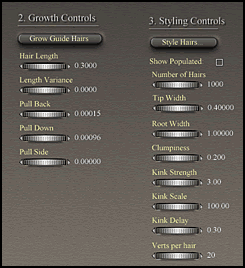 |
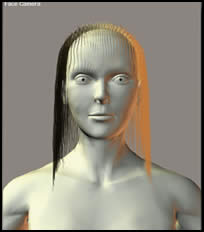 |
 |
I didn't do anything but set up the initial controls through
the use of the 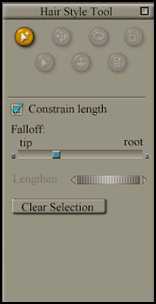 Guide
Hairs which are placed in the sections of the skull cap selected
by the user. Since I was doing this on the road on my lap
top without an internet connection, I wished that the book
or CD-ROM had contained tutorials because I did find that
some of the initial and basic steps confusing. To make sure
that I was doing it correctly, I analyzed some of the Poser
5 dynamic wigs. Guide
Hairs which are placed in the sections of the skull cap selected
by the user. Since I was doing this on the road on my lap
top without an internet connection, I wished that the book
or CD-ROM had contained tutorials because I did find that
some of the initial and basic steps confusing. To make sure
that I was doing it correctly, I analyzed some of the Poser
5 dynamic wigs.
Once, I was satisfied with the basic hair controls, I could
have styled it from the styling editor. The Orange circle
is the selection circle and all the rest designate certain
procedures such as a "Curl Hairs tool." I did do
some styling although I did not reproduce it here.
Once all of these stages have been established, the hair
becomes an object in the scene with its own shader tree. This,
then, is controlled from the material room.
Another new room is the Face Room. In the face room,
one can design a custom face from two photographs. I have
seen this done successfully. While as far as I know, the ability
to design a custom face from photographs has only been able
to be done in much more expensive programs, this is not the
only feature of the face room. The Face Shaping Tool,
I found to be a big time saver because I could control it
directly with my mouse or digitizing pen. All one needs to
do is touch the tip of the pointing device to the portion
of the face to be moved, and one can move the features of
the face as if they were made from putty.
The Cloth Room gives cloth the dynamics it has always
lacked. I have screen captured the basic steps in the following
table.
|
Simulation Settings
|
Object to Clothify
|
|
|
|
|
Cloth Groups
|
Dynamic Controls
|
|
|
|
Creating maps is sometimes very confusing for beginners.
It is often hard for even seasoned 3D users to understand
texture maps, bump maps, etc. The Poser manual does a very
nice job explaining these maps and templates. They also describe
briefly, transparency maps, reflection maps, and displacement
maps. An understanding of these terms is extremely helpful
in being able to work with Poser creatively.
Even though Poser 5 has been out only a short time, Curious
Labs has been very quick to try to ameliorate some of the
problems found to be inherent in it. A update can be found
at: http://www.curiouslabs.com
Once there, migrate to support>technical support>poser
5 FAQ's. There you will find the update as well as answers
to other questions that have been appearing in the various
forums.
As a "still" artist, I love the new Poser. It has
included for me all that I need to get the results that I
want. While I know it will take time to learn how to use some
of the new rooms, I feel it will be time well spent. I look
at the program as being very different from Poser Pro Pack.
I do not see it necessarily as an update, but as a program
that allows me a different type of creativity than have previous
versions of Poser. Since even the update does not load over
Poser Pro Pack, it gives me the ability to use both programs
differently. Since I personally am looking for realism in
my models, Poser 5 is fantastic. It also is extremely reasonable
for what it offers and I believe this must be remembered.
A full version of Poser 5 retails for $349.
Upgrades from Poser 1, 2, 3 Mac or Win to Poser 5 Win are
$209.
Upgrades from Poser 4 Mac or Win to Poser 5 Win are $179.
Upgrades from Poser 4 + Pro Pack Mac or Win to Poser 5 Win
are $129.
|