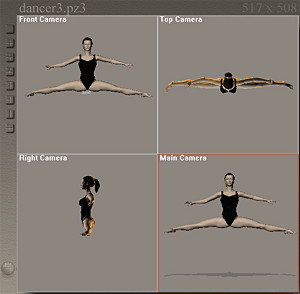 Poser
Pro Pack is a wonderful addition to Curious Labs Poser
4. Poser Pro Pack is many things. While it enhances Poser
4, it also acts as a bridge to 3D programs such as Lightwave
and 3D Studio Max as well as widening the scope of the abilities
of Poser to create animations, integrate them internally
with other 3D programs, allow export of the Flash format,
and add new and exciting features to Poser. All of this
power retails for a street price of about $159. The program
would be worth it if only for the new viewing screen options.
One can now view a figure in many split screen modes as
well as on a single screen as in Poser. The square buttons
on the left indicate the number of different split screen
combinations. Some show mainly hands, others emphasize,
the face, etc. As I am sure can be seen from the illustration,
there is no more guess work on how the figure will look
at different angles.
Poser
Pro Pack is a wonderful addition to Curious Labs Poser
4. Poser Pro Pack is many things. While it enhances Poser
4, it also acts as a bridge to 3D programs such as Lightwave
and 3D Studio Max as well as widening the scope of the abilities
of Poser to create animations, integrate them internally
with other 3D programs, allow export of the Flash format,
and add new and exciting features to Poser. All of this
power retails for a street price of about $159. The program
would be worth it if only for the new viewing screen options.
One can now view a figure in many split screen modes as
well as on a single screen as in Poser. The square buttons
on the left indicate the number of different split screen
combinations. Some show mainly hands, others emphasize,
the face, etc. As I am sure can be seen from the illustration,
there is no more guess work on how the figure will look
at different angles.
An abbreviated synopsis of what can be found in Pro Pack
is the following. This is taken directly from the back of
the CD cover and lists only a few of the new features.
- Plugins for 3D Studio Max R2.5 or later
- Plugins for LightWave 5.6 or later
- Export to Viewpoint Experience Technology
- Export to Macromedia Flash
- Editable Bones
- Improved Character Setup
- Python Scripting Interface
- Motion Blur
- Animated Texture Parameters
|
For more information on Curious Labs Poser
Pro Pack, go to: http://www.curiouslabs.com
If you are not familiar with Poser, a review of
Curious Labs Poser 4 that I wrote this past fall can
be found on this web site. . In addition, more information
can, of course, be found on the Curious Labs's website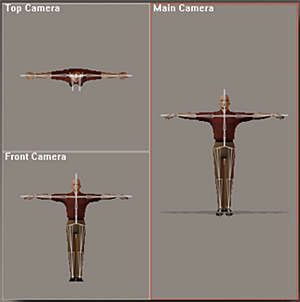 .
.
With the inclusion of Poser Pro Pack, Poser 4 can be used
more fully by profession animators, graphic designers and
illustrators, web designers as well as a hobbyist who wants
to enjoy features found in high end applications without
having to purchase expensive software.
I, basically, am writing this review from the perspective
of a professional 2D digital artist and an amateur animation
and 3D creator.
Since I mainly do 2D work, I initially began to explore
the Poser Pro Pack from that perspective. I did not use
the new editable bones feature, but I have included a print
screen of the setup option One can choose the Pose
screen or the Setup screen. The former
is the traditional screen plus the new split views. After
reading about how new figures had to be created prior to
this new editable bones option (accessed via the setup screen),
it seemed to me that this option should be an excellent
addition to Poser 4.
I did, however, prepare an animation to render in the Macromedia
Flash Player format. I, then, imported the Flash Player
(SWF) animation into Macromedia Flash 5 and found I could
work frame by frame, if I desired, to further edit the animation
or simply view the whole animation.
Since the animation was 120 frames long, I chose to use
only 4 colors to create the "Movie" in flash format.
This did change the original dramatically; however, I liked
the abstract patterns it created. Generating this 425 x
300 animation in many more than 4 colors produced a time
that was too long for accessible downloading. The Poser
Pro Pack Online guide suggests rendering options. The
Flash 1/2 size version can be found at the end of the article.
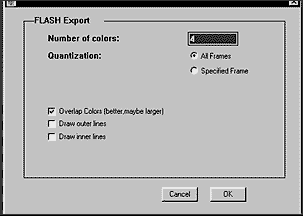 Curious
Labs Poser Pro Pack integrates seamlessly with Curious Labs
Poser 4. The different options appear internally in the
Poser 4 program so that one is not having to access plugins
in order to use the Pro Pack features.
Curious
Labs Poser Pro Pack integrates seamlessly with Curious Labs
Poser 4. The different options appear internally in the
Poser 4 program so that one is not having to access plugins
in order to use the Pro Pack features.
I, also, exported the whole 120 frames animation into 3D
Studio Max 3 file format, and then had my choice of what
frame to use. I should mention that I do have a lot of memory
(1 gig) since I often create over 250MB file sizes in Photoshop
before I merge layers and am impatient. In addition, I am
starting to do more and more with 3D and animation programs
which require a lot of memory for rendering, especially
if one does not want to wait all day. As a note, however,
I never found rendering times excessive in Poser even when
I had a lot less memory and was rendering the objects to
open in Photoshop at a dpi of 300 and an initial file size
of about 2400 x 2400 dpi. This gave me the ability to have
7" tall standing figures after I removed them from
the Poser background.
As can be seen, I believe that the Curious
Labs Poser Pro Pack is a fantastic addition and should be
included in all tool boxes even if one only uses one or
two of the features.