|
Procreate has released a new version of KPT called KPTeffects.
KPT software has been around for a long time. This new version
is a combination of abstract special effects such as FraxFlame
II and concrete effects such as Lightening. This
version is not a duplication of former versions of KPT. These
filters are easy to use but yet powerful. The program retails
for $199. I really enjoyed using these filters and writing
this review.
The OS requirements allow for even older Pentium machines
to be able to use this Photoshop compatible plug-in. The minimum
Window's requirements are:
- Windows 98, Windows 2000, Windows NT 4.0 Service Pack
6, or Windows Me
- IBM-compatible PC, Pentium 166 processor or higher
- Adobe Photoshop 4 or higher (or compatible host)
- 32 MB Ram or greater allocated to host (64 MB recommended)
- 25 MB or greater available hard disk space
- 24-bit (800 x 600) colour display
- CD-ROM drive
- Mouse or tablet
The minimum Macintosh requirements are:
- Mac OS 8.6 or higher, or Mac OS X
- Power Macintosh (180 MHz or faster recommended)
- Adobe Photoshop 4 or higher (or compatible host)
- 32 MB RAM or greater allocated to host (64 MB or greater
recommended)
- 128 MB RAM for Mac OS X
- 25 MB or greater available hard disk space
- 24-bit (800 x 600) colour display (1024 x 768 for Mac
OS X)
- CD-ROM drive
- Mouse or tablet
Rather than give lengthy written descriptions of each filter,
I felt that illustrations would best serve the purpose. KPTeffects
contains nine filters. These filters were applied to one or
both of the two images pictured below in order to get an idea
of how some of the effects would appear.
- KPT Channel Surfing allows users to apply blur,
contrast, and sharpen effects on all RGB channels or on
individual RGB channels as well as on the Hue, Luminance,
or Saturation channels.

- KPT Fluid makes the image appear as if it is floating
on a liquid. Different parts of the image can be manipulated
individually allowing for changes in apparent movement.
- KPT FraxFlame II generates filaments of color.
- KPT Gradient Lab gives the user the ability to
create complex gradients.
- KPT Hyper Tiling offers various options for creating
unique and interesting tiling patterns
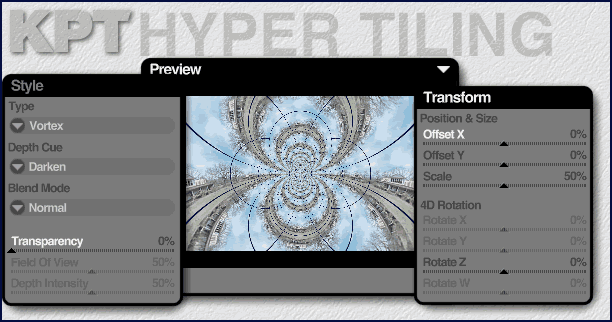
- KPT Ink Dropper can be used to create effects that
are similar to drops of water falling on a page or smoke
curling as it disperses. I used a soft pink color to create
this misty effect.

- KPT Lightening is a fun filter to use. One can
create one shaft of lightening or branches of it as well
as decide on the length, intensity, etc.
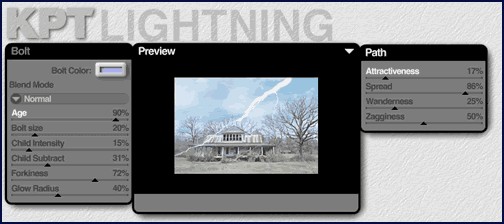
- KPT Pyramid Paint separates the colors of a painting
which can give an "impressionistic" effect.

- KPT Scatter distributes particles over a surface.
One can control particle placement, colour, density, etc.
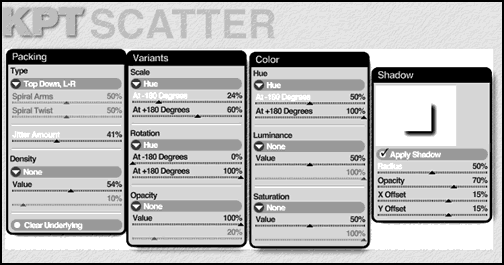
Along with the filters is a well illustrated
manual that explains the filters, shows examples, and describes
step by step procedures for their use.
These filters are very diverse and easy to use.
Some great effects can be created with them. The filters can
create realistic effects or esoteric abstract effects. This
group of filters is a well put together package and should
be a very useful addition to anyone's tool box.
More information on the filters can be found
on the Procreate web
site.
|