|
EtchTone is the latest of the wonderful line of Andromeda
filters. I have been using these filters since the first one
 appeared. While we all use some filters more than others,
I believe this filter will be one I will use a lot. It is
an Adobe Photoshop compatible filter and can be used with
gray or color photographs or with illustrations. I tried it
immediately on a black and white photograph and loved the
results. Click on either of the pictures to see the enlargements
which show the etched pattern much more clearly. The screen
resolution (72) does not allow for a really clear rendition
of how this filter alters the images. To the right is an exaggerating
that shows the actual structure of a segment of an image.
appeared. While we all use some filters more than others,
I believe this filter will be one I will use a lot. It is
an Adobe Photoshop compatible filter and can be used with
gray or color photographs or with illustrations. I tried it
immediately on a black and white photograph and loved the
results. Click on either of the pictures to see the enlargements
which show the etched pattern much more clearly. The screen
resolution (72) does not allow for a really clear rendition
of how this filter alters the images. To the right is an exaggerating
that shows the actual structure of a segment of an image.
The EtchTone filter is compatible with Photoshop version
4 and higher. Its cost is $89 and comes with a special 25%
off order on another filter purchase. Included on the CD is
a seven page getting started guide. The guide should be read
for it contains necessary information for getting the bests
results. The filter is very easy to use and the results are
really nice.
| Bay Window Original |
Bay
Window with EtchTone |
 |
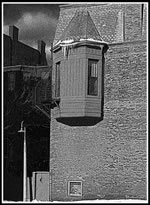 |
The EtchTone filter produces a randomized etch of a black
and white or color image. One can then blend this etch back
into the image to keep the color or overlay it. A picture
of the interface will show some of the options. One can, of
course, choose the lines per inch (lpi) that will be used
to produce this etch type rendition.
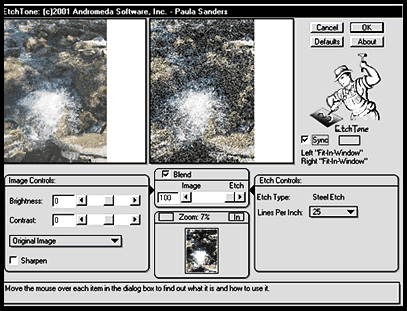
The blended image below represent what was created
using the above interface settings. The same setting was used
and backlighting was checked. The original image can be assigned
properties such as posterization, backlighting, extreme sharpening,
etc. The "Original Image" dialogue box is shown
in the lower left box of the interface picture above.
| Original |
Blend |
 |
 |
| Blend with Backlighting |
Magnified View of Backlit
Picture |
 |
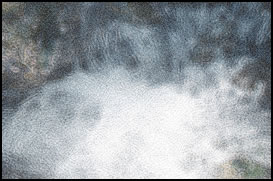 |
In playing with the filter, one effect that I found to be
really nice that has innumerable possibilities was to select
a color photograph, then, duplicate the layer. On the duplicated
layer, apply the filter without the blending option checked,
but using the overlay option. Then, vary the opacity of the
now etched black and white layer. To see an enlargement of
the picture, click on the left image.
For more information on the EtchTone filter and other great
filters from Andromeda (yes, I really like their filters),
go to their web site at: http://www.andromeda.com.This
filter is one of the easiest to use and can produce extremely
interesting effects. It is well worth the cost, and I highly
recommend it.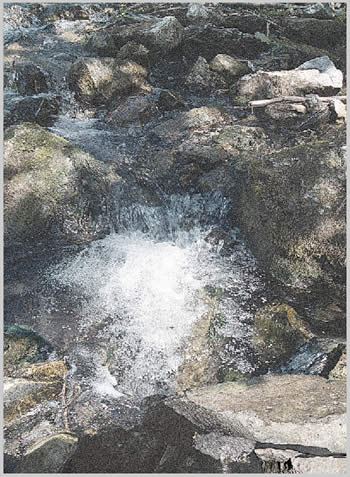 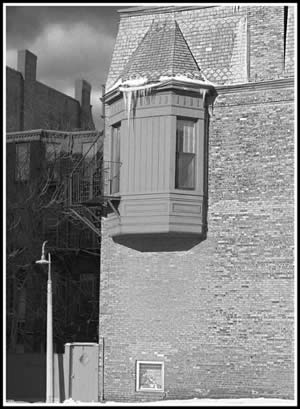 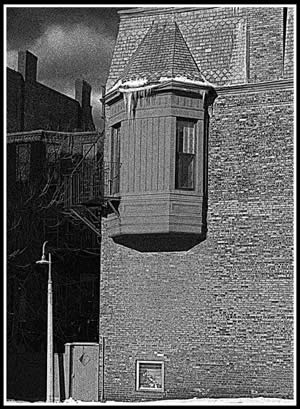
|