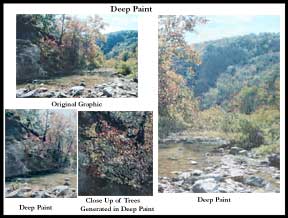
 I
had read enough material about Deep Paint created by Right
Hemisphere Limited that I decided that I wanted to experience
it for myself. Deep Paint is a painting program that can
be used in a free standing mode or as an Adobe Photoshop
plug-in. Some writers have compared it to MetaCreations'
Painter. However, while it has many features that are similar
to those found in Painter, it is a unique program unto itself.
I
had read enough material about Deep Paint created by Right
Hemisphere Limited that I decided that I wanted to experience
it for myself. Deep Paint is a painting program that can
be used in a free standing mode or as an Adobe Photoshop
plug-in. Some writers have compared it to MetaCreations'
Painter. However, while it has many features that are similar
to those found in Painter, it is a unique program unto itself.
Right Hemisphere is known for its 3 dimensional
painting programs. This is its first program geared toward
2 dimensional graphic art. In reality, according to Right
Hemisphere, "Deep Paint is a true real-time material
based 3D paint rendering system." This means that the
paint it lays down has three dimensions - length, width,
and depth. To accomplish this, it requires one's system
to have a lot of memory.
The requirements are: Microsoft Windows
95, 98 or NT 4 or later; a minimum resolution of 800 x 600
pixels; a graphic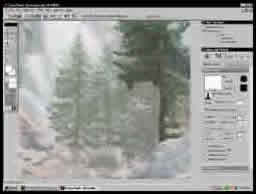 card capable of displaying 16-bit color; a minimum of 64
MB of Ram; at least a Pentium 200 MMX, and a CD Rom drive.
card capable of displaying 16-bit color; a minimum of 64
MB of Ram; at least a Pentium 200 MMX, and a CD Rom drive.
The system recommendations as proposed
by Right Hemisphere are: A Wacom Intuos or similar pressure
sensitive digitizing tablet; a graphic card capable of displaying
24-bit color; a Pentium II 266 processor or better; 128
MB of Ram; and Windows 98 or NT with at least service pack
3.
This program is very memory intensive
due to its structure. If used as a plug-in, one needs to
realize that since Photoshop requires a lot of memory itself,
one should not multitask while using this plug-in for it
requires that memory be allocated to it beyond that utilized
by Photoshop.
In the getting started guide that comes
with the software is a table that shows how much ram is
needed by Deep Paint.
While one has usually been told that
quality is lost when resamping an object to increase its
size, a file created by using Deep Paint can be resampled
up to 2-3 times its size. Thus one can create a 10"
by 10" file at 150 dpi and then increase it to a resolution
of 300 dpi. In this example, one would go from a file whose
pixel dimensions are 1500 x 1500 to one whose pixel dimensions
are 3000 x 3000.
Deep Paint is a unique and great program.
It has numerous brushes whose characteristics can  be
easily changed. I created my own set of brushes by using
some of the standard defaults and then modifying the brushes.
I, then, created a new brush category. This was easily accomplished.
be
easily changed. I created my own set of brushes by using
some of the standard defaults and then modifying the brushes.
I, then, created a new brush category. This was easily accomplished.
The following illustration shows
the default categories. Within these categories are the
individual preset brushes such as oils, acrylics, etc. Once
a brush is selected it can then be modified by making it
larger, softer, lighter, darker, opaque, transparent, partially
transparent, etc. This is just the beginning because there
are even more menus available for creating one's own brushes.
There are also extra presets that can be downloaded from
the web once one has registered the program.
If all the above seems complicated,
the beauty of Deep Paint is that creating or modifying a
brush is simple to do, simple to save, and simple to access
once saved.
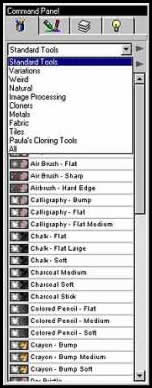 Deep Paint is a layer based
program. One can create multiple layers and save them in
the Deep Paint native dp2 format which retains its layers;
or one can save the dp2 file as a jpg, tif, png, bmp. One
can also, as stated earlier, use Deep Paint as a Photoshop
4 or later plug-in. It will also work with other programs
that are compatible with the Photoshop plug-in architecture.
For a list of these and answers to other questions, see
the Deep Paint FAQ on the Right Hemisphere web site at http://www.righthemisphere.com/index.htm
Deep Paint is a layer based
program. One can create multiple layers and save them in
the Deep Paint native dp2 format which retains its layers;
or one can save the dp2 file as a jpg, tif, png, bmp. One
can also, as stated earlier, use Deep Paint as a Photoshop
4 or later plug-in. It will also work with other programs
that are compatible with the Photoshop plug-in architecture.
For a list of these and answers to other questions, see
the Deep Paint FAQ on the Right Hemisphere web site at http://www.righthemisphere.com/index.htm
A
tremendous number of effects can be acquired using various
Deep Paint brushes as well as varying the lighting of the
particular dp2 file. For example, the thickness of a brush
stroke (its depth) is determined by three controls, CBS,
color, bump, and shine. If one chooses only to use color,
the stroke will be flat.
One
advantage of using Deep Paint as a Photoshop plug-in is
that the work flow is not interrupted by the need to go
outside the program. It also uses a similar layering system
and similar key strokes and retains some, but not all, of
Photoshop's tools. However, one drawback when using Deep
Paint as a plug-in is that the memory allocated to Photoshop
cannot be used for Deep Paint. Thus one needs even more
memory to run both Photoshop and Deep Paint easily and efficiently.
While
I could use the program both as a Photoshop plug-in and
as a stand-alone program, I found that it was easier and
more time efficient for me to use Deep Paint as a separate
program. Since I was using Photoshop psd files, I just brought
them into Deep Paint and then saved them in the tif format.
One cannot save them in psd format at this time. Since I
could work with larger files, I found that I saved time
using this method.
One of my favorite tools
is the Cloning Tool. Not only are there specific cloning
tools, but many of the other brushes can be used as cloners
by choosing the cloner tool from the toolbar instead of
the cloner from the Preset Brushes. I chose some of my photographs
that I believed would work especially well and created my
own brushes and saved them in a new category.
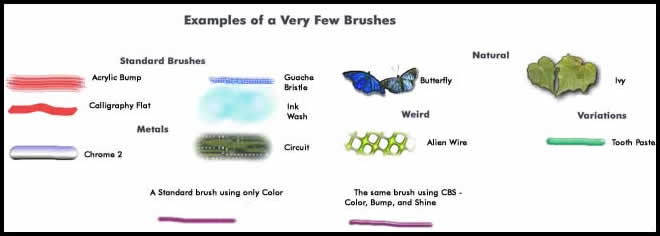
Even though I have a lot
of memory on my computer, I created small files that were
not more than about 4 MB in size. With my setup, I found
that these were easy to work with. When I finished with
them, I found I could easily resample them even as much
as was needed to double the dpi. For example, I took a file
that was 4.5MB with linear dimensions of approximately 10
x 7 and with pixel dimensions of about 1500 x 1000 (all
of these figures are rounded off) and a dpi of 150. When
I finished cloning this file, I changed the dpi to 300 which
increased the size to 18 MB. I could not detect any data
loss using my Epson EX printer. Everyone will need to experiment
to determine what size file works best for them.
Deep Paint sells for about
$250.00 although Right Hemisphere has been offering special
discounts . A full working demo version can be downloaded
from their web site: http://www.righthemisphere.com
To
see examples of work created with Deep Paint and Photoshop,
follow the link, to Impressions